-
Competitor rules
Please remember that any mention of competitors, hinting at competitors or offering to provide details of competitors will result in an account suspension. The full rules can be found under the 'Terms and Rules' link in the bottom right corner of your screen. Just don't mention competitors in any way, shape or form and you'll be OK.
You are using an out of date browser. It may not display this or other websites correctly.
You should upgrade or use an alternative browser.
You should upgrade or use an alternative browser.
AMD R9 290 (Non-X, Pro, etc) Owners Club
- Thread starter Orangey
- Start date
More options
Thread starter's postsGotta start looking for a new card when I get my second one refunded
Dunno what to go with.
http://www.overclockers.co.uk/showproduct.php?prodid=GX-350-SP&groupid=701&catid=56&subcat=1515






Joking aside you should have enough for a 780TI, i wouldn't normally recommend that over a 290X but i get the feeling you feel burnt by your experience.
Fancy giving me a loan for that?
Yeah it's hard to justify Nvidia cards for price/performance, but as I've now had 6 faulty AMD cards in total I'm very reluctant to go down that route again
If you do decide to get another 290, get one of these. Hynix ram too.

http://www.overclockers.co.uk/showproduct.php?prodid=GX-348-SP&groupid=701&catid=56&subcat=1752
I've been looking at the 290X Lightning, as I've not heard of any black screen problems with that card.
That price though
I assumed you were on a budget.
 I'd be pretty jealous if you did get one.
I'd be pretty jealous if you did get one. 
I assumed you were on a budget.I'd be pretty jealous if you did get one.

Not really
 Remember I originally spent over £600 on two 290s
Remember I originally spent over £600 on two 290s 
Don't fret, I'd probably get a crap one anyway

I've been looking at the 290X Lightning, as I've not heard of any black screen problems with that card.
That price though
Its actually the Elpida Memory ones that Black Screen, like the one you had, and the one i still have.
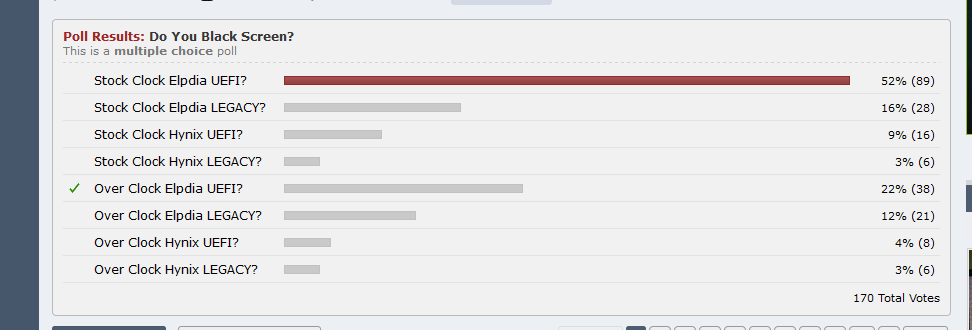
http://www.overclock.net/t/1441349/290-290x-black-screen-poll
Elpida seem to be fickle Memory IC's, mine Black Screens if i turn the volts down to far or push the Memory to high. Hynix; though not immune are much better, the best IC's are Samsung, and thats what all 290X Lightnings have
Last edited:
After changing my case to a carbide air 540 and improving air flow it seems there's not much I can do to lower the temps on my msi gaming edition 290's. With just one in it stops about 65° but with both in the top one sits between 80° and 95° and that's with the fans going full tilt. So I'm just using one at the moment luckily all I'm playing is dark souls and call of Juarez gunslinger both of which are fine at 1440p with one gpu.
Quick question for someone who knows better than me, when I'm playing games the fan speeds up, but for some reason on titanfall the fans don't, yet it doesn't always maintain 60fps.
This doesn't make sense to me as its like the game isn't pushing the card yet isn't stuck at 60fps.
Or am I being stupid about something?
This doesn't make sense to me as its like the game isn't pushing the card yet isn't stuck at 60fps.
Or am I being stupid about something?
After changing my case to a carbide air 540 and improving air flow it seems there's not much I can do to lower the temps on my msi gaming edition 290's. With just one in it stops about 65° but with both in the top one sits between 80° and 95° and that's with the fans going full tilt. So I'm just using one at the moment luckily all I'm playing is dark souls and call of Juarez gunslinger both of which are fine at 1440p with one gpu.
That's how it is when you crossfire cards like these unfortunately

Soldato
- Joined
- 29 Aug 2010
- Posts
- 8,283
- Location
- Cornwall
Could re-applying the thermal paste help?
I'm also guessing that the rad on the front isn't helping. Not only will it reduce ariflow but it'll probably warm the air up a bit.
Maybe different fans on that rad would help? Air penatrators might push the air out the back better?
I'm also guessing that the rad on the front isn't helping. Not only will it reduce ariflow but it'll probably warm the air up a bit.
Maybe different fans on that rad would help? Air penatrators might push the air out the back better?
Soldato
- Joined
- 2 Oct 2007
- Posts
- 4,206
- Location
- Oxfordshire
Looks like I'll soon be joining this club too, £90 to upgrade my 770 to a Sapphire 290 Tri-X OC. Be interesting to see how the temps compare in my little box case (Aerocool Dead Silence)
OMG the Vapor X is more silent than the Tri-X, sod all coil whine too.
Maybe they have taken a leaf out of Powercolors book and put Glue around the coils, check them



