Soldato
- Joined
- 18 Oct 2002
- Posts
- 9,350
I'm pretty sure Forza is a game that favours AMD GPU's?
Please remember that any mention of competitors, hinting at competitors or offering to provide details of competitors will result in an account suspension. The full rules can be found under the 'Terms and Rules' link in the bottom right corner of your screen. Just don't mention competitors in any way, shape or form and you'll be OK.
Sure my lows are wrong on that (or its AMD cards favouring AMD FidelityFX) Sure the DLSS will do a better job.Running some Cyberpunk tests. I will upload shortly.
I have a x370 K7 Motherboard should I set mine to normal?Which cooler are you using?
If you have a Gigabyte motherboard you could try setting core voltage to 'normal' instead of 'auto'. Gigabyte likes to overvolt compared to other manufacturers which can cause problems. Gamers Nexus confirmed that they were overvolting the 5800X3D compared to MSI.
Only if you are having problems i.e. throttling. However, someone said these options are not exposed for the 5800X3D so you can't anyway.I have a x370 K7 Motherboard should I set mine to normal?
What do you score in F1 2021?
I'm pretty sure Forza is a game that favours AMD GPU's?

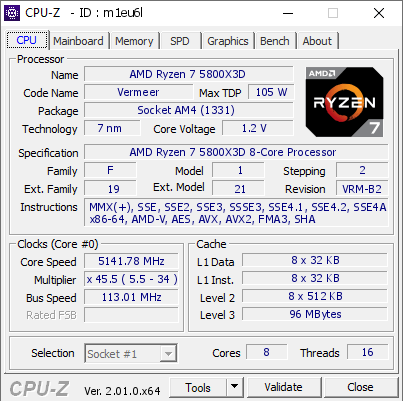
Exotic cooling?Pretty solid overclock here
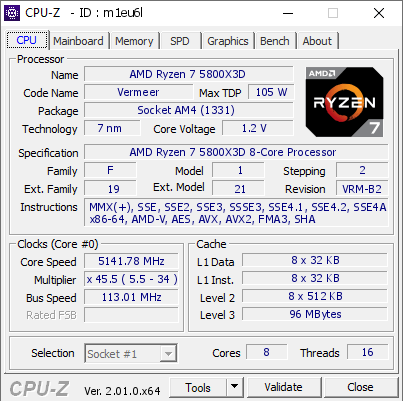
AMD Ryzen 7 5800X3D @ 5141.78 MHz - CPU-Z VALIDATOR
[m1eu6l] Validated Dump by TSAIK (2022-04-16 04:07:30) - MB: MSI MEG X570 GODLIKE (MS-7C34) - RAM: 8192 MBvalid.x86.fr
Expect so. That was an MSI engineer who posted those results.Exotic cooling?
Sounds RAM specific, not CPU or motherboard.For some reason (possibly motherboard as I have a B350M Mortar) trying to get C14 running at any memory speed with my Team Group 8 pack dark pro 3600 c16 ram just does not boot. I have managed to get 3800 C16 with pretty good sub timings stable at 1.4v so I use that as my day to day and it has been stable since upgrading to the 5800X3D 6 months ago.
Looking at the timings above I think I could probably tune tRFC down from x10 tRAS to x9 tRAS and make a few more sub timing tweaks (tWR from 16 to 12 maybe and tFAW from 20 to 12) so I might give that a go tonight. Not sure if it will actually improve performance by a noticeable amount.
If they've managed to up the clocks a 7800X3D should be a beast. The 5800X3D is overkill for my uses currently, need a new GPU to make the most of it but I've got a long list of other things I "need" too!Expect so. That was an MSI engineer who posted those results.
don't these do 1.48v safely? that's certainly what mine is running at. I would up it and see how you find it. here are my 3600/14 timings, at 1.48v, i dialed straight in and left them:For some reason (possibly motherboard as I have a B350M Mortar) trying to get C14 running at any memory speed with my Team Group 8 pack dark pro 3600 c16 ram just does not boot. I have managed to get 3800 C16 with pretty good sub timings stable at 1.4v so I use that as my day to day and it has been stable since upgrading to the 5800X3D 6 months ago.
Looking at the timings above I think I could probably tune tRFC down from x10 tRAS to x9 tRAS and make a few more sub timing tweaks (tWR from 16 to 12 maybe and tFAW from 20 to 12) so I might give that a go tonight. Not sure if it will actually improve performance by a noticeable amount.


