Yeah that's too high ^^^^ but its not 1.45v.
The X3D are more sensitive to over-voltage as the added L3 cache is stacked on top of the CPU die, power and signalling is through microscopic ball sockets that tunnel through the substrate of both the cache and CPU.
That's the difference between the X3D and none X3D chips, the only reason we know about this is because it was blowing those X3D chips, that doesn't mean the none X3D chips aren't being killed more slowly
There is another reason this was so dramatic, the motherboards over current protection failed to detect the problem and trip, so it kept feeding it power after the CPU had shorted, we all know what happens when a circuit in your house that shorts fails to trip the fuse, it heats up and melts, in your fuse box look for the main flick switch, there is a red or yellow button under it, that is the short circuit protection test button, press it.
Its a combination of the motherboard malfunctioning and having the SoC voltage set WAY too high.






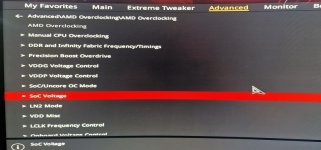

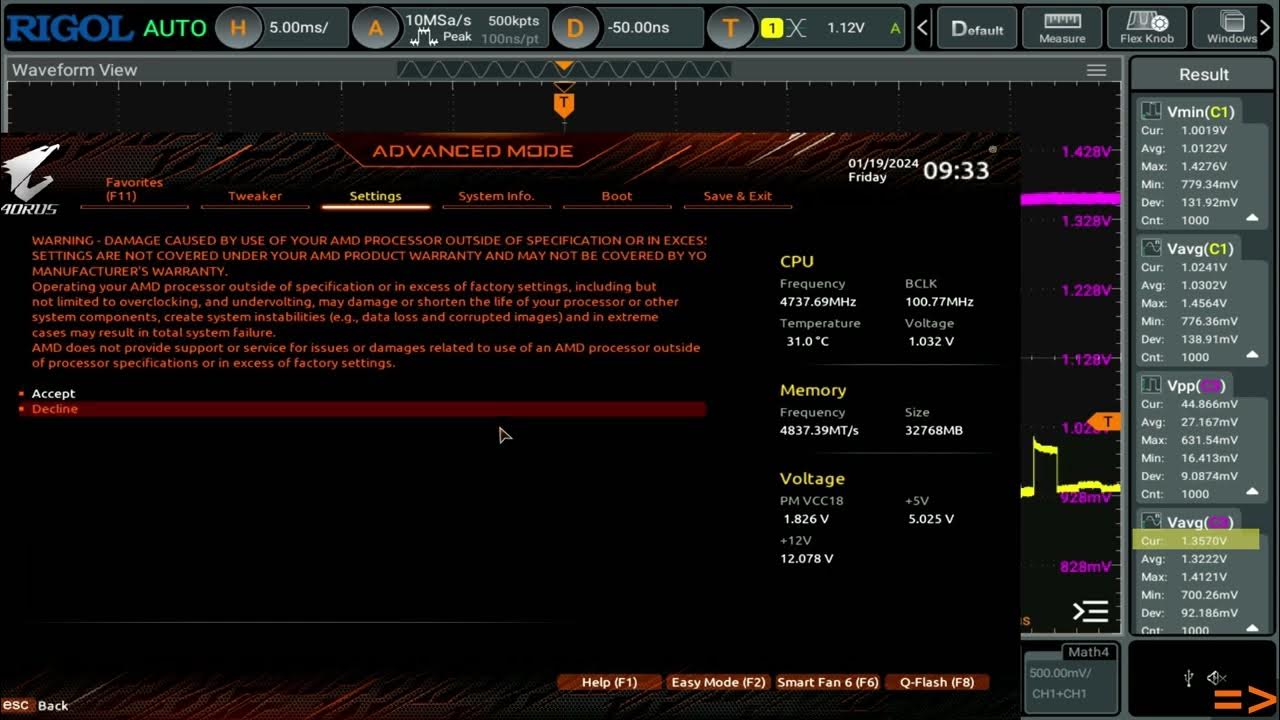


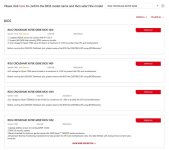
 I think we'll need some sort of persistent memory before we see it get much faster.
I think we'll need some sort of persistent memory before we see it get much faster.

 Used to infuriate me playing with volume settings
Used to infuriate me playing with volume settings