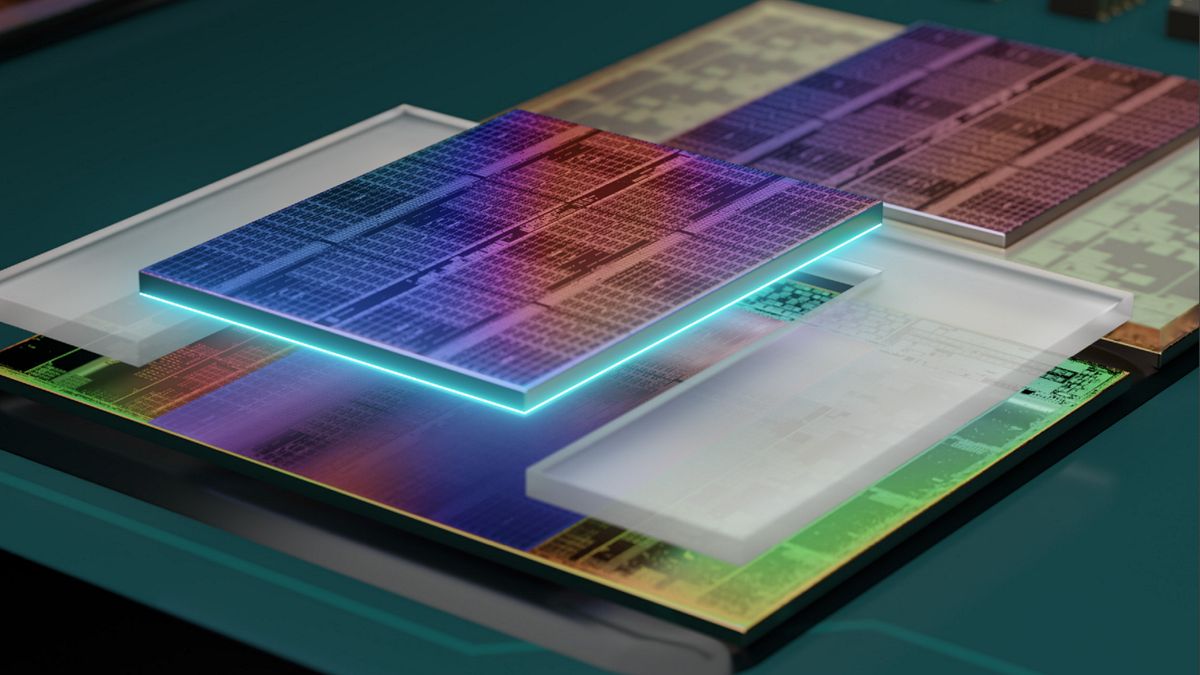This isn't just Asus motherboards, the majority seem to be Asus but there have been reports of X3D chip failures (burning up) on Asrock & Gigabyte.
There are several (long) reddit threads with people reporting 7950X3D, 7900X3D, 7800X3D and some non X3d 7 series failures - some burning out the socket and bulging marks on the back side of the CPU.
Reddit threads:

www.reddit.com

www.reddit.com

www.reddit.com

www.reddit.com
Other:
https://imgur.com/a/1oNS9DC (Asrock 7700X burnt cpu/socket failure, short video and images)
https://www.youtube.com/watch?v=BXgqlCoL5Qc (Russian YT video, use english translated subtitles)
https://www.youtube.com/watch?v=34VbutE-Qss (der8auer 7900X died, burnt out itself to the point of de-soldering its HS)
There is something seriously wrong here.....GN are investigating and have been paying people for some damaged mobo's and CPU's.
One theory is it's the bending of the CPU with the LGA socket, causing poor contact and overheating from electrical resistance. A couple of people had issues with random reboots and instability until they installed the thermalright AM5 fixing frame, one guy had to back off the tension from his AIO cooler before it was even remotely stable.
Others are suspecting ASUS mobo's are overvolting too much, even at stock settings.
I'm suspecting it is more a systemic issue affecting all motherboards but may be worse on some, it really could just be the LGA socket - after all this is AMD's first venture into LGA with the Ryzen series.


 .Suppose time will tell.
.Suppose time will tell.