-
Competitor rules
Please remember that any mention of competitors, hinting at competitors or offering to provide details of competitors will result in an account suspension. The full rules can be found under the 'Terms and Rules' link in the bottom right corner of your screen. Just don't mention competitors in any way, shape or form and you'll be OK.
You are using an out of date browser. It may not display this or other websites correctly.
You should upgrade or use an alternative browser.
You should upgrade or use an alternative browser.
AMD Ryzen 7 7800X3D CPU Burns Up
- Thread starter Jamin280672
- Start date
More options
Thread starter's postsYes. No amount of voltage to anything should melt the socket though, your cpu will melt way way before the socket even gives a damn. Something must have gone catastrophically wrong,Isn’t SOC everything but the CCD anyway?
Soldato
- Joined
- 28 Sep 2014
- Posts
- 3,581
- Location
- Scotland
MSI AM5 BIOS Adds CPU Voltage Restrictions For AMD Ryzen 7000X3D CPUs After First Case of CPU Burning Up
MSI has just released a new BIOS for its AM5 motherboards that adds voltage restrictions for the AMD Ryzen 7000X3D CPUs.

MSI AM5 BIOS Adds CPU Voltage Restrictions For AMD Ryzen 7000X3D CPUs After First Case of CPU Burning Up
MSI has just released a new BIOS for its AM5 motherboards that adds voltage restrictions for the AMD Ryzen 7000X3D CPUs.wccftech.com
guessing some started playing with the voltages ? but not admitting it ?
- Joined
- 12 Feb 2014
- Posts
- 3,028
- Location
- Somewhere Only We Know
Nope not anymore, it's all changed in Ryzen 7000, soc is the onboard GPU only, which is really what it's always been, a little extra helped with the imc in previous ryzens, but now it's completely unlinked, imc has its own voltage setting and you now have uncore for everything else, it's all explained in buildzoids video on ram timings.Isn’t SOC everything but the CCD anyway?
Last edited:
Man of Honour
- Joined
- 12 Jul 2005
- Posts
- 21,245
- Location
- Aberlour, NE Scotland
AMD Ryzen 7 7800X3D CPU Burns Up, Kills Itself & The ASUS X670 Motherboard

AMD Ryzen 7 7800X3D CPU Burns Up, Kills Itself & The ASUS X670 Motherboard
There are reports of AMD's Ryzen 7 7800X3D CPUs burning up and killing the ASUS X670 motherboard with it from the AMD subreddit.wccftech.com
I just read that and one thing I was alarmed about was the use of EXPO invalidates the warranty with AMD. From reading several threads on here I always assumed that EXPO was AMD's version of XMP and that EXPO memory kits were certified for AMD but it look's like that isn't the case. This is a mess and Asus/AMD needs to declare what actually caused these as soon as possible.
It being the reason for the burning directly under the CCD doesn’t seem likely then.Nope not anymore, it's all changed in Ryzen 7000, soc is the onboard GPU only, which is really what it's always been, a little extra helped with the imc in previous ryzens, but now it's completely unlinked, imc has its own voltage setting and you now have uncore for everything else, it's all explained in buildzoids video on ram timings.
My SOC voltage when first setup was 1.2v, when I enabled expo I and rebooted back to the bios is was 1.35v, so I manually set it to 1.25v as buildzoid recommends, I wouldnt drop it too far as it does have a performance impact, the easiest way to tell is run something simple like cinebench, then test again with it at 1.25v.
You are quite right when you say the limit is 1.4v, however 1.35v is only for ram 6200mhz and upwards, the SOC is completely unlinked from the rest of the CPU in Ryzen 7000 so basically has nothing to do with the core anymore since all these chips basically have a GPU in them, the new Soc voltage is uncore voltage which used to be the 1.2v limit on previous ryzens, it should be around 1.1v on auto in your bios.
Uncore voltage is another voltage all of its own, its not the memory controller as there is a separate option for that in the same list which you'll find is around 1.35-1.39v, then youve got you 2 DRAM voltages (1.35v), the SOC voltage as discussed which I assume is the onboard GPU (ive got the internal GPU on mine disabled in the bios) and then obviously the Core voltage.
Nope not anymore, it's all changed in Ryzen 7000, soc is the onboard GPU only, which is really what it's always been, a little extra helped with the imc in previous ryzens, but now it's completely unlinked, imc has its own voltage setting and you now have uncore for everything else, it's all explained in buildzoids video on ram timings.
This is incorrect....
From SkatterBench:
The VDDCR_SOC voltage rail provides the external power for multiple internal voltage regulators on SOC for the various IP blocks, including but not limited to the memory controller, SMU, PSP, graphics, etc. It is essential to know that the VDDCR_SOC voltage must always be lower than VDDIO_MEM_S3 + 100mV. The default VDDCR_SOC voltage is 1.05V.
VDDCR_GFX provides the voltage for the GPU cores on the IO die...

VDDCR_GFX provides the voltage for the GPU cores on the IO die. The voltage rails can work in either regular mode or bypass mode. In regular mode, the voltage is managed by the integrated voltage regulator and derived from the VDDCR_SOC voltage rail. When the integrated VR is disabled in bypass mode, and the voltage is equal to the VDDCR_SOC voltage rail.
When adjusting the SOC voltage level in the bios, you are adjusting VDDCR_SOC - which is powering the various IP blocks, including the memory controller. This makes sense, as if the SOC voltage was just the GPU voltage, then why would EXPO be increasing it?
Now the EXPO 'spec' is 1.4v max....however EXPO is overclocking, and as AMD have indicated to that one guy on reddit - no warranty when using EXPO, and again I don't like anything that's doubling the power consumption of internal components like the memory controller. As a precaution I would lower the SOC voltage for now or not use EXPO - until we find out more about the cause of failure.
Last edited:
XMP also invalidates the warranty on Intel. On paper ofc, practically no one can tellI just read that and one thing I was alarmed about was the use of EXPO invalidates the warranty with AMD. From reading several threads on here I always assumed that EXPO was AMD's version of XMP and that EXPO memory kits were certified for AMD but it look's like that isn't the case. This is a mess and Asus/AMD needs to declare what actually caused these as soon as possible.
- Joined
- 12 Feb 2014
- Posts
- 3,028
- Location
- Somewhere Only We Know
Just based my findings off this

 youtu.be
youtu.be

Easy memory timings for Hynix DDR5 with Ryzen 7000
Text version: https://www.patreon.com/posts/low-effort-rank-77403831My Patreon: https://www.patreon.com/buildzoidTeespring: https://teespring.com/stores/actu...
Last edited:
Yes. No amount of voltage to anything should melt the socket though, your cpu will melt way way before the socket even gives a damn. Something must have gone catastrophically wrong,
Agreed, it is far more likely that something shorted out, got very hot and this caused the burning and oxidisation of the socket contacts. One of the failures on reddit stated that when he came back to his pc when it failed whilst idling, the water block was very hot and the system was still running (just black screen)
The burn mark on the CPU and socket pins is directly below one of the CCD chiplets, and in the case of X3D chips, it's the CCD with the 3D Vcache.
What this actually means - who knows....dd the vcache short out?, did something else die on that CCD or did something kill that CCD (too high an external voltage, internal voltage regulator failure, manufacturing defect etc)
- Joined
- 12 Feb 2014
- Posts
- 3,028
- Location
- Somewhere Only We Know
This just seems to be precautions by the motherboard manufacturers - in effect blaming users for somehow overvolting X3D chips. This doesn't explain why non X3D chips have burnt up in a similar manner, nor the fact it also means that all those on reddit who said they were not overclocking or overvolting - must be lying, and i really don't think they all must be lying.
it's also either not the issue, or a 'bordering on ludicrous' design defect to allow settings that can deal that amount of physical damage to be set through user-accessible software (BIOS or application).This just seems to be precautions by the motherboard manufacturers - in effect blaming users for somehow overvolting X3D chips. This doesn't explain why non X3D chips have burnt up in a similar manner, nor the fact it also means that all those on reddit who said they were not overclocking or overvolting - must be lying, and i really don't think they all must be lying.
- Joined
- 12 Feb 2014
- Posts
- 3,028
- Location
- Somewhere Only We Know
I think the voltage is probably on auto and the board is the thing over volting the chips personally, but hopefully this will stop that from happening.This just seems to be precautions by the motherboard manufacturers - in effect blaming users for somehow overvolting X3D chips. This doesn't explain why non X3D chips have burnt up in a similar manner, nor the fact it also means that all those on reddit who said they were not overclocking or overvolting - must be lying, and i really don't think they all must be lying.
These dont appear to be available for download anywhere, I found an MSI link, but it says the file is no longer found.
Pin analysis of the destroyed Ryzen 7800X3D – All burned pins supply the VDDCR (CPU Core Power Supply)
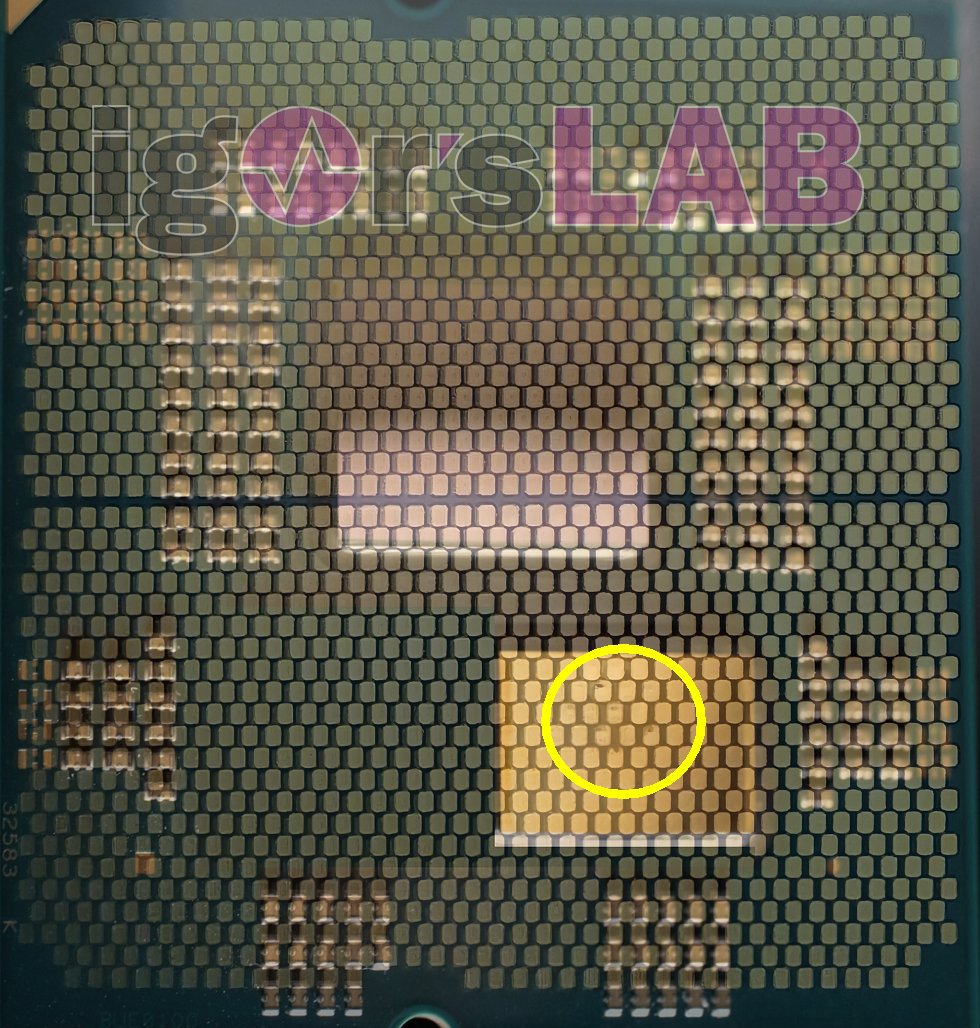
Pin analysis of the destroyed Ryzen 7800X3D - All burned pins supply the VDDCR (CPU Core Power Supply) | igor´sLAB
The process with the destroyed Ryzen 7000X3D CPUs has of course already interested me and I didn’t want to just cover a news and that was it. So I took the damage picture from Reddit and put the back…
- Joined
- 12 Feb 2014
- Posts
- 3,028
- Location
- Somewhere Only We Know
Obviously overvolted by the board if the voltage was on auto, or overvolted by the end user.Pin analysis of the destroyed Ryzen 7800X3D – All burned pins supply the VDDCR (CPU Core Power Supply)
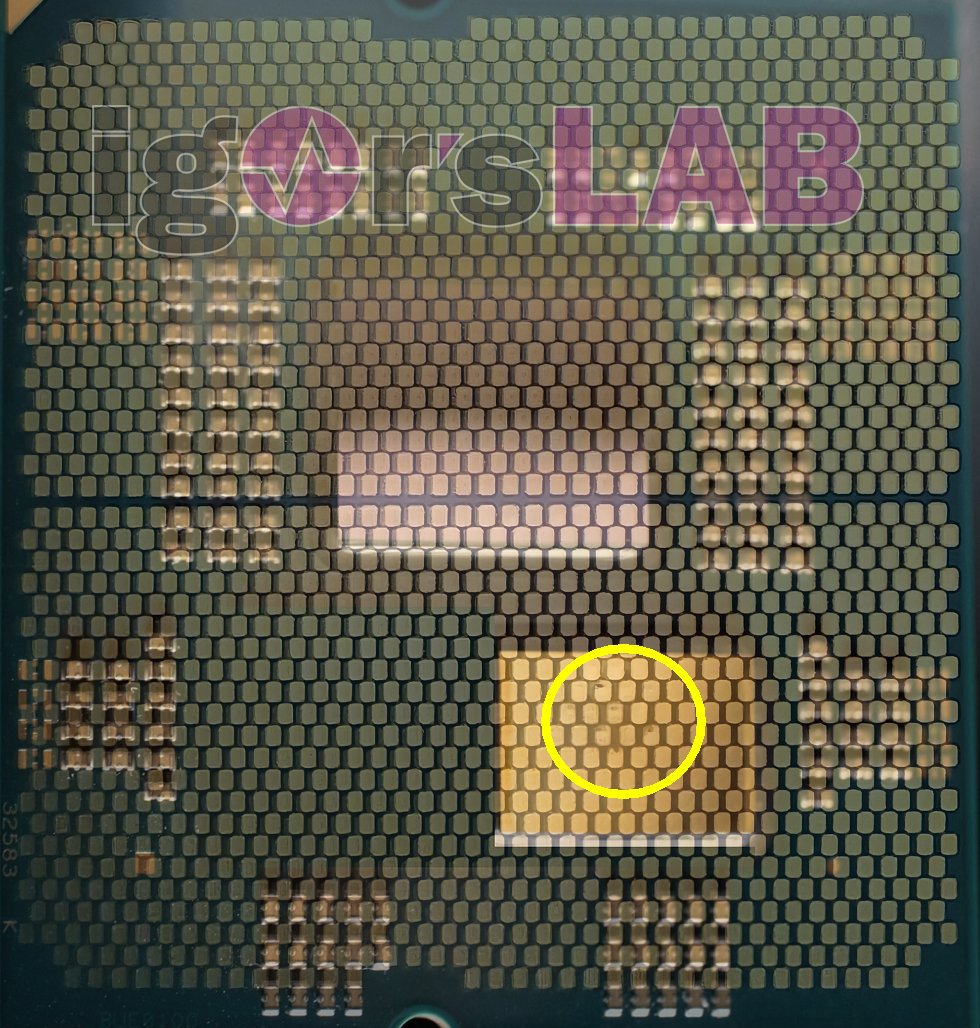
Pin analysis of the destroyed Ryzen 7800X3D - All burned pins supply the VDDCR (CPU Core Power Supply) | igor´sLAB
The process with the destroyed Ryzen 7000X3D CPUs has of course already interested me and I didn’t want to just cover a news and that was it. So I took the damage picture from Reddit and put the back…www.igorslab.de
I was looking for a pin out, so thats a good page to save
Last edited:
- Joined
- 12 Feb 2014
- Posts
- 3,028
- Location
- Somewhere Only We Know
Another one, these are saying applying Expo profiles are causing the voltages to spike on the CPU and causing the burn out: https://www.msn.com/en-gb/money/tec...p&cvid=6263b8ef6fcf439ab223bfd6a2587ef6&ei=13

