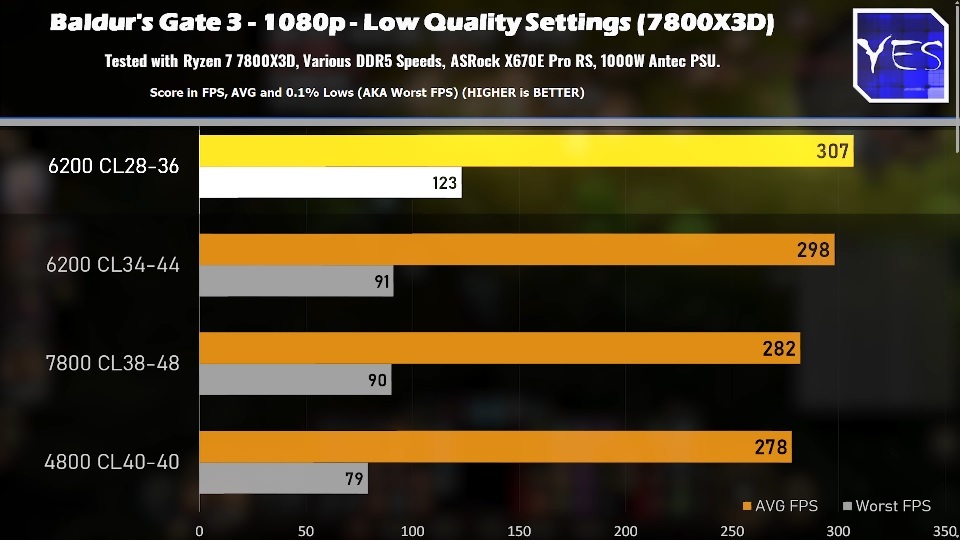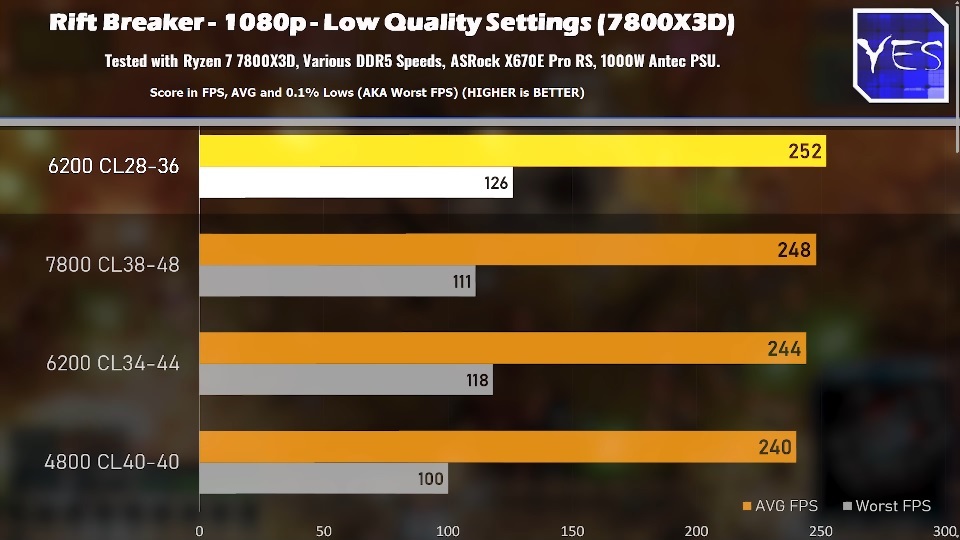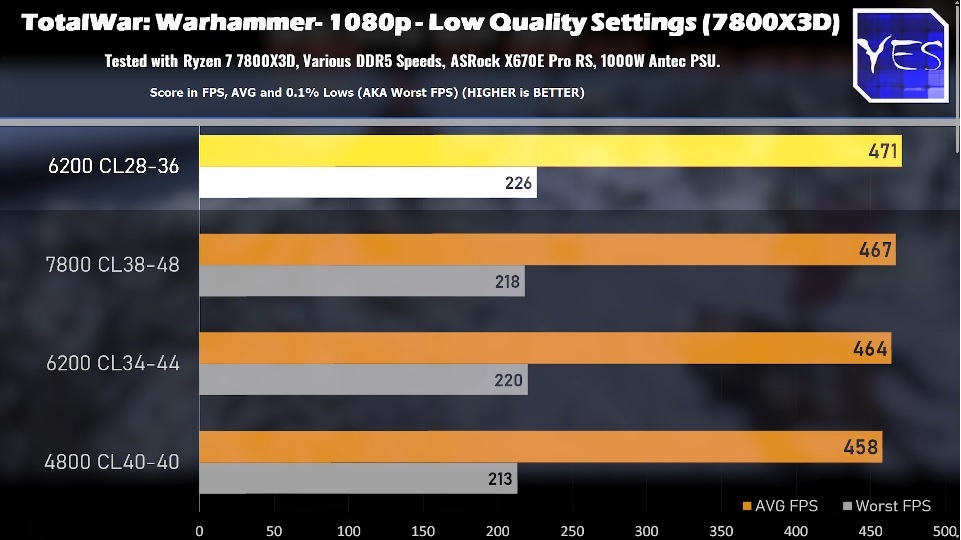Everyone recommends Balanced power profile these days, even with High Performance mode the cpu doesn't stay at max clock, so what is the purpose of choosing Balanced mode ?
It's a legacy Windows thing now really. CPUs have built in opportunistic boosting when there is power/thermal headroom. On desktop you aren't trying to eek out a work day of battery life so just let the CPU do it's thing.
I do miss overclocking, no low hanging fruit worth the effort now IMO