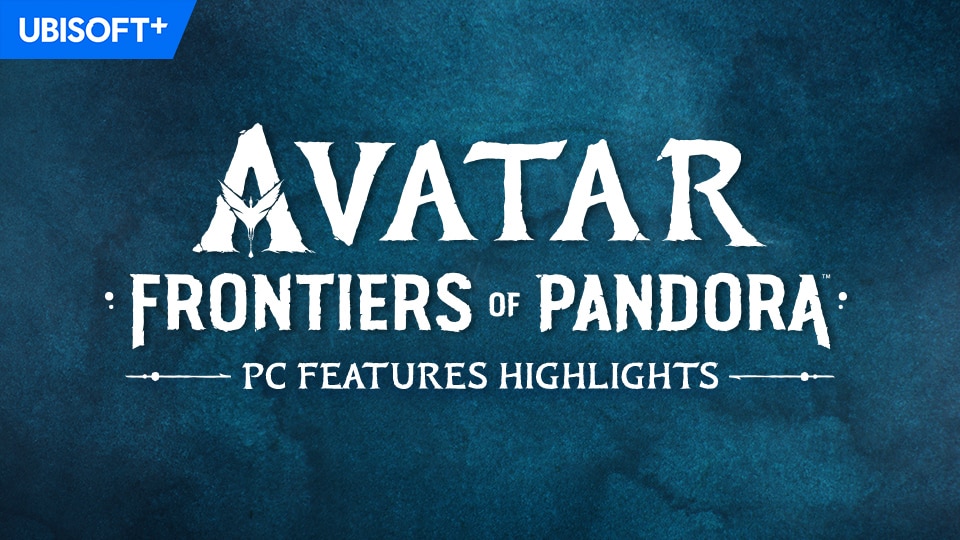The only takeaway I ever get now from Alex's opinion is DLSS is champ, but it's a broken record at this point, unless DF is receiving funding, Alex needs to read the room more because more Nvidia users prefer native than upscaling never mind AMD users as shown here and everywhere else.
Even Alex's co host John managed to slip out on a live stream that DLSS often breaks-you could even notice his uncomfort after saying it.
The problem Alex has is his audience is mostly running 1080p and most will only use upscaling because they either need to, or their screen is small enough to help hide the artifacts-it certainly isn't for IQ improvements@1080p.
Upscaling's main benefit is providing longevity, Nv's identified that now by paywalling FG and more are sure to arrive.
If your reading this and you enjoy/prefer upscaling, good for you, but personally don't have any need/want/preference for upscaling currently as my hardware is fast enough, I'll only reassess my current preferences if/when upscaling tech becomes mandatory to run games or I stop buying new hardware.
Difference is, there are people using DLSS unlike FSR, despite the way it was made to make it accesible to everyone, turns out, a handful on here and elsewhere hardly anyone wants to use it because of how bad it is more so for lower res and lower presets, at least with dlss as evidenced by various sites, it can offer as good or better than native (which no one has debunked with their own evidence yet [unless cherry picked scenes] other than "trust me bro").
I believe you stated this before about John and turns out he was referring to a specific game iirc i.e. the same John who also states this often:
That is true, you ideally don't want to use it at 1080p although as shown, the results can sometimes be better than native as shown in hubs latest video and again, they don't seek to resolve some of their main issues which could be easily solved by updating to the latest dlss version and switching to preset c, which is fine, but this is pc where you tweak and with dlss tweaks and dlss swapper, it's not exactly a hardship to do.
Nvidias current FG is not able to work on older hardware because it uses the optical flow accelerator, so they aren't technically paywalling that. Now what they are stopping is from providing a software solution like amds but again, a company with 85+% marketshare and in this to make profit, what do you expect.....
Based on the games I play, a 7900xtx/4070 would not be delivering the FPS I desire as good at 4k or 3440x1440 175hz, therefore, it's either using upscaling or reduce settings drastically, I know what I rather have but each to their own.
Forgot all about this, my previous reply was deleted because I just laughed and didn't provide any context, but yes, here you go.
Previously highest I'd seen was 18+ but after a 4+hr game play and noticed it hit 20GB+ vram usage and why I said my old 3080 would flat out break at
these settings, which CBase explains the reasons why:
FWIW, if your basing your knowledge on how new gen gpus perform off of entirely maxed out game settings in AFOP, you're doing it wrong, they are simply showing comparative performance at maximised settings-which most users won't run because performance generally is too low.

Edit-That vram screenshot is from The Plains area which is more demanding than Kinglor.
Seen 4090 screenshots using over 19Gb in The Plains too.
It seems you haven't watched Alexs video or/and read on how snowdrop engine works:
Read the technical deep dive into some of the PC Features that Avatar: Frontiers of Pandora™ has to offer. Discover the functionality of the PC Benchmark, how the VRAM Meter works and a detailed reference section for all the available Video and Graphics...

www.ubisoft.com
The VRAM meter allows the user to see how the GPU memory is used by
Avatar: Frontiers of Pandora. The VRAM meter does not estimate GPU memory usage, but shows the current values tracked by the game. This is why the VRAM meter is only available when changing graphics settings while already loaded into the game. It is not shown when changing graphics settings in the Main Menu as the values would not be representative. When graphics settings have been changed, but not yet applied a warning will indicate that the VRAM allocation only changes after settings have been applied. Some settings will only have a noticeable effect on the VRAM allocation, after the player moves through the world.
The VRAM meter is split into 4 distinct parts, in order from left to right:
- The saturated blue part represents the GPU memory used by the game excluding the memory used by the texture streamer.
- The light blue part represents the memory allocated by the texture streamer.
- The purple part represents currently unused GPU memory.
- The grey part represents GPU memory that is not available to the game, as it is used by other apps or the operating system.
The texture streamer in Snowdrop will always try to allocate most of the remaining GPU memory. It will try to keep a certain amount of VRAM (around 350 Mb) free, to account for spikes in memory allocation patterns. When other systems require more VRAM the texture streamer will adjust and stream out more detailed texture mips. On systems with lots of VRAM available, the texture streamer might not fill up the remaining available GPU memory, as all textures are already streamed in with the desired detail mip.
The VRAM meter will turn the Texture streamer segment yellow once it drops below 1000 Mb and red once it drops below 500 Mb. The visual quality of the game will suffer greatly if the texture streamer is restricted to such low values. Users are encouraged to lower their output resolution or Scaling Quality setting (both found in the Video Settings) if the VRAM meter turns yellow or red.
i.e. if the vram is there, it will be allocated but the game/engine is smart enough to know where/what to allocate, obviously as shown, if you are going to dial everything to max, you will face issues, vram will of course to a certain extent especially at native high res limit performance but as shown, grunt etc. is also a major impact i.e. you need to have the grunt and vram if you wish to whack everything up.
I've put a 100 hours in and have not seen a single issue down to vram and it's running mostly max settings with dlss balanced (because not enough grunt). This game shows what is possible with good/proper vram management unlike some other games.
The plains area is definetly harder on perf. though, it's more cpu bound.
 ) why they're not if they don't.
) why they're not if they don't.