Bad news my cat jumped on the router table and knocked it over, it's within 28 days so will return it tomorrow...
Because clearly your cat damaging goods is covered by normal warranty

Bad news my cat jumped on the router table and knocked it over, it's within 28 days so will return it tomorrow...

Because clearly your cat damaging goods is covered by normal warranty
2 quick questions please:
1) In the log it I've got disconnected (modem hangup) but the timer doesn't reflect it. Is this DLM?
2) Anyone here on BT ADSL (non fibre) using this modem having disconnects? Thinking of using HH4 as modem only...
From I've read it's an issue with this modem/router, yours is like this https://vip.asus.com/forum/view.asp..._id=11&model=DSL-AC68U&page=1&SLanguage=en-us .
Yes both general and DSL logs say you stay connected but it actually disconnects modem side for 30 seconds or so while its reconnects, I had it actually happen once while online and lost net connection for 30 secs or so.
So far my TP-Link VR900 is rock stable.
Thanks. I really like the features of this ASUS but unfortunately it looks like ADSL modem performance is not good.
I've looked at other modem routers but none as feature rich as ASUS...
8 minutes DSL uptime over 30k CRC Down errors and counting...
I can tell you the TP-Link VR900 is great alternative, uses Broadcom chipset and I have noticed the errors have dropped a lot over the Asus model, it may have a more basic GUI but its very easy to setup and you can basically forget about it once it's up and running, mine has not dropped connection yet, it comes with two USB ports as well(USB 2.0 and 3.0), LEDs you can turn off or on on the display.
Sounds nice, I will do more research on this however really want to get the ASUS working as have spent some money on it...
I've now setup ASUS as router only with the HH4 as the modem. So far so good however I noticed I can't seem to get the speeds reported by HH4.
For example the HH4 is showing as connected at 8Mb down. When I run speed tests from clients connected to ASUS I rarely get 8Mb. More like 2-5 max.
I have traditional QoS active however I've ensure the PC I'm running the Speedtest on has the highest priority.
Can anyone advise?
edit: Ok it seems that using LAN Port 4 on HH4 improves things. Can anyone advise if I should completely disable UPNP on HH4 as I have it enabled on the ASUS?
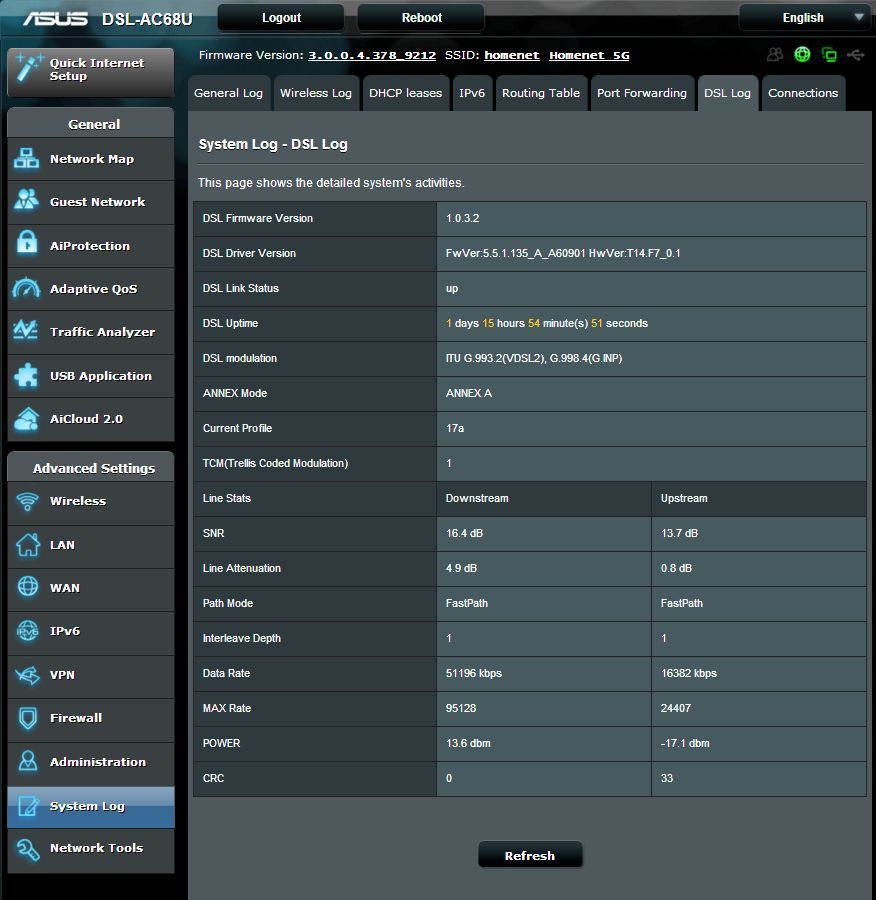
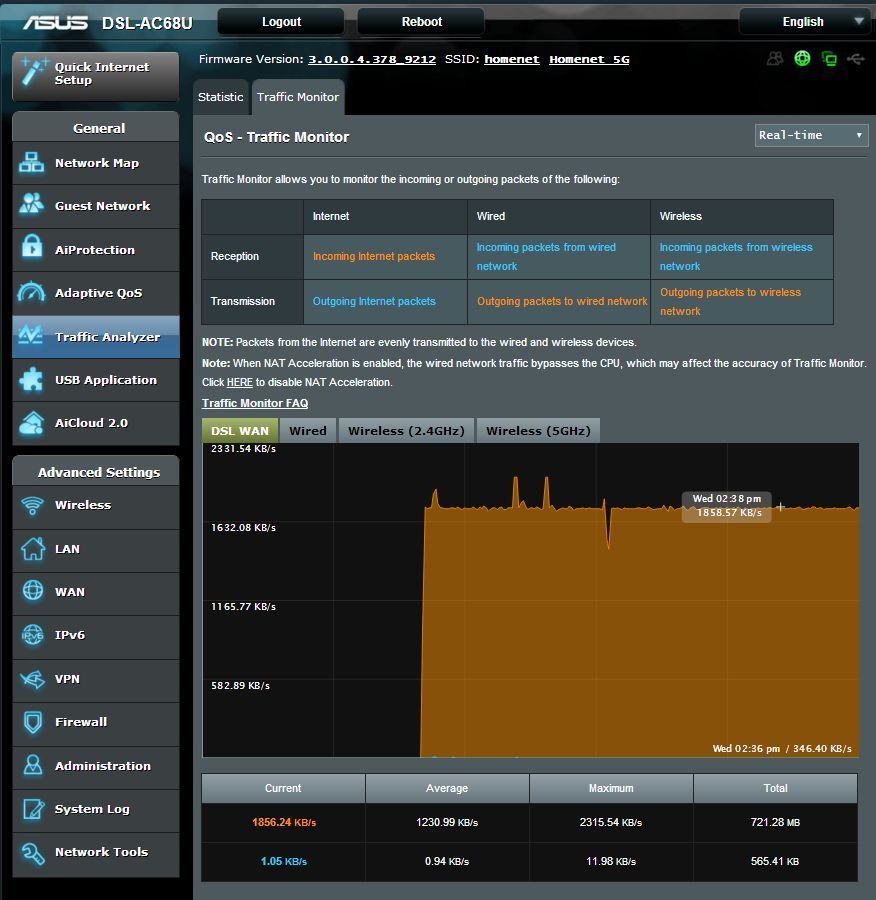
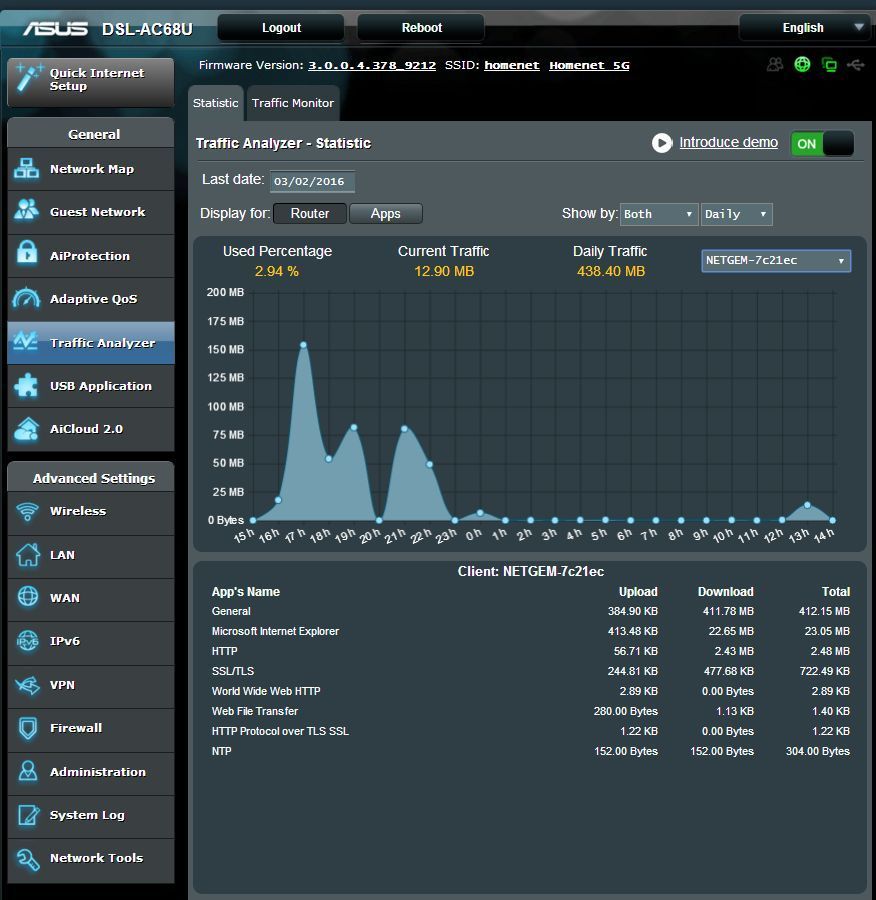
From I've read it's an issue with this modem/router, yours is like this https://vip.asus.com/forum/view.asp..._id=11&model=DSL-AC68U&page=1&SLanguage=en-us .
Yes both general and DSL logs say you stay connected but it actually disconnects modem side for 30 seconds or so while its reconnects, I had it actually happen once while online and lost net connection for 30 secs or so.
So far my TP-Link VR900 is rock stable.
Is there an issue with your sync speed underclockers?
You appear to have a decent amount of remaining SNR, Appear close to the cab going by the attenuation, The max attainable is over the max you could get but you are only syncing at 51mbps?
Regarding my post above, my TP Link which is still rock stable(awesome modem/router).
I see the Asus DSL-AC68U still has the ethernet link down issue, ie latest post here https://vip.asus.com/forum/view.asp..._id=11&model=DSL-AC68U&page=1&SLanguage=en-us , shame would be a decent product apart from that main issue.
I still think it can be fixed with a firmware update, time will prove me right or wrong.
The main reason why I got mine exchanged for a TP Link, bit surprised Asus have not fixed that issue yet, not like it has only been out for a few months or so.
 ... why i am back here after long time ... is to ask the users having sudden burst of errors ... to do the same steps as post 7 and report back if still improvement or not ... worth to try
... why i am back here after long time ... is to ask the users having sudden burst of errors ... to do the same steps as post 7 and report back if still improvement or not ... worth to try 
hi, long time to come in here
regrading the issue with the link .. seems (hopefully) i find the issue... why i am back here after long time ... is to ask the users having sudden burst of errors ... to do the same steps as post 7 and report back if still improvement or not ... worth to try
administration>system>wps button behaviour>click turn leds on/off>apply
Then press the wps button (by the side) about 2-3 seconds, so leds will turn off ... see if are sudden burst of errors ... never know may this fix the errors as well
Thanks for the update, btw mine would drop every few days or so with the ethernet link down issue, killer issue if you was in gaming ie MMORPG like me and a healer for a group lol.
I was lucky mine was still within 30 days of new so got a refund and purchased the TP Link VR900 which has been great and no drop outs.
Real shame about the Asus DSL-AC68U because I would have kept mine if it was not for that "ethernet link down" issue, anyway I really hope Asus find the cause and fix for the other owners.

