You are using an out of date browser. It may not display this or other websites correctly.
You should upgrade or use an alternative browser.
You should upgrade or use an alternative browser.
Anyone Using an Asus DSL-AC68U
- Thread starter Socrates470BC
- Start date
More options
Thread starter's postsAssociate
- Joined
- 5 May 2015
- Posts
- 48
Firmware version Version 3.0.0.4.378_9296 released
The latest version has now been released.
URL: http://www.asus.com/uk/Networking/DSLAC68U/HelpDesk_Download/
ASUS DSL-AC68U Firmware version 3.0.0.4.378_9296 (This product supports both Annex A and Annex B)
Security improvement
- Upgrade lighttpd to v1.4.39.
New feature
- Support 802.1Q VLAN tag in Ethernet WAN mode.
DSL
- Enhance and fix Feedback > Diagnostic log capture related issues.
- Various Quick Internet Setup(QIS) enhancements.
- DSL firmware updated: v1.0.3.3.
- DSL driver updated: v5.5.1.139.
- Fine tune DSL Log display, such as VDSL2 Band Status.
- Fine tune DSL Settings.
- Fixed cannot sync up with ADSL2+ mode with certain Annex B DSLAM issue.
- Fixed ADSL2+ mode long loop extra sync time needed issue with certain DSLAM.
- Disable bitswap automatically in G.dmt mode for specific DSLAM.
- For Quick Internet Setup(QIS) VDSL WAN(PTM) Country: UK/ Australia/ Germany, enable G.INP (G.998.4) by default.
- Change profile from 30a multi mode to 17a multi mode if Deutsch UI language detected or Country "Germany" selected in VDSL WAN(PTM) manual setting.
- Administration > DSL Setting > G.INP (G.998.4) remains disabled by default. If supported by ISP, could enable it.
- QIS - If UI language Czech/ Deutsch detected, auto switch to DSL Modulation Annex B/J mode then system starts auto detection sequence.
- Add DSL Setting > 12a/8a multi mode options.
- Fine tune Feedback feature.
- VDSL WAN (PTM) QIS manual setting list updated
- Add Australia ISP, TPG (VLAN ID 2).
- Add Australia ISP, Wondercom.
- Add Australia ISP, iiNet.
- Add Australia ISP, Internode.
- Add Australia ISP, Varsity Internet.
- Add Germany ISP, O2 (VLAN ID 12).
- Add Germany ISP, QSC (VLAN ID 7).
- Modify Thailand ISP, 3BB VDSL.
- Add Thailand ISP, 3BB 15M/1.5M.
- Add Switzerland ISP Swisscom.
- ADSL WAN (ATM) QIS manual setting list updated
- Modify Thailand ISP, 3BB 10M/1M.
- Add Thailand ISP, 3BB 15M/1.5M.
Others
- Fixed OpenVPN related issues.
- Fixed Ethernet WAN port cannot be LAN port after disable Ethernet WAN mode issue.
The latest version has now been released.
URL: http://www.asus.com/uk/Networking/DSLAC68U/HelpDesk_Download/
ASUS DSL-AC68U Firmware version 3.0.0.4.378_9296 (This product supports both Annex A and Annex B)
Security improvement
- Upgrade lighttpd to v1.4.39.
New feature
- Support 802.1Q VLAN tag in Ethernet WAN mode.
DSL
- Enhance and fix Feedback > Diagnostic log capture related issues.
- Various Quick Internet Setup(QIS) enhancements.
- DSL firmware updated: v1.0.3.3.
- DSL driver updated: v5.5.1.139.
- Fine tune DSL Log display, such as VDSL2 Band Status.
- Fine tune DSL Settings.
- Fixed cannot sync up with ADSL2+ mode with certain Annex B DSLAM issue.
- Fixed ADSL2+ mode long loop extra sync time needed issue with certain DSLAM.
- Disable bitswap automatically in G.dmt mode for specific DSLAM.
- For Quick Internet Setup(QIS) VDSL WAN(PTM) Country: UK/ Australia/ Germany, enable G.INP (G.998.4) by default.
- Change profile from 30a multi mode to 17a multi mode if Deutsch UI language detected or Country "Germany" selected in VDSL WAN(PTM) manual setting.
- Administration > DSL Setting > G.INP (G.998.4) remains disabled by default. If supported by ISP, could enable it.
- QIS - If UI language Czech/ Deutsch detected, auto switch to DSL Modulation Annex B/J mode then system starts auto detection sequence.
- Add DSL Setting > 12a/8a multi mode options.
- Fine tune Feedback feature.
- VDSL WAN (PTM) QIS manual setting list updated
- Add Australia ISP, TPG (VLAN ID 2).
- Add Australia ISP, Wondercom.
- Add Australia ISP, iiNet.
- Add Australia ISP, Internode.
- Add Australia ISP, Varsity Internet.
- Add Germany ISP, O2 (VLAN ID 12).
- Add Germany ISP, QSC (VLAN ID 7).
- Modify Thailand ISP, 3BB VDSL.
- Add Thailand ISP, 3BB 15M/1.5M.
- Add Switzerland ISP Swisscom.
- ADSL WAN (ATM) QIS manual setting list updated
- Modify Thailand ISP, 3BB 10M/1M.
- Add Thailand ISP, 3BB 15M/1.5M.
Others
- Fixed OpenVPN related issues.
- Fixed Ethernet WAN port cannot be LAN port after disable Ethernet WAN mode issue.
Associate
- Joined
- 19 Oct 2015
- Posts
- 12
- Location
- Cavan, Ireland
Some new buttons to play with, after the recent Firmware Version:3.0.0.4.378_9296
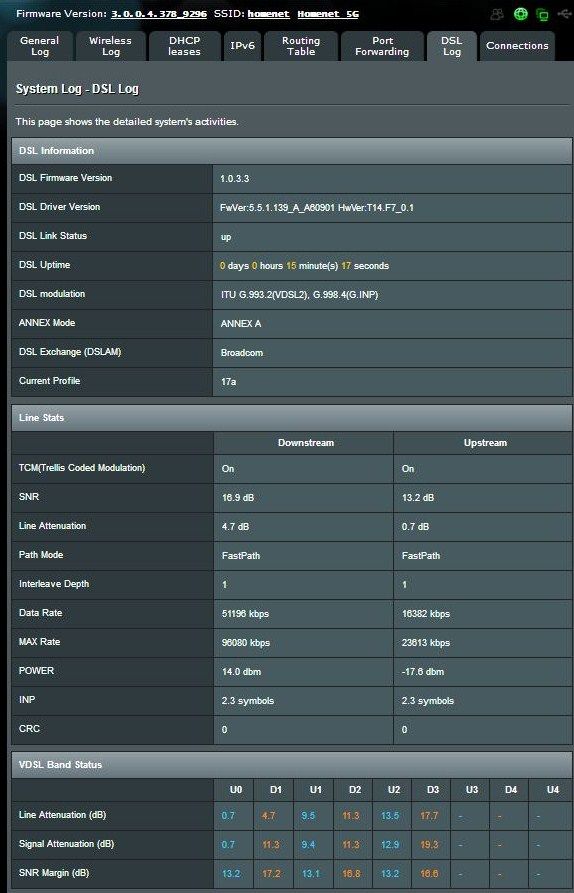

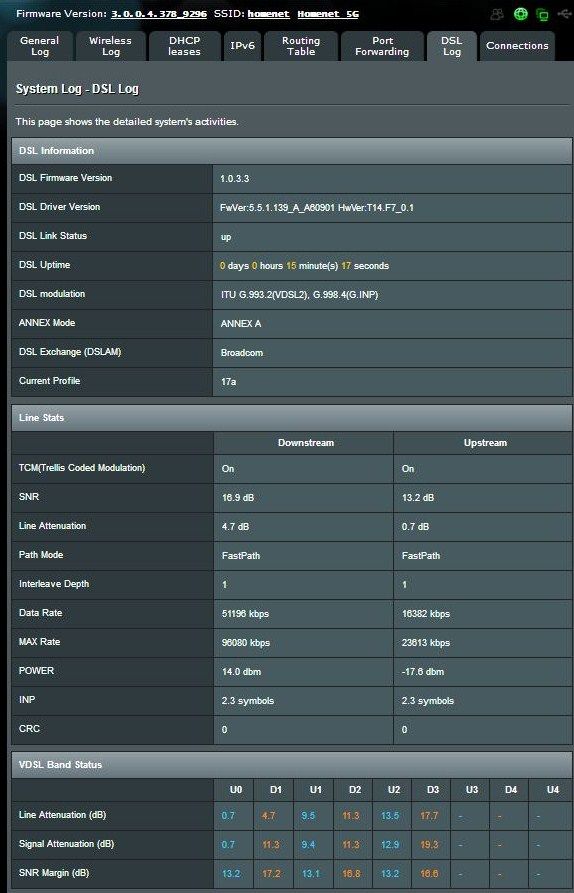
Part the course unfortunately, I've still got this expensive paperweight and don't dare risking it as a modem anymore as, it seems, you have to have a perfect line for it to work the way it should. But then I can't see anything g wrong with mine if the standard OR modem works perfectly..
UPDATE ... coming soon
New feature ESNP for adsl (sudden brust of noise)
New feature via telnet command (will provided) not visible at the menu ... for setting a fixed speed rate (similar to broadcom telnet command xxxxctl configure --maxDataRate which note has not effect on vdsl perhpas locked by broadcom)
Seems is helpful for lines with issues (similar isp locked profiles)
Asked originally here
http://vip.asus.com/forum/view.aspx...6&board_id=11&model=DSL-AC68U&page=1&count=12
NOTE
RX Power Control vdsl will not be visible at menu any more (dsl settings) ... a special command via telnet (will be provided) will make visible to use it for lines that really needs this feature
keep tuned ... firmware possible available by end of next week or the one after
New feature ESNP for adsl (sudden brust of noise)
New feature via telnet command (will provided) not visible at the menu ... for setting a fixed speed rate (similar to broadcom telnet command xxxxctl configure --maxDataRate which note has not effect on vdsl perhpas locked by broadcom)
Seems is helpful for lines with issues (similar isp locked profiles)
Asked originally here
http://vip.asus.com/forum/view.aspx...6&board_id=11&model=DSL-AC68U&page=1&count=12
NOTE
RX Power Control vdsl will not be visible at menu any more (dsl settings) ... a special command via telnet (will be provided) will make visible to use it for lines that really needs this feature
keep tuned ... firmware possible available by end of next week or the one after
Last edited:
Has anyone got this device running on an ECI/Infineon cabinet with G.INP supported and enabled? I'm pretty sure my cabinet went G.INP capable this morning (or at least my circuit did) but switching from the Draytek to the ASUS I find that the ASUS is reporting some odd values and isn't G.INP.

I really appreciate the continuous firmware from ASUS, they still seem to care about this device and are trying to get it working as well as possible for everyone.
Mines still been rock solid on the past few firmwares.
Mines still been rock solid on the past few firmwares.
Yeah, although so far initially it looks like ECI G.INP isn't properly supported. I just switched to the HG612 and it properly reports G.INP on the downstream, so the ASUS might be falling back to G.INP friendly (meaning moderate/heavy interleaving on downstream). Not sure why the INP values are so strange though. Ping indicates traditional interleaving instead of G.INP.
Has anyone got this device running on an ECI/Infineon cabinet with G.INP supported and enabled? I'm pretty sure my cabinet went G.INP capable this morning (or at least my circuit did) but switching from the Draytek to the ASUS I find that the ASUS is reporting some odd values and isn't G.INP.
HI, Asus saying will release an enhancement firmware (seems soon) for Infineon dslams .. not sure at this point if will be for UK only (supporting downstream only) or in general infineon comparability
New beta fixed max speed data
DSL-AC68U/R beta firmware v3.0.0.4.380_2844 release note as follows.
https://www.asuswebstorage.com/navigate/s/A3D8C45EFFA44497ACBD2FDC8DF6EADDY
HOW TO APPEAR TX POWER CONTROL AGAIN AT THE UI MENU
TESTING MODE ONLY
DSL-AC68U/R beta firmware v3.0.0.4.380_2844 release note as follows.
https://www.asuswebstorage.com/navigate/s/A3D8C45EFFA44497ACBD2FDC8DF6EADDY
- DSL driver updated - v5.5.2.3.
Fixed IOT issues with specific version of ECI DSLAM.
Fixed VDSL2 upstream speed limited issue with Italy ISP Tiscali’s DSLAM.
- DSL firmware updated - v1.0.3.4.
- Add DSL Setting > ESNP - Enhanced Sudden Noise Protection (ADSL).
- Fixed DSL led will flashing and On even turn all led off.
- Modified the access rights of account mode and share mode to asusware.platform path when lighttpd server is enabled.
- Modified the access rights to specific port of UPnP server.
- Restricted access from wan method to enhance security.
- Changed SSH and Telnet default access interface.
- Add QIS ADSL WAN(ATM) manual setting, Spain ISP Jazztel (PPPoE, VLAN ID 1074).
- Display current downstream SNR Margin in DSL Setting page, for both ADSL/VDSL2.
- Support more ASUS Router App new features.
- Fixed no data in traffic monitor in Ethernet WAN mode issue.
- Fixed some issues when disable 802.1Q in Ethernet WAN mode.
- Fixed possible firmware upgrade issue.
- Fixed UPnP related issues.
- Fixed WAN selection issue in Dual WAN page.
- Fine tune Client list feature.
HOW TO APPEAR TX POWER CONTROL AGAIN AT THE UI MENU
TESTING MODE ONLY
1. Enable Tx Power Control :
asustest set_vdtxpwrtestmode 1
2. Disable Tx Power Control :
asustest set_vdtxpwrtestmode 0
3. Get test mode flag for Tx Power Control
asustest get_vdtxpwrtestmode
4. Save test mode setting, then test mode could be kept after reboot.
asustest save
Last edited:
Installed, realised my max rate is data rate is now capped at 66.9 though, I've always synced at full speed and when it's dropped a reboot has sorted it but this time I can't seem to bring it back.
Tried talking to PlusNet and got some goon telling me it's within acceptable range, also been told FTTC can't go above 80mb when the line stats clearly state I could sync at over 100mb if it wasn't capped by the profiles set by openreach
Tried talking to PlusNet and got some goon telling me it's within acceptable range, also been told FTTC can't go above 80mb when the line stats clearly state I could sync at over 100mb if it wasn't capped by the profiles set by openreach

Last edited:
Hi babis3g just downloaded and installed DSL-AC68U/R beta firmware v3.0.0.4.380_2844 new beta firmware I'm on Eci Cabinet with G.INP activated with previous version would not work and unforntualy does not seem to work on this version either, does the mention of, Fixed IOT issues with specific version of ECI DSLAM, supposed to fix this or has it not been fixed as yet as its applying heavy interleaving on the downstream of 3075 ?
Hi babis3g just downloaded and installed DSL-AC68U/R beta firmware v3.0.0.4.380_2844 new beta firmware I'm on Eci Cabinet with G.INP activated with previous version would not work and unforntualy does not seem to work on this version either, does the mention of, Fixed IOT issues with specific version of ECI DSLAM, supposed to fix this or has it not been fixed as yet as its applying heavy interleaving on the downstream of 3075 ?
Hi, no idea what the IOT means, will try to find out but may delay as weekend and some days of next week are Bank Holidays in Taiwan
Associate
- Joined
- 7 Jul 2009
- Posts
- 510
- Location
- Bristol, UK
IOT generally means "Interoperability-Testing"
It's not the chipset, I've had previous Asus based modems with older ralink based chipsets on my line with no issues ie Asus DSL-N55U for over a year with no issues, even used the Asus DSL-N10 as well before that.
Not so much the chipset but model in my case, now and then most manufacturers have that "problem modem/router" that quite a few users get issues with.
It was established many pages ago that the modem chipset inside the Asus caused issues with certain lines..
having skim read this thread would it be more recommended to get the WAN router rather than the one with the ADSL/VDSL modem on it? Lots of people seem to be having issues with the VDSL modem side?
Currently on Infinity 2 (76/20?) but only sync at 45/5. My Dlink 615 is on the way out so i need to upgrade.
Currently on Infinity 2 (76/20?) but only sync at 45/5. My Dlink 615 is on the way out so i need to upgrade.
Last edited:


