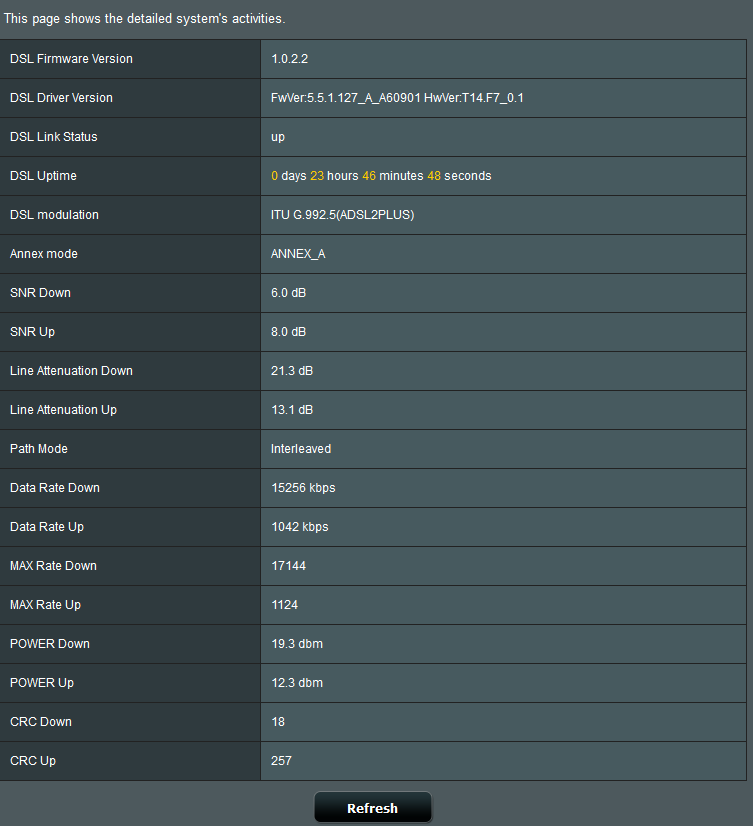Associate
- Joined
- 7 Jul 2009
- Posts
- 510
- Location
- Bristol, UK
17 hours and going strong on the ESNP firmware.
For those on this firmware, have you guys notice a problem with the "General Log" and "DSL Log" pages locking up the Chrome browser on Android? works fine on the desktop but through a phone or tablet it just locks the whole app up.
I had this a few firmwares back but it seemed to have been fixed on the latest ones
For those on this firmware, have you guys notice a problem with the "General Log" and "DSL Log" pages locking up the Chrome browser on Android? works fine on the desktop but through a phone or tablet it just locks the whole app up.
I had this a few firmwares back but it seemed to have been fixed on the latest ones