You are using an out of date browser. It may not display this or other websites correctly.
You should upgrade or use an alternative browser.
You should upgrade or use an alternative browser.
Anyone Using an Asus DSL-AC68U
- Thread starter Socrates470BC
- Start date
More options
Thread starter's postsNot quite correct, it is in extended trials at the moment on BT's network, so typically the odds of somebody having G.Vector enabled are slim to none, but still possible
I would have thought that people on the trial would be aware of it or not though. And besides enabling it on the router should have zero effect if you don't have it on your line, one of those silly options in the ASUS firmware like G.INP which should just be enabled by default.
I think that trial happened way back in 2012. I doubt it is still going on though i could be wrong. Either way if for a change the device reports stats correct then via telnet it should say G.993.5 as connection method if you have G.vectore enabled.
I'm sure someone posted in this thread about the router locking up but LED's still flashing with no internet and no response to its web interface? but i can't find that post now. Does anyone know?
Do you mean this post here...
http://forums.overclockers.co.uk/showpost.php?p=28343104&postcount=2639
my response may or may not help that issue here...
http://forums.overclockers.co.uk/showpost.php?p=28344436&postcount=2641
Last edited:
Hi ! long time
The latest firmware is going really well for my line (ADSL)
ASUS DSL-AC68U Firmware version 3.0.0.4.378_9166
& too many bugs fixed
All other older firmwares use to drop the snr down to 7 db (9 by deafult) & never recovered back up
Now late evening still drop by 1db (so most other modems tested) but fully recovers to default
The errors are because was raining and i am at fastpath <1 (no error correction by the modem (also when raining errors occurs and with other modems)
I have to say i am pleased it performs really well
it performs really well
By the way i have updated my line from capped 4 mbps (the older users if still remember) ... to fully 24 (well what can get)
I also have one more info from the developers of asus
They going to get an adsl/vdsl broadcom based ... not sure when & what looks like or specs wifi etc
... not sure when & what looks like or specs wifi etc
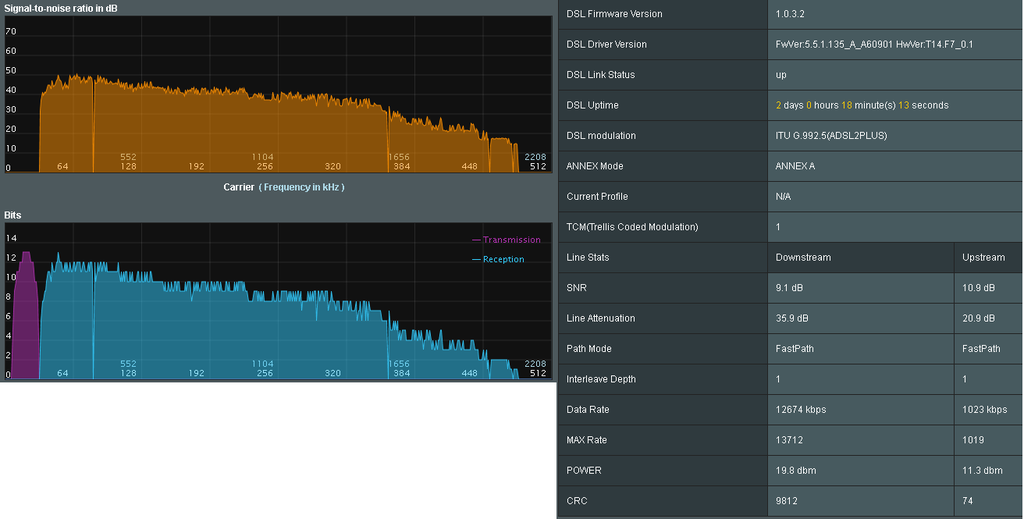
EDIT
going to check the netgear d7000 thread... i have not been so long & already looks has plenty activity & is interesting modem
The latest firmware is going really well for my line (ADSL)
ASUS DSL-AC68U Firmware version 3.0.0.4.378_9166
& too many bugs fixed
All other older firmwares use to drop the snr down to 7 db (9 by deafult) & never recovered back up
Now late evening still drop by 1db (so most other modems tested) but fully recovers to default
The errors are because was raining and i am at fastpath <1 (no error correction by the modem (also when raining errors occurs and with other modems)
I have to say i am pleased
 it performs really well
it performs really wellBy the way i have updated my line from capped 4 mbps (the older users if still remember) ... to fully 24 (well what can get)
I also have one more info from the developers of asus
They going to get an adsl/vdsl broadcom based
 ... not sure when & what looks like or specs wifi etc
... not sure when & what looks like or specs wifi etc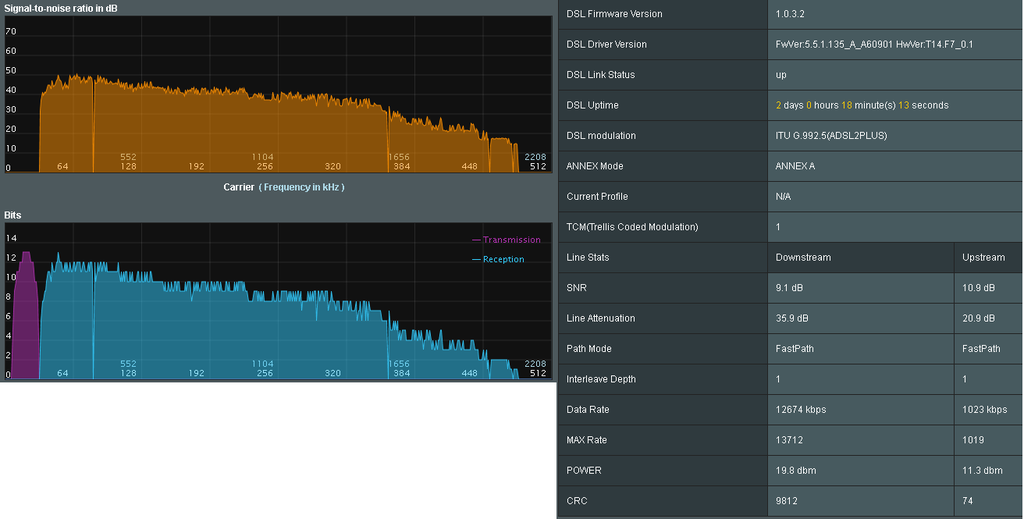
EDIT
going to check the netgear d7000 thread... i have not been so long & already looks has plenty activity & is interesting modem
Last edited:
I bought a Netgear D6400 in the end babis3g and apart from some annoying long pauses when you alter some settings in its web gui (mainly when you initially set things up like wifi names etc) its pretty much everything i wanted. Has been 100% reliable since i bought it, no disconnects and no DLM interference. I imagine the D7000 is similar as at its core its basically the same CPU and very similar firmware. Have over 120 days uptime as i speak 

Thanks ... weldoneI bought a Netgear D6400 in the end babis3g and apart from some annoying long pauses when you alter some settings in its web gui (mainly when you initially set things up like wifi names etc) its pretty much everything i wanted. Has been 100% reliable since i bought it, no disconnects and no DLM interference. I imagine the D7000 is similar as at its core its basically the same CPU and very similar firmware. Have over 120 days uptime as i speak
 ... most know the stability is good with the broadcoms ... even with the dsl ac68u last firmware for me is well good now ... still looking for a latest broadcom (as i have few old ones such tp link 8960, netgear 2200 etc) for my broadcom exchange
... most know the stability is good with the broadcoms ... even with the dsl ac68u last firmware for me is well good now ... still looking for a latest broadcom (as i have few old ones such tp link 8960, netgear 2200 etc) for my broadcom exchangeCurrently the zyxel 1312 which i have it on due to a yesterdays firmware update AAJZ.7
As you are little technical if i remember correct ... are you planning any 3rd part firmware?==========================================================
ADSL Training Status: Showtime
Mode: ADSL2+ Annex A
Traffic Type: ATM Mode
Link Uptime: 0 day: 15 hours: 43 minutes
==========================================================
ADSL Port Details Upstream Downstream
Line Rate: 1.031 Mbps 13.608 Mbps
Actual Net Data Rate: 1.023 Mbps 13.580 Mbps
Trellis Coding: ON ON
SNR Margin: 13.3 dB 9.7 dB
Actual Delay: 0 ms 0 ms
Transmit Power: 12.1 dBm 19.7 dBm
Receive Power: 4.7 dBm 4.7 dBm
Actual INP: 0.0 symbols 0.0 symbols
Total Attenuation: 20.8 dB 33.5 dB
Attainable Net Data Rate: 1.143 Mbps 14.096 Mbps
==========================================================
...
...
...
Total time = 15 hours 44 min 38 sec
FEC: 0 0
CRC: 801 15
ES: 445 15
SES: 6 0
UAS: 48 48
LOS: 0 0
LOF: 0 0
LOM: 0 0

Here in Greece (village now) can not go 130 days ... too many dc
Last edited:
No not planning to do anything with the asus AC68U or Netgears. Would be no real benefit unless you can think of any. PS Tplink 8960 you have is a good device only N300 wifi but i own one of them and its what i used when i had ADSL, you can tweak the noise margin in it also on ADSL 

Associate
- Joined
- 6 Mar 2015
- Posts
- 4
I've just replaced a BT HH5 with a DSL-AC68U using BT Infinity.
Using the Asus quick install wizard and selecting BT Infinity 2, it is up and running.
Now need some advice on tweaking the settings please.
ANNEX Mode is set as ANNEX B/J yet the DSL Log on the router shows it connected to ANNEX A. Should the settings be changed to ANNEX A?
VDSL Profile is set as 30a multi mode yet the DSL Log show the connection shows the current profile as 17a. Again should the settings be changed to match the current profile?
Connection is currently on Interleave due to the number of disconnections the router went through during config yesterday. I guess making a few more changes today would be better than waiting for Fastpath to return and then getting knocked back again.
Thanks
Using the Asus quick install wizard and selecting BT Infinity 2, it is up and running.
Now need some advice on tweaking the settings please.
ANNEX Mode is set as ANNEX B/J yet the DSL Log on the router shows it connected to ANNEX A. Should the settings be changed to ANNEX A?
VDSL Profile is set as 30a multi mode yet the DSL Log show the connection shows the current profile as 17a. Again should the settings be changed to match the current profile?
Connection is currently on Interleave due to the number of disconnections the router went through during config yesterday. I guess making a few more changes today would be better than waiting for Fastpath to return and then getting knocked back again.
Thanks
No not planning to do anything with the asus AC68U or Netgears. Would be no real benefit unless you can think of any. PS Tplink 8960 you have is a good device only N300 wifi but i own one of them and its what i used when i had ADSL, you can tweak the noise margin in it also on ADSL
thanks, yes i know about the tweak via telnet, i have at default for more stability, is a good modem indeed for its money 25-30£ has also great features such bandwidth limit etc
Regarding the firmware ... there is an Italian guy which has few netgears (older modems) and has a third part firmware call it amod ... he has add into the WUI menu interface the snr tweak, bit swap, i24k, dynamic sos, sra etc for easy access
Also some how he has enabled the telenable automatic into this firmware for reading the dsl stats tool via telnet
That i can think of

Last edited:
I've just replaced a BT HH5 with a DSL-AC68U using BT Infinity.
Using the Asus quick install wizard and selecting BT Infinity 2, it is up and running.
Now need some advice on tweaking the settings please.
ANNEX Mode is set as ANNEX B/J yet the DSL Log on the router shows it connected to ANNEX A. Should the settings be changed to ANNEX A?
VDSL Profile is set as 30a multi mode yet the DSL Log show the connection shows the current profile as 17a. Again should the settings be changed to match the current profile?
Connection is currently on Interleave due to the number of disconnections the router went through during config yesterday. I guess making a few more changes today would be better than waiting for Fastpath to return and then getting knocked back again.
Thanks
Next firmware update is better if you have a spare laptop to set it there, not connected to the internet, then when done all desired settings connect it to phone socket ... it does indeed a lot of reboots during setup
regarding the vdsl band plan reading as annex A ... try to set the 17a profile
It will not make any difference because it takes automatic the profile from the isp .. but it may helps to read the correct profile /band plan ... how ever you better leave it as it for now, because that will make the line to re-synchronize again ... so one more re-synchronization with the cabin it may count as disconnection & may makes worse the line
As for the other settings disable DLA as well next time, that feature if thinks there is some issue with the line it will drop the profile for more stability ... i think is valid with vdsl as well, but it may be safer to disabled it
How long to change your line back to fast path again is difficult to say, some users waiting months with the asus
Associate
- Joined
- 6 Mar 2015
- Posts
- 4
Thanks.
I followed the same procedure you suggested to set it up yesterday. Despite doing that a couple of HH5 reboots earlier in the day and one extra forced reboot were enough to trigger the switch from Fastpath.
After another reboot late last night I switched off DLA, I'd already had experience of that with an ADSL connection and guessed that was the cause
So the profile should actually be 17a, thanks I will change that next time as you advise.
So do some BT FTTC cabinets work on 30a and others on 17a? Trying to understand why the Asus BT Infinity 2 settings were 'wrong'.
The G.INP (G.998.4) was originally off, I've also now switched that on.
Am I right in saying that G.vector (G.993.5) being on or off makes no difference in the UK?
Thank you for your patience, I'm still learning about all of this.
I followed the same procedure you suggested to set it up yesterday. Despite doing that a couple of HH5 reboots earlier in the day and one extra forced reboot were enough to trigger the switch from Fastpath.
After another reboot late last night I switched off DLA, I'd already had experience of that with an ADSL connection and guessed that was the cause
So the profile should actually be 17a, thanks I will change that next time as you advise.
So do some BT FTTC cabinets work on 30a and others on 17a? Trying to understand why the Asus BT Infinity 2 settings were 'wrong'.
The G.INP (G.998.4) was originally off, I've also now switched that on.
Am I right in saying that G.vector (G.993.5) being on or off makes no difference in the UK?
Thank you for your patience, I'm still learning about all of this.
for the profile if originally the first time showed 17a at the dsl stats, maybe is good idea to leave it at 17a ... i have seen other user (not in UK) mention gives slightly less errors than the 30a
Regarding the G.INP can not say ...
from what the experts saying, is that even you enable it, it depence the dslam to take effect
however, i have seen here in the same thread (way back pages) some users saying it did make difference and some not ...
i guess this is because G.INP by asus has different functionality (not fine tuned) or designed different
Hopefully the other guys will advise more
Regarding the G.INP can not say ...
from what the experts saying, is that even you enable it, it depence the dslam to take effect
however, i have seen here in the same thread (way back pages) some users saying it did make difference and some not ...
i guess this is because G.INP by asus has different functionality (not fine tuned) or designed different
Hopefully the other guys will advise more
Last edited:
Thanks.
I followed the same procedure you suggested to set it up yesterday. Despite doing that a couple of HH5 reboots earlier in the day and one extra forced reboot were enough to trigger the switch from Fastpath.
After another reboot late last night I switched off DLA, I'd already had experience of that with an ADSL connection and guessed that was the cause
So the profile should actually be 17a, thanks I will change that next time as you advise.
So do some BT FTTC cabinets work on 30a and others on 17a? Trying to understand why the Asus BT Infinity 2 settings were 'wrong'.
The G.INP (G.998.4) was originally off, I've also now switched that on.
Am I right in saying that G.vector (G.993.5) being on or off makes no difference in the UK?
Thank you for your patience, I'm still learning about all of this.
g.inp did make a difference for me. From interleaved mode it went straight to fastpath with 0 crc errors.
Thanks.
I followed the same procedure you suggested to set it up yesterday. Despite doing that a couple of HH5 reboots earlier in the day and one extra forced reboot were enough to trigger the switch from Fastpath.
After another reboot late last night I switched off DLA, I'd already had experience of that with an ADSL connection and guessed that was the cause
So the profile should actually be 17a, thanks I will change that next time as you advise.
So do some BT FTTC cabinets work on 30a and others on 17a? Trying to understand why the Asus BT Infinity 2 settings were 'wrong'.
The G.INP (G.998.4) was originally off, I've also now switched that on.
Am I right in saying that G.vector (G.993.5) being on or off makes no difference in the UK?
Thank you for your patience, I'm still learning about all of this.
You should leave it on, because switched on makes no difference if ISP has it disabled also, but if ISP has it enabled but you have it disabled then it would have negative impact etc.
Associate
- Joined
- 19 Oct 2015
- Posts
- 12
- Location
- Cavan, Ireland
This is how mine looks now after five days, crc has nearly depleted , good update from asus.
Eir broadband, up to 100mbps, Connection is 250meters copper telephone wire from the optical efibre cabinet.
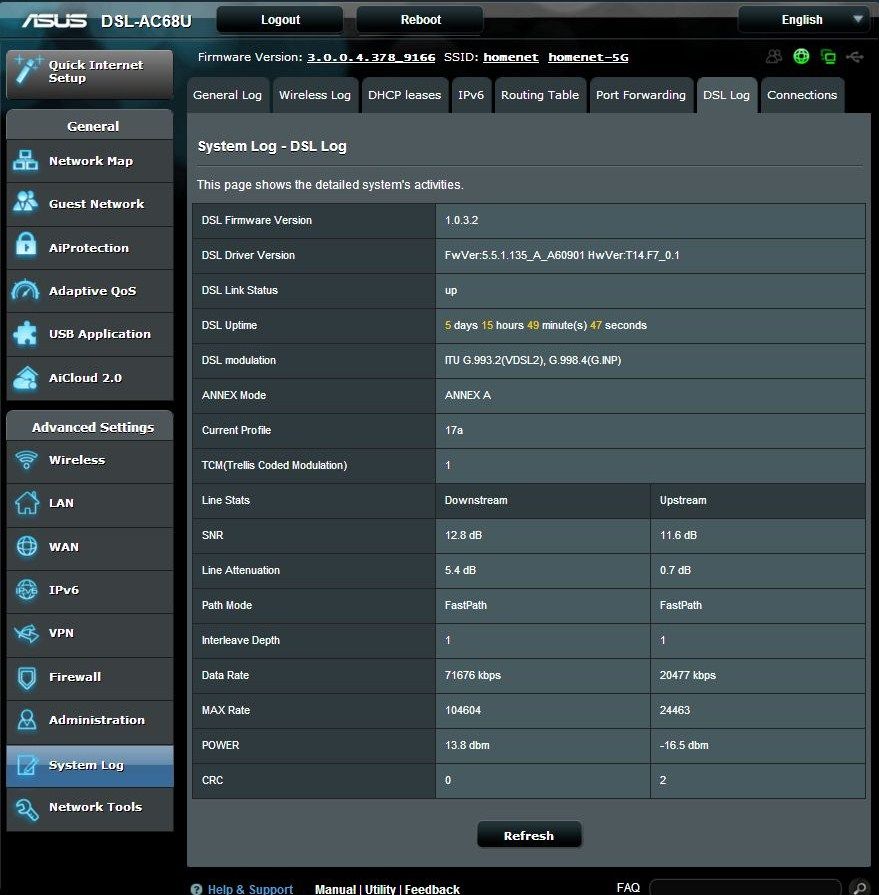
Eir broadband, up to 100mbps, Connection is 250meters copper telephone wire from the optical efibre cabinet.
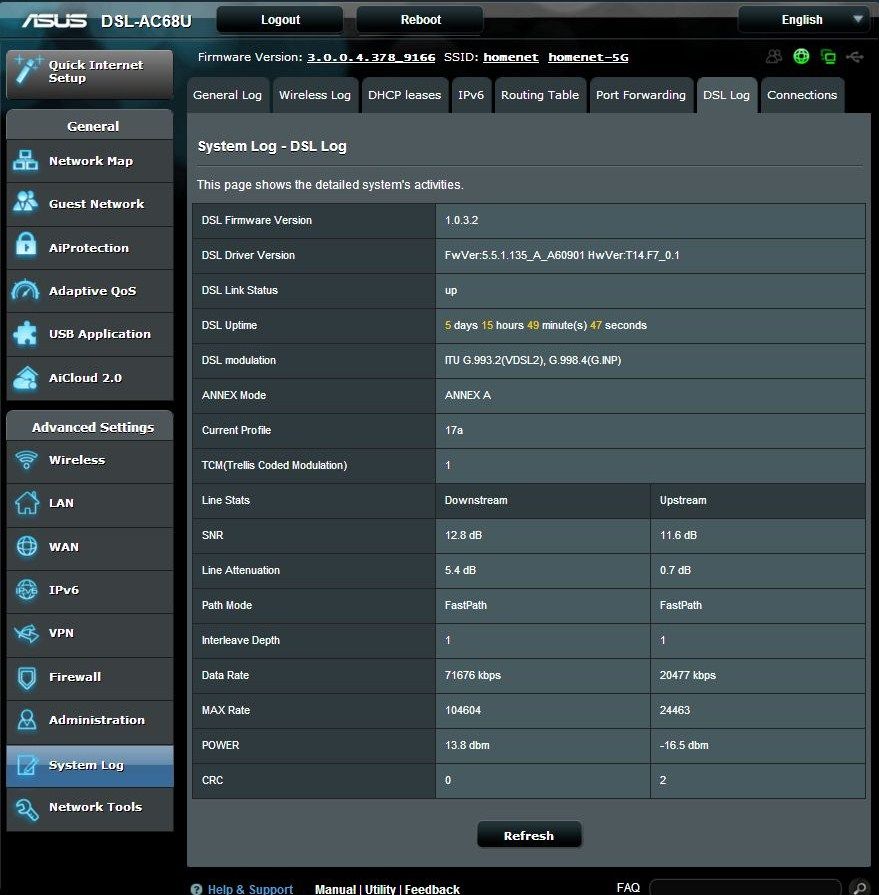
Last edited:
Associate
- Joined
- 10 Apr 2010
- Posts
- 32
ive decided to give this one last try as a modem, the crc's i used to get were ridiculous 10's of k , now only 70 in 21 hrs. i have an interleaving depth of 881 on my downstream !
@HaydnExport
Are you still using as a modem? and what has it been like for you
Are you still using as a modem? and what has it been like for you
Associate
- Joined
- 10 Apr 2010
- Posts
- 32
its actually doing pretty well at the moment , 10 crc errors a day or so, i had almost 0 for 4 days before electric went out here couple days ago
If you have either G.INP enabled on your connection or your downstream is interleaved then you're very unlikely to notice problems with CRC spiking into the thousands or tens of thousands in a very small timeframe. If on the other hand you're without G.INP (e.g. ECI DSLAM) and aren't currently interleaved on the downstream, unless you're really lucky you'll find that you'll need a higher SNRM target (e.g. 12dB or higher) to maintain a reasonably sane connection on VDSL2.
Last edited:


