Hey Johnq75. Did you're X7 arrive yet? I'm assuming this one https://www.overclockers.co.uk/aoru...l-core-i7-6820hk-gaming-laptop-lt-02a-au.html yeah?
Yes that's the one. It's en route, should arrive either today or tomorrow.
Hey Johnq75. Did you're X7 arrive yet? I'm assuming this one https://www.overclockers.co.uk/aoru...l-core-i7-6820hk-gaming-laptop-lt-02a-au.html yeah?
Thanks. If you feel inclined I'd be really interested in your thoughts when it arrives.



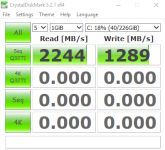
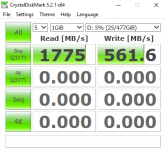
So my Intel SSD arrived, and I'm all set up. Not sure if this is a review, but I'll capture my initial thoughts.
First thing is I'm still amazed at how slim the machine is - really really like the look. It makes my 3 year old machine look like an absolute tank - comparison photo below!

The keyboard is really good, there's a solidness to it that makes typing very satisfying. You wouldn't think you were typing on a mega slim laptop, the resistance and travel of the keys is excellent. I played around with the lighting a bit at the start, but I'll be honest, I got bored of it fairly quickly, and have defaulted to plain white. I don't seem to be able to turn off the macro keys to the left - at least as far as I have figured out yet. Ideally I'd like to get rid of the Fusion software - don't like running apps I don't need, but not sure if that will kill the lighting totally. Finally, those macro key - the one thing I don't like, but knew they might be a problem from the reviews I've seen. It is easy to hit them by accident instead of Tab or Caps. I assume I'll get use to them in time, not a deal breaker in any way.

Screen. So I went for the 1080p screen, which is GSync enabled. To be honest I'm not sure if its really doing anything for me - I've played my main MMO a bit (Final Fantasy XIV) and it runs flawlessly on max settings windowed at 1080p. You can run GSync windowed, and it limits refresh to 75hz it seems, so I guess its working. Very smooth. Noise isn't as bad as I'd expected from reviews - yeah you can hear the fans spin up, but you can easily hear everything above the noise. I vary from no headphones to simple earbuds to a Logitech noise cancelling headset and that won't change. Perfectly usable, but then again if I was going to spend a few hours gaming, I might decide to go for the headset.

Performance - haven't really stressed it yet, or played with overclocking etc. Have taken a look at the SSD performance thought. The supplied Samsung 256gig is pretty nippy:
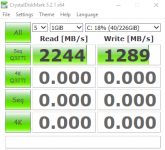
The Intel 600P 512gig is less impressive, but for the I paid for it price I'm happy, and really I'm not moving multiple gigs of data around all the time, so for my uses I don't see any problem:
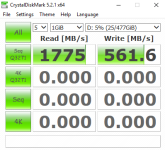
I decided to leave the HDD in there in the end - don't plan on using it, but you never know.
Software - as above, I have deleted virtually all of the crap that came pre-installed. Only things remaining are the lighting program (Fusion), the driver updater (until I decide I don't need it) and overclocking app. Yet to play with that. For info, when I removed the Killer suite, Windows happily recognised the WLAN card and it ran fine, but the LAN port wasn't picked up. In the end I just downloaded the driver only pack from Killer, and its working fine.
So, conclusion so far - absolutely love the machine. My old unit has been retired already, and I'm loving using the X7 V6. Very happy with the purchase, money well spent. If you have any specific questions let me know and I'll do my best to answer them.

@Atom80
Email sent to you via trust
Please reply if you get it, if not please contact me via trust!
Thanks
Hi Orangeman2003 - I have just replied to you on mail. You will have my contact details, so please feel free to call me directly with update.
Regards,
Atom80
re-replied !
Thanks again for you feedback and if you send me a trust message with your postal address we will send you out some goodies as a goodwill gesture for sharing your initial thoughts with the forums
Hi Atom80,
Thanks very much for this, completely unexpected and very nice of you!. I'll send on my address.
By the way if I'm the John you are referring to in relation to the rucksack, the answer is no, not me.
Hi Atom80,
Thanks very much for this, completely unexpected and very nice of you!. I'll send on my address.
By the way if I'm the John you are referring to in relation to the rucksack, the answer is no, not me.

