You are using an out of date browser. It may not display this or other websites correctly.
You should upgrade or use an alternative browser.
You should upgrade or use an alternative browser.
Aqua Computer Aquaero Owners thread
- Thread starter DataVampire
- Start date
More options
Thread starter's postsCurves I'm using (click for larger).
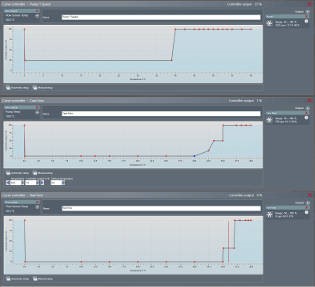
Pumps (pump 2 is the same but slightly faster to get max flow for minimum noise - one pump is louder than the other) are a low speed unless the coolant gets really hot and then they speed up with a slight slope to stop them jumping up and down. Both pumps take coolant temp as the data source. If the pumps were more equal, you could just have them on one curve with one data source (input) and two outputs.
Rad fans are stopped until the coolant gets over 36 ("startup temperature" is 36 and is represented by the red line). They stop again at 35 or ramp up if it gets to 37. This only works because my rad is massively overspec'd and external (some cooling through convection and radiation).
Case fans (2xfront) are low speed (not off) at 700rpm and ramp up as the pump temp increases as that and the SSDs in the case are all that needs airflow.
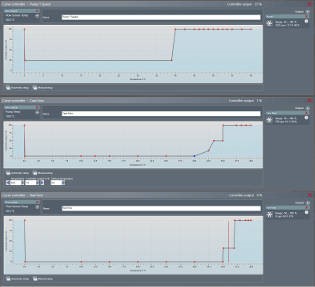
Pumps (pump 2 is the same but slightly faster to get max flow for minimum noise - one pump is louder than the other) are a low speed unless the coolant gets really hot and then they speed up with a slight slope to stop them jumping up and down. Both pumps take coolant temp as the data source. If the pumps were more equal, you could just have them on one curve with one data source (input) and two outputs.
Rad fans are stopped until the coolant gets over 36 ("startup temperature" is 36 and is represented by the red line). They stop again at 35 or ramp up if it gets to 37. This only works because my rad is massively overspec'd and external (some cooling through convection and radiation).
Case fans (2xfront) are low speed (not off) at 700rpm and ramp up as the pump temp increases as that and the SSDs in the case are all that needs airflow.
Spinning fan icon:
1. Right click on a blank bit of overview page > "Add new items"
2. Select "User Defined"
3. Click "Display" tab
4. Select "Animation with databinding" from the drop down and hit "load preset"
If you want to reduce the size of the resulting pic change the "100" on lines 45 & 46.
Then change both the "50"s on line 23 to be half of what you change the "100" to. For example, if you change the 100 to 80, this needs to be 40 or the fan will wobble around the wrong centre point.
1. Right click on a blank bit of overview page > "Add new items"
2. Select "User Defined"
3. Click "Display" tab
4. Select "Animation with databinding" from the drop down and hit "load preset"
If you want to reduce the size of the resulting pic change the "100" on lines 45 & 46.
Then change both the "50"s on line 23 to be half of what you change the "100" to. For example, if you change the 100 to 80, this needs to be 40 or the fan will wobble around the wrong centre point.
Spinning fan icon:
1. Right click on a blank bit of overview page > "Add new items"
2. Select "User Defined"
3. Click "Display" tab
4. Select "Animation with databinding" from the drop down and hit "load preset"
If you want to reduce the size of the resulting pic change the "100" on lines 45 & 46.
Then change both the "50"s on line 23 to be half of what you change the "100" to. For example, if you change the 100 to 80, this needs to be 40 or the fan will wobble around the wrong centre point.
Got the fan sorted thanks

Still working on the best way to setup the rad and case fans etc
Last edited:
Hey guys,
Away to start a new build and will be running a fully automated system using Aquaero. Couple of questions though...
Setup will be dual loop, each loop consisting of:
x2 EK XE480's using ocuk/SS 123WC's in P/P (16 each loop)
MCP50X
aqua usb flowmeter
x2 inline temp sensors
Fans will be setup in banks of 8 (1 set each rad). I've ordered up 4 splitty 9's for each set.
Controlling it all is an AQ6 Pro, also ordered heatsink for it.
Will be using a farbwerk for illumination.
So hooking it all up, 8 fans per splitty, 4 splitty's taking up the 4 pwm headers.
Pumps need pwm control but with the fans those 4 headers are used up.
x2 flow meters and only high/low on aquabus.
How would you guys hook this all up?
Away to start a new build and will be running a fully automated system using Aquaero. Couple of questions though...
Setup will be dual loop, each loop consisting of:
x2 EK XE480's using ocuk/SS 123WC's in P/P (16 each loop)
MCP50X
aqua usb flowmeter
x2 inline temp sensors
Fans will be setup in banks of 8 (1 set each rad). I've ordered up 4 splitty 9's for each set.
Controlling it all is an AQ6 Pro, also ordered heatsink for it.
Will be using a farbwerk for illumination.
So hooking it all up, 8 fans per splitty, 4 splitty's taking up the 4 pwm headers.
Pumps need pwm control but with the fans those 4 headers are used up.
x2 flow meters and only high/low on aquabus.
How would you guys hook this all up?
Your can get the cheaper non-USB high flow flow meter which attaches to the flow header. Then for the other loop you can use the more expensive usb version (which also has aquabus, internal temp sensor, header for external temp sensor [can be make wiring neater by being closer to what you want to monitor]).
If you've got two usb versions already, you can attach both to one aquabus header. It's not fussy as long as the wires are connected it can be chained together, wired in a star topology or a mix. I believe the Splitty can be used in Aquabus mode to do this (but not fans as well) or you can use fan splitters (as long as they have all wires connected to all headers like fan splitters shouldn't be do). You may want to use 4-wire aquabus cables as the 4th wire carries power so you won't also have to run a USB cable to the flow meter.
Have you looked at a PowerAdjust (Standard version)? You get a single channel that you can plug a bank of fans into (or a pump). It's voltage control only, not PWM. Connect to the Aquaero by Aquabus and it also has a flow header so you you attach a second of the cheaper flow meters. Incidentally you want to mount those flat so the spinner doesn't click.
Farbwerk also needs Aquabus but it has two ports either of which can be an in and an out so you can connect it to the Aquaero and then a PowerAdjust or Flow sensor to the other port. A splitter can be used before or after if you have more devices.
Low aquabus port is not active, it's been depreciated.
If you've got two usb versions already, you can attach both to one aquabus header. It's not fussy as long as the wires are connected it can be chained together, wired in a star topology or a mix. I believe the Splitty can be used in Aquabus mode to do this (but not fans as well) or you can use fan splitters (as long as they have all wires connected to all headers like fan splitters shouldn't be do). You may want to use 4-wire aquabus cables as the 4th wire carries power so you won't also have to run a USB cable to the flow meter.
Have you looked at a PowerAdjust (Standard version)? You get a single channel that you can plug a bank of fans into (or a pump). It's voltage control only, not PWM. Connect to the Aquaero by Aquabus and it also has a flow header so you you attach a second of the cheaper flow meters. Incidentally you want to mount those flat so the spinner doesn't click.
Farbwerk also needs Aquabus but it has two ports either of which can be an in and an out so you can connect it to the Aquaero and then a PowerAdjust or Flow sensor to the other port. A splitter can be used before or after if you have more devices.
Low aquabus port is not active, it's been depreciated.
So the usb version has an internal temp sensor? I thought it was just external connector? It's got the alarm option which is the primary reason i opted for it along with external temp to keep case wiring neater.
So for both flow meters hooked up to AQ6, are you saying connect both to one splitty, splitty to Farbwerk then Farbwerk to AQ 6 High aquabus port?
Fans are non pwm so freeing up a header for pumps by using poweradjust for fans shouldn't be an issue. So that would mean using x2 3 way and x1 2way fan splitters off the PA for 8 rad fans?
And are the x2 aquabus connections on the PA pass through?
So for both flow meters hooked up to AQ6, are you saying connect both to one splitty, splitty to Farbwerk then Farbwerk to AQ 6 High aquabus port?
Fans are non pwm so freeing up a header for pumps by using poweradjust for fans shouldn't be an issue. So that would mean using x2 3 way and x1 2way fan splitters off the PA for 8 rad fans?
And are the x2 aquabus connections on the PA pass through?
Last edited:
Yes, the USB version of the high-flow flow meter has an internal temperature sensor. It's not really mentioned anywhere but it's ideal for measuring the coolant temp without adding a bunch of wires and fittings - assuming you're fitting one anyway, that is.
The alarm option is an rpm header. You can configure it to send an rpm signal (static value I think, rather than the flow rate) to a motherboard header with the idea that if the alarm goes off it stops sending an rpm signal and the motherboard does something useful with that. Depends on the motherboard, some have the option of beeping at you if a fan stops (all but useless, the Aquaero will do this already) but some have the option of powering off. It is also possible to configure the alarm header as a closing switch so you can use Aqua Computer product number 53217 to piggy-back it onto the motherboard's powerswitch header so it effectively holds the power button down forcing a power off.
The splitty has a jumper to switch it between splitting fans (speed wire attached only to one header) or splitting aquabus (all wires connected to all headers) - see manual. If you have a spare splitty to dedicate to Aquabus, you can plug one cable from its input to the Aquaero's Aquabus High and then cables from the splitty outputs to all your other Aquabus devices. Note the 5 amp max load on a splitty if using lots of fans.
Since the Farbwerk has two Aquabus ports (both high) you can use it to chain connections but you don't have to - depends if it makes your wiring easier. You can go Aquaero to Farbwerk then to splitty and then to flow meters but if you can find (or make) a 4-pin splitter, you can do it without using a splitty: Aquaero to Farbwerk, 2-way splitter to each of the flow meters. Key thing with a y-cable is it needs to be 4-pin (if you want to run power over it so you don't need to also run USB) and it needs all wires to connect to both ports. You specifically don't want the cable like that for fans but some come that way anyway - doesn't look like any of the ones OCUK carry do for 4-pin splitters.
If you add a PowerAdjust it also has two Aquabus headers but only three pin so you could add it in the chain but not last before something requiring power. You could go Aquaero > PowerAdjust > Farbwerk (adds power back in) > splitter > flow meters.
The idea would be to run something like this as suits your loop:
fan1: pump
fan2: case fans
fan3: rad1's fans (via splitty)
fan4: rad2's fans (via splitty)
PowerAdjust: rad3's fans (via splitty)
Your pump seems to be a 4-pin fan header and a SATA power. If you're into crimping your own fan pins on, you could (once tested and happy it works) cut the sata power off, crimp fan pins on and put them into the fan plug since the Aquaero can safely supply enough power to run the pump. Will work fine without doing this but makes it neater wiring wise since you have one less wire to run.
The alarm option is an rpm header. You can configure it to send an rpm signal (static value I think, rather than the flow rate) to a motherboard header with the idea that if the alarm goes off it stops sending an rpm signal and the motherboard does something useful with that. Depends on the motherboard, some have the option of beeping at you if a fan stops (all but useless, the Aquaero will do this already) but some have the option of powering off. It is also possible to configure the alarm header as a closing switch so you can use Aqua Computer product number 53217 to piggy-back it onto the motherboard's powerswitch header so it effectively holds the power button down forcing a power off.
The splitty has a jumper to switch it between splitting fans (speed wire attached only to one header) or splitting aquabus (all wires connected to all headers) - see manual. If you have a spare splitty to dedicate to Aquabus, you can plug one cable from its input to the Aquaero's Aquabus High and then cables from the splitty outputs to all your other Aquabus devices. Note the 5 amp max load on a splitty if using lots of fans.
Since the Farbwerk has two Aquabus ports (both high) you can use it to chain connections but you don't have to - depends if it makes your wiring easier. You can go Aquaero to Farbwerk then to splitty and then to flow meters but if you can find (or make) a 4-pin splitter, you can do it without using a splitty: Aquaero to Farbwerk, 2-way splitter to each of the flow meters. Key thing with a y-cable is it needs to be 4-pin (if you want to run power over it so you don't need to also run USB) and it needs all wires to connect to both ports. You specifically don't want the cable like that for fans but some come that way anyway - doesn't look like any of the ones OCUK carry do for 4-pin splitters.
If you add a PowerAdjust it also has two Aquabus headers but only three pin so you could add it in the chain but not last before something requiring power. You could go Aquaero > PowerAdjust > Farbwerk (adds power back in) > splitter > flow meters.
The idea would be to run something like this as suits your loop:
fan1: pump
fan2: case fans
fan3: rad1's fans (via splitty)
fan4: rad2's fans (via splitty)
PowerAdjust: rad3's fans (via splitty)
Your pump seems to be a 4-pin fan header and a SATA power. If you're into crimping your own fan pins on, you could (once tested and happy it works) cut the sata power off, crimp fan pins on and put them into the fan plug since the Aquaero can safely supply enough power to run the pump. Will work fine without doing this but makes it neater wiring wise since you have one less wire to run.
Ah ok, great info. Indeed, I have ordered up x4 in line temp sensors (pre/post rad) but will only need two now. Excellent!
I did wonder about options for alarm and was hoping it wasn't as simple as a buzzer/light for alarm. This build will use ASUS Apex which I'm pretty sure will have alarm function in monitoring. I'll have a check through my hero bios as there should be too much difference. The piggy back connector can be a fallback if no option in bios.
The 121wc fans are rated at .25A but when thermal bench reviewed them they noted max being around .12A. Sourcing or making a splitter is no problem and so7nds like the better way to run the flow meters.
I'll definitely be cutting the sata connectors off as there will be no sata devices in the build apart from a blu ray player which will be on a single sata from psu.
Case fans I'll just run off the mobo. Enough air pushing through the rads to vent the case. That'll free up a header on the aq6 so don't need to splice the pumps.
Gather I can run 2 sets of fans off the power adjust?
Good post man, pretty much sorted now. Appreciated
I did wonder about options for alarm and was hoping it wasn't as simple as a buzzer/light for alarm. This build will use ASUS Apex which I'm pretty sure will have alarm function in monitoring. I'll have a check through my hero bios as there should be too much difference. The piggy back connector can be a fallback if no option in bios.
The 121wc fans are rated at .25A but when thermal bench reviewed them they noted max being around .12A. Sourcing or making a splitter is no problem and so7nds like the better way to run the flow meters.
I'll definitely be cutting the sata connectors off as there will be no sata devices in the build apart from a blu ray player which will be on a single sata from psu.
Case fans I'll just run off the mobo. Enough air pushing through the rads to vent the case. That'll free up a header on the aq6 so don't need to splice the pumps.
Gather I can run 2 sets of fans off the power adjust?
Good post man, pretty much sorted now. Appreciated
No problem.
You can run two sets of fans off the PowerAdjust - it'll handle 30W or 36W with the heatsink (Red 53180. Black 53181) - but it's only a single channel so you won't have independent control of the two sets.
The headers are molex power in, temp sensor, 2xAquabus (either is in or out), Fan (connect fans to), Flow (Connect cheaper high-flow meter with special not-included cable) and RPM (rpm or alarm signal out to motherboard).here. Configuation of rpm header ("speed signal") is on page 7.
If your motherboard doesn't do shutdown in the event of fan failure and you don't want to get the PowerAdjust to do the shutdown, you can get the
More details in the PowerAdjust manual Aquaero to do it. You'd need a relay connector plug for the Aquaero and then you can either use Aqua Computer part 53047 for a pre-made extension that doesn't mean cutting your PSU wiring or if you can do a neater job yourself, it's basically cutting the green PS_ON wire (pin 16 on 24-pin ATX) that you short out to turn a PSU on without a motherboard connected. You run that through the NC (Normally Closed) terminal of the relay and then out the Common terminal back to the ATX plug. Then configure the Aquaero alarm action to open the relay. The advantage is that were the motherboard to fail, it would still switch off the PSU...but we're talking unlikely, paranoid situations now.
You'll proabably find that rad in and rad out temperatures are the same. After the loop has been running for a bit, the temperature equalises all the way round. The sensors also don't agree exactly with eachother so you could even find it reporting a degree or two hotter after the rad through inaccuracy.
You can run two sets of fans off the PowerAdjust - it'll handle 30W or 36W with the heatsink (Red 53180. Black 53181) - but it's only a single channel so you won't have independent control of the two sets.
The headers are molex power in, temp sensor, 2xAquabus (either is in or out), Fan (connect fans to), Flow (Connect cheaper high-flow meter with special not-included cable) and RPM (rpm or alarm signal out to motherboard).here. Configuation of rpm header ("speed signal") is on page 7.
If your motherboard doesn't do shutdown in the event of fan failure and you don't want to get the PowerAdjust to do the shutdown, you can get the
More details in the PowerAdjust manual Aquaero to do it. You'd need a relay connector plug for the Aquaero and then you can either use Aqua Computer part 53047 for a pre-made extension that doesn't mean cutting your PSU wiring or if you can do a neater job yourself, it's basically cutting the green PS_ON wire (pin 16 on 24-pin ATX) that you short out to turn a PSU on without a motherboard connected. You run that through the NC (Normally Closed) terminal of the relay and then out the Common terminal back to the ATX plug. Then configure the Aquaero alarm action to open the relay. The advantage is that were the motherboard to fail, it would still switch off the PSU...but we're talking unlikely, paranoid situations now.
You'll proabably find that rad in and rad out temperatures are the same. After the loop has been running for a bit, the temperature equalises all the way round. The sensors also don't agree exactly with eachother so you could even find it reporting a degree or two hotter after the rad through inaccuracy.
Associate
- Joined
- 5 Oct 2007
- Posts
- 353
Be careful you don't overload your AQ6 Pro headers with that amount of fans. I have 27. https://forum.aquacomputer.de/weitere-foren/english-forum/p1425390-fan-stutter/?highlight=#post1425390
Hi Jason. Where did you see the peak value displayed in Aquasuite? or have I got the wrong idea? Is it just maths based on the manufacturer specified peak draw?
Looking under Fan settings I can only see rpm, voltage, power, current and temp for each fan channel.
Looking under Fan settings I can only see rpm, voltage, power, current and temp for each fan channel.
Associate
- Joined
- 5 Oct 2007
- Posts
- 353
The Aqua guys worked out the peak usage etc. I just stated what I could see as you mention above. Also, I have never had an overload warning so epic piece of kit.
Soldato
- Joined
- 24 Aug 2006
- Posts
- 10,113
- Location
- Gibraltar
I got a D5 with aquabus connection. I can't adjust the speed, it shows up on aquasuite but moving the speed sliders does nothing. I've connected it via usb as well no luck.
anyone recommend a couple of temp fittings for a dual loop system to work on the AQ Pro 6- looking to see temps on both loops separately so can set up curves for temps- fittings are 19/13 I think
Thx
Aqua Computer do some which will work with the Aquaero. Either pass through (available from OCUK) or plug (not). They're all based on G1/4 so you can screw them into any port and then a fitting after that.
In theory any 10k temp sensor should also work.
D5: don't have one so can't help much. From the Aquaero over Aquabus, make sure it shows up as a device in System > Aquabus devices (if I remember correctly) and then you can set a controller with the D5 as the output. A preset value controller would be the simplest to test. Worst case, post screenshots and we can look from there
Yes. An Aquabus cable is just a 3-pin or 4-pin straight-through cable. Identical to a fan extension but with plus on both ends. As long as you need a plug at each end (I would expect you do) then it'll be fine.
Incidentally a 4-pin Aquabus cable is identical to a 3-pin but the extra pin supplies power. If you device needs power it can be by USB or 4-pin Aquabus...although some units with higher power requirements (PowerAdjust, Farbwerk and pumps) take a molex.
Incidentally a 4-pin Aquabus cable is identical to a 3-pin but the extra pin supplies power. If you device needs power it can be by USB or 4-pin Aquabus...although some units with higher power requirements (PowerAdjust, Farbwerk and pumps) take a molex.
Thanks- Cenedd
I am stripping down my machine due to a slight leak and wanting to get more use out of the AE6 to control all fans plus both pumps rpm signal as well
I will attempt to do this shortly
N.B- DO I have to use the RPM connection with this? I presume only if I want to use PWN control?
Sorry for all the stupid questions but not too sure over this and don't realluy want to have to strip my pc over again as its a right royal pain in the arsenal
I am stripping down my machine due to a slight leak and wanting to get more use out of the AE6 to control all fans plus both pumps rpm signal as well
I will attempt to do this shortly
N.B- DO I have to use the RPM connection with this? I presume only if I want to use PWN control?
Sorry for all the stupid questions but not too sure over this and don't realluy want to have to strip my pc over again as its a right royal pain in the arsenal
Last edited:

