Associate
- Joined
- 24 Feb 2009
- Posts
- 1,758
- Location
- Teesside
Just added the other vertex and set them up in raid 0 but now my pc wont boot! Windows is on my old hard drive so cant imagine why raiding those 2 drives would me effected it, but its saying boot manager isnt found  it is set to boot from the old drive too lol. No worrys, windows 7 in a few days so just install that if i cant get it working!
it is set to boot from the old drive too lol. No worrys, windows 7 in a few days so just install that if i cant get it working!
 it is set to boot from the old drive too lol. No worrys, windows 7 in a few days so just install that if i cant get it working!
it is set to boot from the old drive too lol. No worrys, windows 7 in a few days so just install that if i cant get it working!

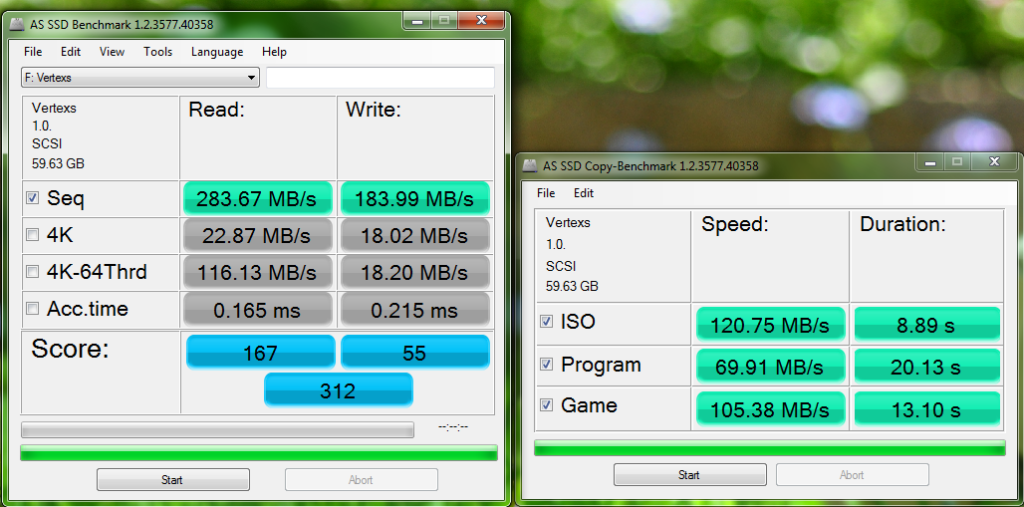


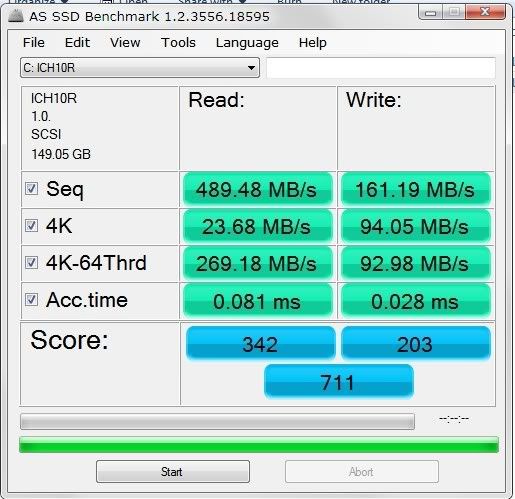
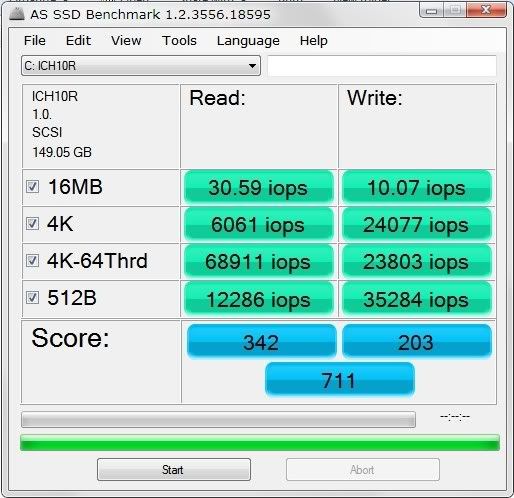
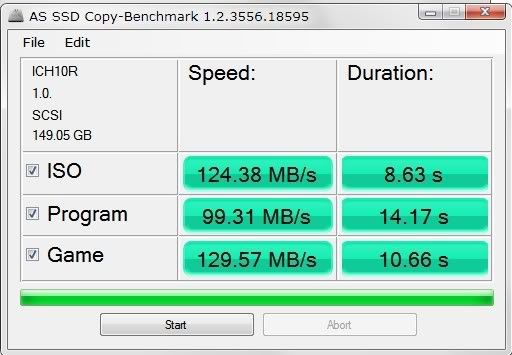


 .
.


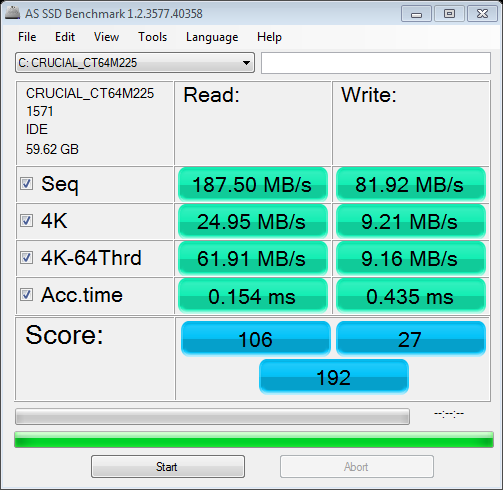
 Dont know how to get my pics in here
Dont know how to get my pics in here


