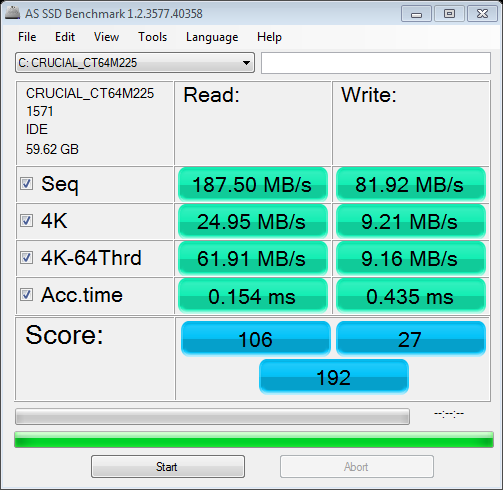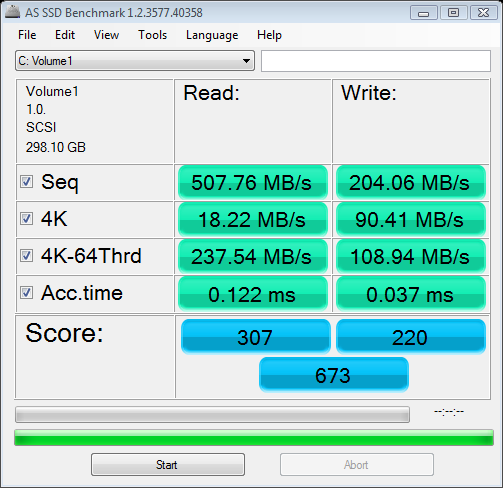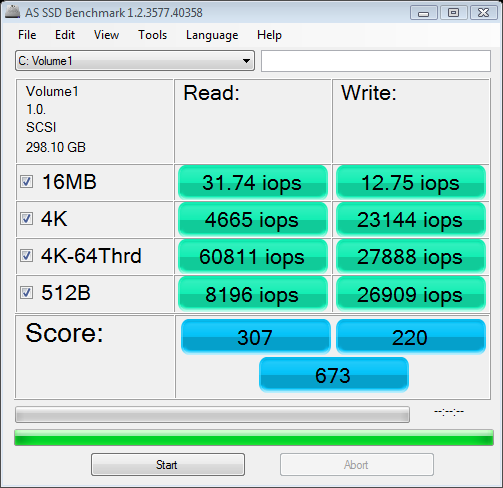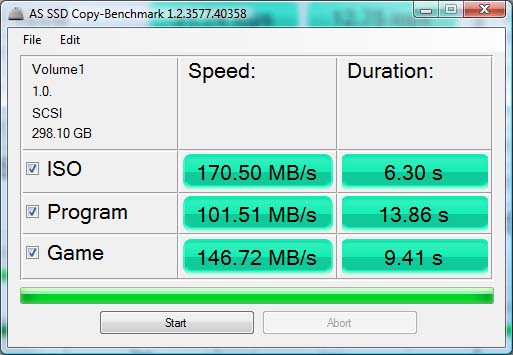Associate
- Joined
- 6 Jun 2008
- Posts
- 117
the point is that the SSD performance at random read/write is relatively low
whereas supercache performance at random read/write is around 1000MB/sec
sequential writes to SSD have high bandwidth - supercache will (help to) order the writes into block order also
so adding supercache to your SSD will give much better performance than buying a faster SSD (ie: M225 + supercache = faster and cheaper than X25)
the 1000MB/sec benchmark was a Pentium D 830 with Raptor raid 0 x 2
with around 5000MB/sec memory bandwidth
so maybe a newer machine could get 1500MB/sec or better
whereas supercache performance at random read/write is around 1000MB/sec
sequential writes to SSD have high bandwidth - supercache will (help to) order the writes into block order also
so adding supercache to your SSD will give much better performance than buying a faster SSD (ie: M225 + supercache = faster and cheaper than X25)
the 1000MB/sec benchmark was a Pentium D 830 with Raptor raid 0 x 2
with around 5000MB/sec memory bandwidth
so maybe a newer machine could get 1500MB/sec or better