Soldato
- Joined
- 30 Sep 2006
- Posts
- 5,278
- Location
- Midlands, UK
Lol, yeah i get that (was just being provocative), but unless they have "sale or return"Because that reflects what OCUK had to pay to buy them in dude.
This is all about buying power. Where during C19 and mining OCUK would have had little, and had to buy what they could get.
IMO the Asrock cards were all too expensive. They were charging EVGA like premiums for their cards, which are not exactly class leading. And that was before C19, so I am not surprised they are stuck with more than any one else. Hence now OCUK have the buying power to buy them up cheap, and thus sell them cheap.
 they'll never shift it at that price. It'll gather dust and take up valuable storage space
they'll never shift it at that price. It'll gather dust and take up valuable storage space 




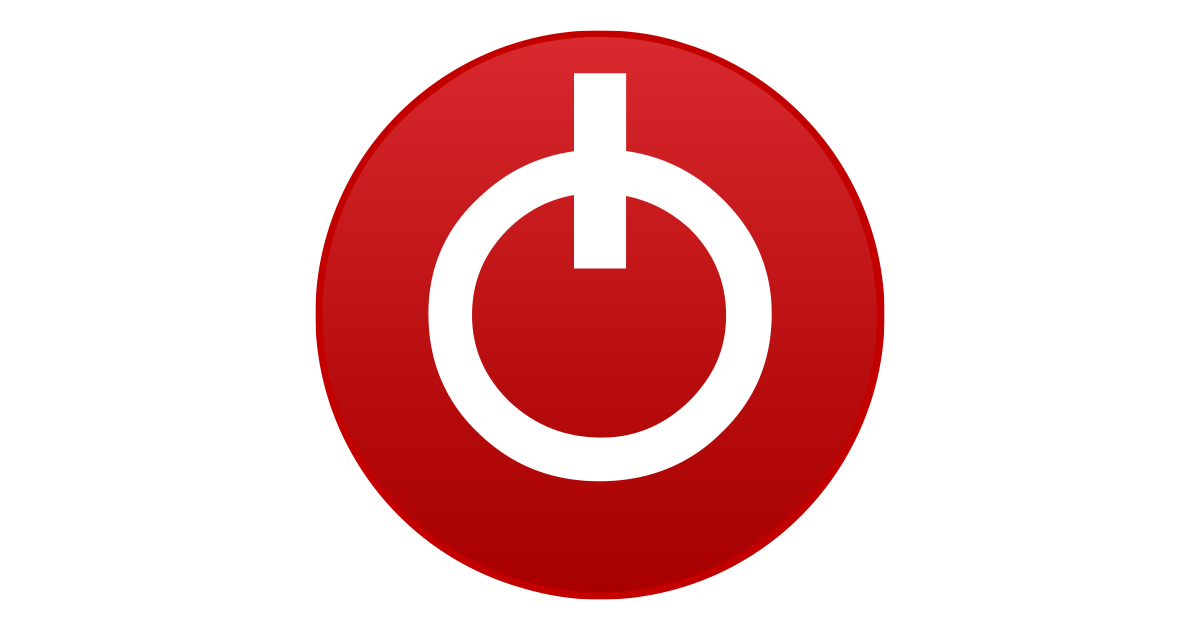
 eg 144hz is the refresh rate of the monitor - the GPU can still do >144fps depending on the game etc
eg 144hz is the refresh rate of the monitor - the GPU can still do >144fps depending on the game etc