Associate
- Joined
- 21 Oct 2009
- Posts
- 263
Please remember that any mention of competitors, hinting at competitors or offering to provide details of competitors will result in an account suspension. The full rules can be found under the 'Terms and Rules' link in the bottom right corner of your screen. Just don't mention competitors in any way, shape or form and you'll be OK.
same!! my rams 1.4 stock 3200mhz will try soc @1.1 sick of it cold booting to factory defaults.SoC @1.1v seems to be a must on ASROCK boards. Mine needs it on my Phantom gaming 4. And my RAM needs 1.4v at stock settings 3600 16 16 16 32

Well - I got the cold boot issue again last night. I had reverted back to 2.10 when I had issues with later versions before and has been fine since, until last night. Sat there with fans on loud for a bit, rebooted, same again. Got into bios and all options had been reset. Manually set everything back as before and it booted up fine. It's an odd one, don't know what it's started doing it on this bios, unless it's a board fault.
Most on auto with mem on XMP and custom fan profiles.
Have you set it to silent mode in the bios?anyone got a noisey fan? = ( - Any idea on how ASROCK are for RMA's?
Maybe worth checking the fan connector as I've seen people on here mention 1 of the 4 pins were bent thus causing it to run at full belt all the time.Yeah
I didn't have an option in the bios for the SB fan, so I downloaded the ASRock utility and set it in there, works perfectlyYeah

I didn't have an option in the bios for the SB fan, so I downloaded the ASRock utility and set it in there, works perfectly
Under load I think I get about 55-58° but I'm water cooled and I don't have great airflow over the board, what's yours?oh - ill try this - what are your temps btw?

I didn't have an option in the bios for the SB fan, so I downloaded the ASRock utility and set it in there, works perfectly
Mine doesn't have it, it lists all the other fan controllers but nothing for SB?It's right down at the bottom of the list in the fan section
Mine doesn't have it, it lists all the other fan controllers but nothing for SB?
I'm looking in the bit where you control the fan curve with the graph etc... Is it somewhere else?
Thanks, I'll have a look tomorrow, can't remember seeing that?H/W monitor >> Fan config.
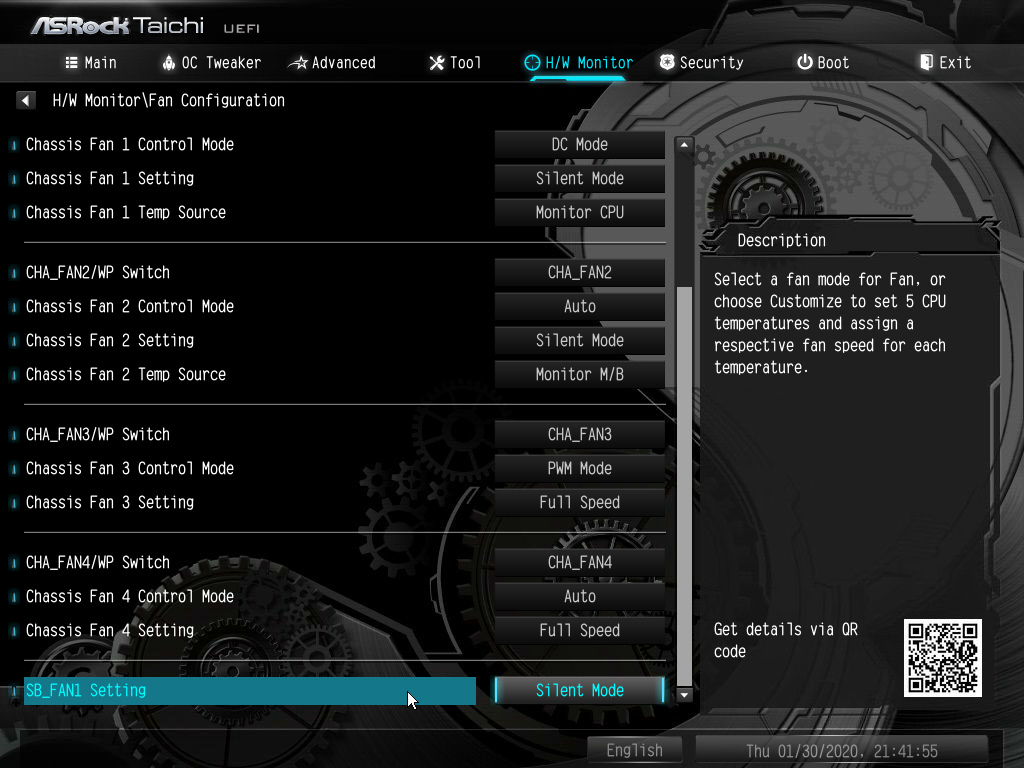
Thanks, I'll have a look tomorrow, can't remember seeing that?
I'll have a look in a bit for youCan you disable the software and give this a shot space monkey? My board is the Gaming X ( basically the same board)

Hi mate,Can you disable the software and give this a shot space monkey? My board is the Gaming X ( basically the same board)


