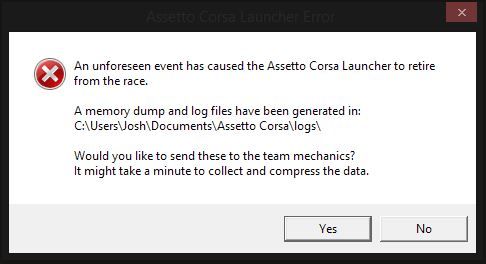The app reads your screen resolution and fits the helmet to your screen. It will set the helmet for your resolution automatically.
Feedback would be nice! Hope u like VisorX

Here are some notes:
Supports only resolutions: 2560x1080 (21:9), 1920x1080 (16:9), 2560x1440 (4:3), no multiscreen
I made my own graphics for 2560x1080, hope u like it
Visors for 1920x1080 and 2560x1440 are stretched cause the aspect ratio
Use TrackIR for better and authentic feeling..
@Kunos, please fix that TrackIR bug!
My visors:
(2560x1080 native) McLaren visor > yellow filter with scratches and dirt
(2560x1080 native) Audi visor > metallic rainbow with scratches and dirt
(2560x1080 native) Blank visor > no filter, no dirt
(2560x1080 native) Assetto Corsa visor > red filter with scratches and reflex
(2560x1080 native) Ferrari visor > blue filter with scratches and dirt
(2560x1080 native) Renault visor > no filter with scratches and dirt



 and fps are through the roof so all in all, I'm incredibly happy. Now just to get a G27 at some point before full release.
and fps are through the roof so all in all, I'm incredibly happy. Now just to get a G27 at some point before full release.