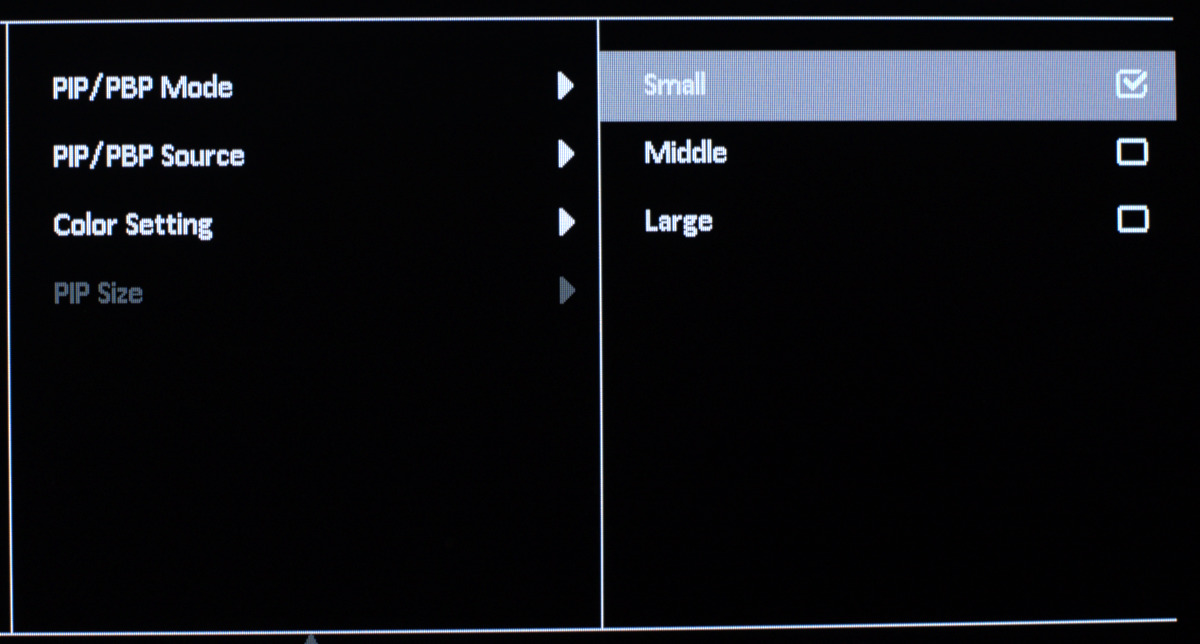Just left/right side, and corners. No top/bottom option.Brilliant, thanks for checking it out. So it is just side by side rather than top/bottom as well?
Just checked the manual - yeah you're right, there's not much there. I made some photos:
"PIP/PBP Mode" :
* full screen (off)
* any corner
* side by side (left/right)
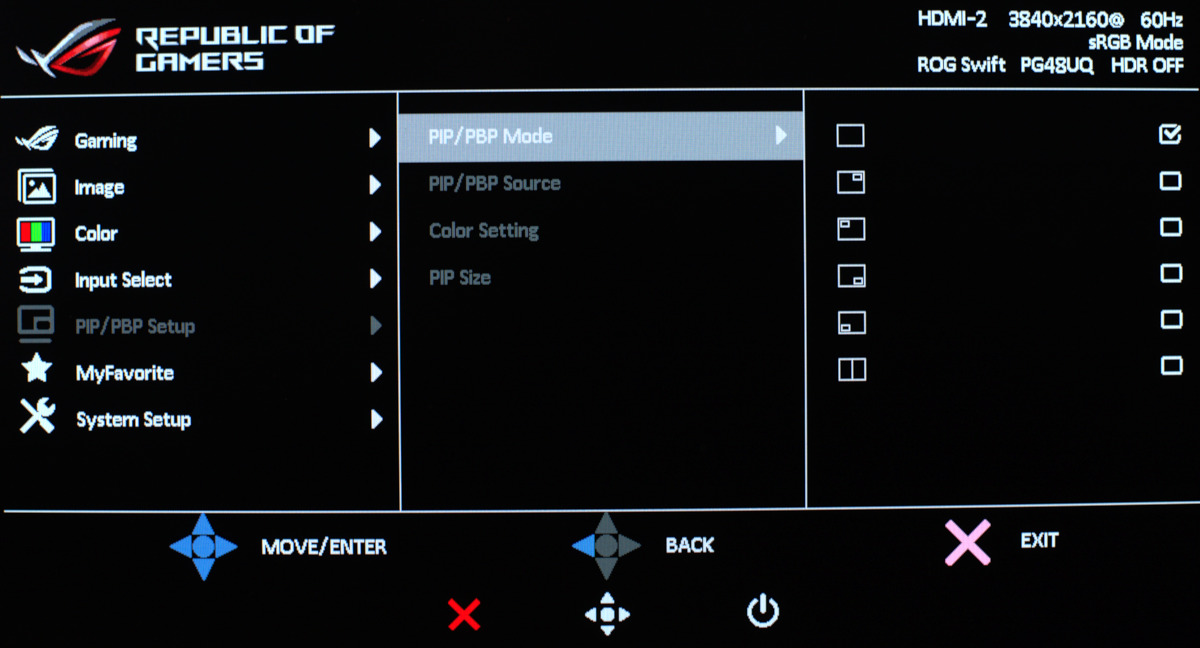
"PIP/PBP Source" : each part can be any input

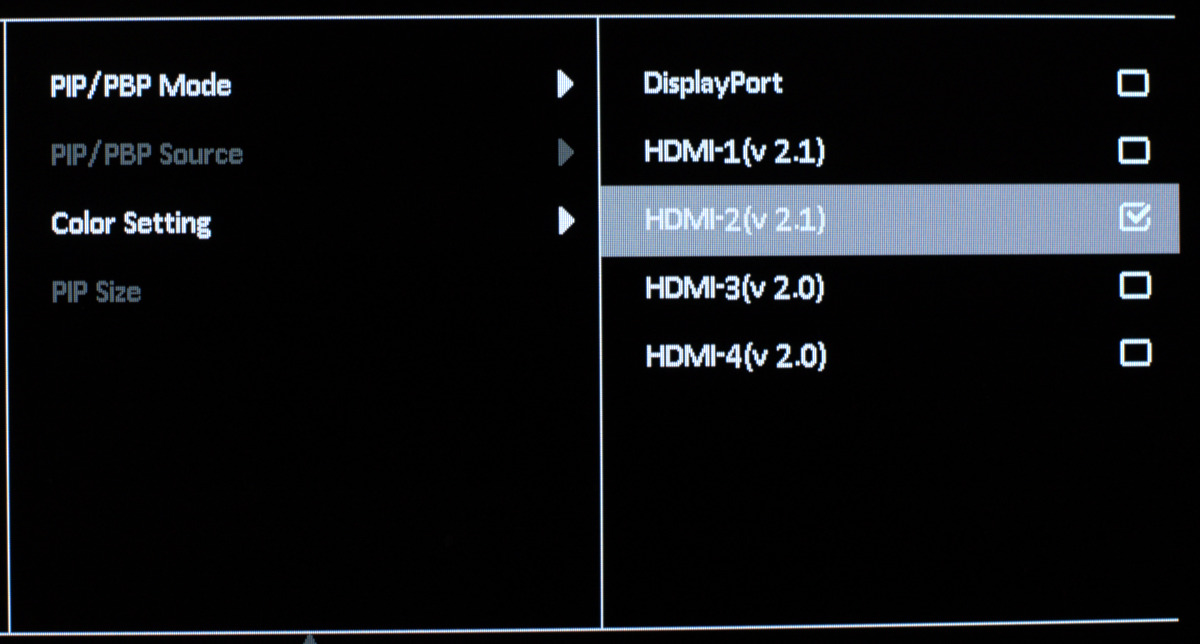
"Color setting" : can use a preset colour mode or user mode on each part
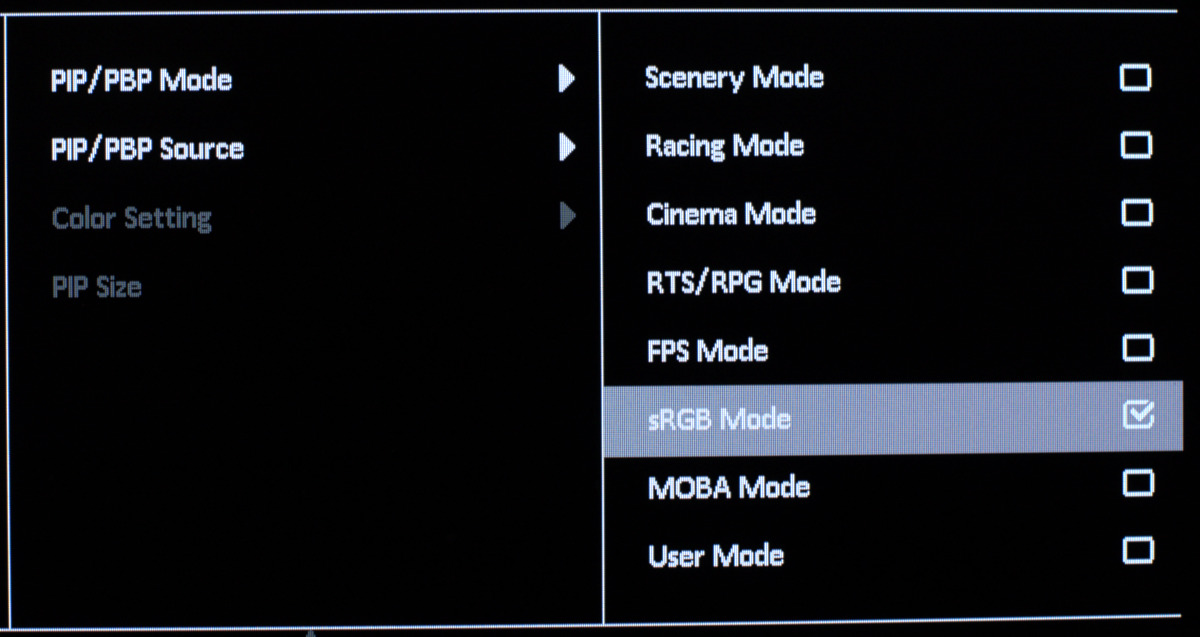
"PIP Size" : Measured on the PG48UQ :
- Small : 27x16cm (25% of width/height)
- Middle : 32x20cm (30%)
- Large : 38x23cm (~36%)