You are using an out of date browser. It may not display this or other websites correctly.
You should upgrade or use an alternative browser.
You should upgrade or use an alternative browser.
Asus Prime X370-Pro Owner's thread
- Thread starter Wah007
- Start date
More options
Thread starter's postsThanks. I've managed to do it. The voltage is still higher than the bios set voltage when checking in HWinfo but that might be something to do with LLC.Use the '+' and '-' keys in the BIOS
i.e. set Vcore to manual or offset, and then underneath it will say auto.
Highlight auto then press + or -
I put the multiplier to 37 and I put the VDDCR CPU in manual override mode and entered 1.275v. Now in HWinfo the voltage still goes higher but it's not as bad, it goes to about 1.34V.
Are you looking at the VID under 'Ryzen 1700' or the VDDCR under 'ASUS X370-Pro ...'?Thanks. I've managed to do it. The voltage is still higher than the bios set voltage when checking in HWinfo but that might be something to do with LLC.
I put the multiplier to 37 and I put the VDDCR CPU in manual override mode and entered 1.275v. Now in HWinfo the voltage still goes higher but it's not as bad, it goes to about 1.34V.
I'm looking at VDDCR under 'Asus X370-Pro'. The VID under 'Ryzen 1700X' just shows 1.550V under Current/Minimum/Maximum/Average values and doesn't change.Are you looking at the VID under 'Ryzen 1700' or the VDDCR under 'ASUS X370-Pro ...'?

This screenshot is before I set the multiplier and voltage manually but it's still the same.
Associate
- Joined
- 26 Feb 2017
- Posts
- 168
- Location
- London
Further down is the correct one to look atI'm looking at VDDCR under 'Asus X370-Pro'. The VID under 'Ryzen 1700X' just shows 1.550V under Current/Minimum/Maximum/Average values and doesn't change.

This screenshot is before I set the multiplier and voltage manually but it's still the same.
Thanks. The VID reading is buggy I've read on other forums and AMD will be releasing a fix for it apparently.Further down is the correct one to look at
Chew on the Xtreme Systems forum, he's using the ASUS PRIME X370-PRO.
Multimeter direct from the board is showing 1.4v which is correct for idle and load, however, CPU-Z is way off when it's reading load between 1.472 to 1.504v, watch the video for full details.
Multimeter direct from the board is showing 1.4v which is correct for idle and load, however, CPU-Z is way off when it's reading load between 1.472 to 1.504v, watch the video for full details.
SourceSolder pads. Left SOC +/- Right VCORE +/-
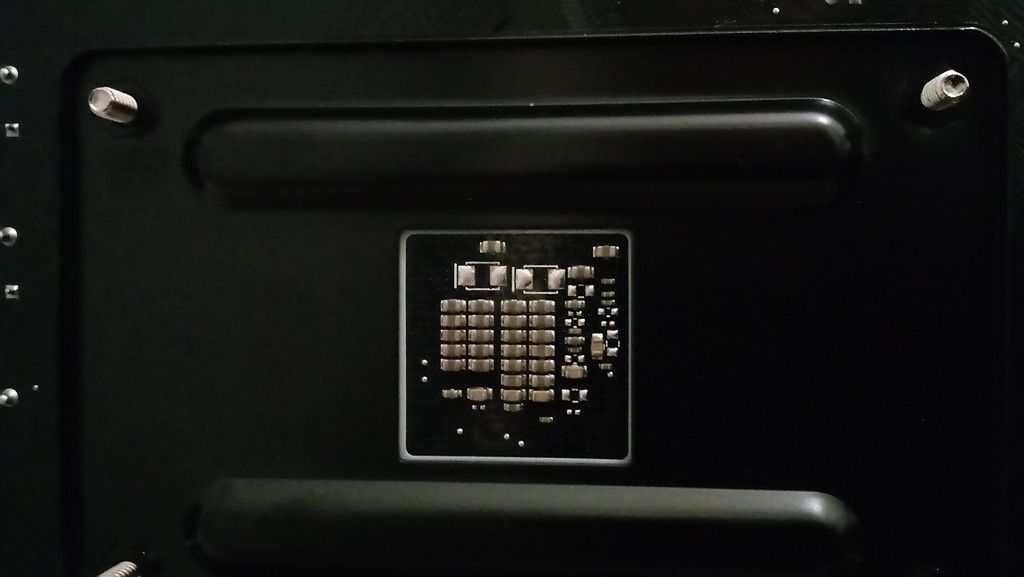
Grounds on right side of pads. Positive on left sides of pads.

Soldered to a spare molex extender for ease of use. YMMV.

I am regretting getting this board now. The latest 0511 BIOS still shows my 1700X temps as 20c too high. This causes an unacceptable ramp in fan speeds in Windows, even under moderate load. I tried setting manual fan curves in the bios but at 75c the fans are stuck at 100%.
Latest BIOS even specifically mentions fixing the temperature issues.
I have a few days left before I can no longerDSR as this board is currently faulty due to BIOS but I am happy with the features and price. So may just wait until Asus get a fix for it. The fact 0502 BIOS reports temps fine indicates it's possible. I just cannot fathom how Asus are incapable of fixing this easily.
Latest BIOS even specifically mentions fixing the temperature issues.
I have a few days left before I can no longerDSR as this board is currently faulty due to BIOS but I am happy with the features and price. So may just wait until Asus get a fix for it. The fact 0502 BIOS reports temps fine indicates it's possible. I just cannot fathom how Asus are incapable of fixing this easily.
Soldato
- Joined
- 18 May 2010
- Posts
- 23,266
- Location
- London
How are you guys finding this board?
It's on offer as a bundle with the 1700, might just get it but my other choice is the MSI Carbon.
What do you think?
---
I'm planning on getting 3200 Mhz ram, do we think Asus will one day unlock this speed via a bios update?
It's on offer as a bundle with the 1700, might just get it but my other choice is the MSI Carbon.
What do you think?
---
I'm planning on getting 3200 Mhz ram, do we think Asus will one day unlock this speed via a bios update?
Last edited:
Associate
- Joined
- 10 Apr 2011
- Posts
- 1,763
- Location
- Burnham On Sea
I like it, got my 1700 Prime Stable at 3.8ghz on 1.25v , has lots of sata and usb's, and a reasonable layout
It's fine for me, I have my 1700 @ 3.7ghz 1.28V. Haven't tried lowering the voltage as I use it for work and want it über stable
The RGB lights made my PSU whine when the board was off. Enabling ERP and disabling the RGB lighting in S4/5 solved it for me.
The RGB lights made my PSU whine when the board was off. Enabling ERP and disabling the RGB lighting in S4/5 solved it for me.
Soldato
- Joined
- 18 May 2010
- Posts
- 23,266
- Location
- London
I've check compatibility with Ncotua for my NH D-14 and this board. However I have a concern with ram.
When I originally bought the my PC I had to go low profile with the ram because the cooler didn't have much clearance.
The ram I plan to buy is the Corsair Vengeance LPX 16GB 3200Mhz it says it's low profile. Any ideas if it will fit below the Noctua NH D14?
When I originally bought the my PC I had to go low profile with the ram because the cooler didn't have much clearance.
The ram I plan to buy is the Corsair Vengeance LPX 16GB 3200Mhz it says it's low profile. Any ideas if it will fit below the Noctua NH D14?
LPX is low profile and will fit under that cooler. The heatspreads are tiny.I've check compatibility with Ncotua for my NH D-14 and this board. However I have a concern with ram.
When I originally bought the my PC I had to go low profile with the ram because the cooler didn't have much clearance.
The ram I plan to buy is the Corsair Vengeance LPX 16GB 3200Mhz it says it's low profile. Any ideas if it will fit below the Noctua NH D14?
How are you guys finding this board?
It's on offer as a bundle with the 1700, might just get it but my other choice is the MSI Carbon.
What do you think?
---
I'm planning on getting 3200 Mhz ram, do we think Asus will one day unlock this speed via a bios update?
The Asus board is poo tbh. To me it's seems they are putting all there effort into the ch6 so I would go for the msi if I was you.How are you guys finding this board?
It's on offer as a bundle with the 1700, might just get it but my other choice is the MSI Carbon.
What do you think?
---
I'm planning on getting 3200 Mhz ram, do we think Asus will one day unlock this speed via a bios update?
Soldato
- Joined
- 18 May 2010
- Posts
- 23,266
- Location
- London
The Asus board is poo tbh. To me it's seems they are putting all there effort into the ch6 so I would go for the msi if I was you.
It's a bit late now. I ordered it already.
It was in offer so I jumped in.
I like it, it will only improve after more bios updates. I've had mine a few days and no problems. It's just the memory that's stuck at 2133(I have 3000) and hopefully that should be sorted with a new bios.It's a bit late now. I ordered it already.
It was in offer so I jumped in.
Rip. At least there was a new bios from 504 now.It's a bit late now. I ordered it already.
It was in offer so I jumped in.
Yeah, they do seem to be neglecting their lowe tier boards in favour of ch6, as was mentioned above.
It took a month to go from 0504 to 0511, and it did nothing for memory, and still does not allow downclocking at idle when overclocking, yet they took the time to add some (pointless?) setting for performance bias? At least they added the ability to disable SMT, which could be handy for checking performance issues for certain things should they come up.
I'm not unhappy with the board per se, but they need to do more (and faster ) with regards to BIOS.
Be intersting to see how it handles 64Gb ram tonight - which I am probably not even going to attempt to run near its rated 3000!
It took a month to go from 0504 to 0511, and it did nothing for memory, and still does not allow downclocking at idle when overclocking, yet they took the time to add some (pointless?) setting for performance bias? At least they added the ability to disable SMT, which could be handy for checking performance issues for certain things should they come up.
I'm not unhappy with the board per se, but they need to do more (and faster ) with regards to BIOS.
Be intersting to see how it handles 64Gb ram tonight - which I am probably not even going to attempt to run near its rated 3000!

