Associate
- Joined
- 10 Jan 2004
- Posts
- 155
Thanks. Been eyeing it up! 





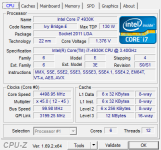

Also got this device unknown ive installed wifi and Bluetooth drivers.

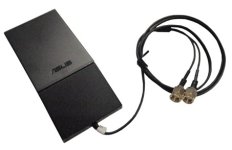



Thanks for the bios it works great.
I also have this problem as well as my WIFI not working.
MY GPU is sagging so bad that on my GTX 690 im getting a an increase of 10 degrees in temps on GPU1 according to AIDA 64. The temps are 33 and 43, as soon as i push the card up with my fingers the temps on gpu 1 drop to around 33 which is what i what on my old x58. I never had this problem on my old x58, can someone confirm for me if this board is faulty or what i can do to get rid of this problem?


