you wanna head to the bios screen and once there head over to
extreme tweaker, in here is where you will find all the options needed that i changed (
please note i have now set a manual oc on my 5950x of 4.6ghz all core) but the steps for you remain the same for PBO
when you get to this screen scroll down until you find
cpu core voltage, select that option from
auto to
manual, dont worry about offset, (forcus on manual) when selected drop down to the next box and here type in
1.25v
from there scroll back up to you see
precision boost override press enter to bring up the next screen
after you've pressed enter the screen above will show and here is where you can enable
PBO to note the setting called
PBO Fmax Enhancer, make sure this is disabled as i found i was getting random restarts with it enabled (i know its auto for me but with a manual oc it's not a big problem)
the next setting down called
precision boost overdrive go ahead and enable this, once that is done exit the bios with changes saved and you should be good to go
this will make the cpu under max load pull no more that 1.25v and under idle conditions it should back down to around 1-1.1v if it doesnt its not the end of the world as the manual volatge set eariler is quite low anyway, the core clocks will back down to around 3.4-3.7ghz at idle and ramp up close to 5ghz for a second or 2 then all cores should settle in around the 4.5-4.7ghz mark depending on load, if you really hit the chip it may back down more as at 1.25v it may get toasty, so make sure you have beefy cooling, for everyday use and gaming it'll be fine
have a play and see how you get on