You are using an out of date browser. It may not display this or other websites correctly.
You should upgrade or use an alternative browser.
You should upgrade or use an alternative browser.
Ballistix Sport LT Overclocking
- Thread starter Troezar
- Start date
More options
Thread starter's postsCaporegime
- Joined
- 21 Jun 2006
- Posts
- 38,367
So i should go with 4 single 8gb sticks which does work out cheaper?
you should never really run 4 sticks of ram ever.
2 sticks. 16GB is more than enough. when gaming I mainly play CSGO my usage is around 5GB of RAM with 11GB free.
i need to check apex legends but my point is. unless you are doing something crazy 16GB is more than enough and future proof for many years to come.
you have to remember consoles only have like 8GB of RAM, etc.
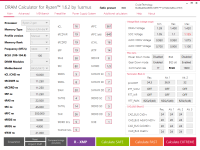

Hey guys, before I go into the BIOS and mess things up.

1st picture is the imported profile, 2nd is the R-XMP/V1 profile.
I can't use the FAST option when I import my XMP settings from Thaiphoon Burner with the manual profile. Do all these numbers look good?
Also chip quality seems to differ between import xmp profile and R-XMP profile, 100% and 96% respectively. If that's of any help.

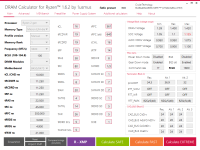
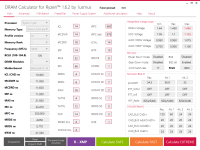
Hey guys, before I go into the BIOS and mess things up.
1st picture is the imported profile, 2nd is the R-XMP/V1 profile.
I can't use the FAST option when I import my XMP settings from Thaiphoon Burner with the manual profile. Do all these numbers look good?
Also chip quality seems to differ between import xmp profile and R-XMP profile, 100% and 96% respectively. If that's of any help.
You can try but I don't think it will be stable.
I used those settings near enough and it would boot to windows no problem, after about a minute of testmem5 the errors started building and it rebooted.
Good going, was that with using Dram calculator? is it totally stable?
I've decided to do a bit of learning and try and do it by myself. So far I'm about 12hrs into tweaking and testing. It's a slow process but I think it's going ok so far.
member: 131349 said:Good going, was that with using Dram calculator? is it totally stable?
I've decided to do a bit of learning and try and do it by myself. So far I'm about 12hrs into tweaking and testing. It's a slow process but I think it's going ok so far.
Yep, all done with the calculator on a B450 Gaming Pro Carbon AC mobo. Imported the profile from Thaiphoon Burner and used the safe preset.
Might try out the FAST preset that improves CAS latency to 14, that ups the voltage up to 1.45 though. Not sure about running that 24/7.
The ram test I used is the one from https://www.karhusoftware.com/ramtest/
Unfortunately my infinity fabric won't allow me to run 3800/1900. It just won't boot.
However, I think I'm making good progress at 3733/1866 so far!!
Glad to hear it Dimi, I tried fast preset on mine but with 40 seconds of running a test, the errors would start mounting up.
However, I think I'm making good progress at 3733/1866 so far!!
Glad to hear it Dimi, I tried fast preset on mine but with 40 seconds of running a test, the errors would start mounting up.
It looks like I'm stable at 3733 CL16. Not had any errors in testing.
My memory read speed seems to vary from between 53500 and 54400MB/s with a latency of 68.2ns. Can't seem to get it any lower than that no matter what I change but pretty happy with my first solo attempt without even checking the DRAM calculator.
My memory read speed seems to vary from between 53500 and 54400MB/s with a latency of 68.2ns. Can't seem to get it any lower than that no matter what I change but pretty happy with my first solo attempt without even checking the DRAM calculator.
Mine seems stable at 3666 CL16 but 3733 CL16 was causing lockups in games (passed all stress tests though). Probably the IF + RAM working together is causing it to fall over. Tried upping VDDP and VDDG but didn't help.
I've not tested with many games so will have to give this a good going through when I'm home next.
As far as I could tell, Trfc is not the same as Trfc2 and Trfc4. The wrong settings mean higher latency and lower performance. I have Trfc 270, Trfc2 192 and Trfc4 136. Note that the values depend on voltage in some way. The more volts the lower you can go. After looking at a lot of RAM posts, the values are difference for each kit of RAM etc. Even so every post shows Trfc>Trfc2>Trfc4. Set Trfc2 and Trfc4 to auto and see what your BIOS gives them.




