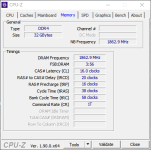You are using an out of date browser. It may not display this or other websites correctly.
You should upgrade or use an alternative browser.
You should upgrade or use an alternative browser.
Ballistix Sport LT Overclocking
- Thread starter Troezar
- Start date
More options
Thread starter's postsI'm using the windows one bundled with Dram calculator, I open up 6 instances using 2048 to 3072mb on each and leave about 500mb spare, is this the way to do it or should you completely max out the capacity?
Should be fine as long as you use >80% of your total RAM, you'll find errors sooner or later if they're there if you leave it running long enough. Usually a couple of hours or leaving it running overnight should be good.
guys, i'll give you a massive tip...
if you use ryzen dram calculator...
under the tab "membench"
if you select the membench mode as "memtest"
it will fully automate the opening of memtest and ram testing - saves the hassle of manually opening N amount of instances

I just use Karhu RamTest, it's paid software (10 euro), but it's the fastest memtest that I've found and it's been very reliable when it comes to finding errors. With Memtest I recall getting 1000% coverage per thread should give you a pretty good confidence level, but still recommended to leave overnight in case you have some rare errors.
Haha I'm too cheap to pay for that...I just use Karhu RamTest, it's paid software (10 euro
Np
Associate
- Joined
- 9 Dec 2015
- Posts
- 842
guys, i'll give you a massive tip...
if you use ryzen dram calculator...
under the tab "membench"
if you select the membench mode as "memtest"
it will fully automate the opening of memtest and ram testing - saves the hassle of manually opening N amount of instances

! ! Thank you
3800/1900 not possible?Probably just need to tighten a few more timings and I'm past it.
So it turns out if I leave my RAM at 3600 MT/s but bump the IF to 3733 MT/s, with default VDDP, CLDO_VDDP, and CLDO_VDDG, it doesn't immediately fail an OCCT AVX2 CPU test. Lasted 6 minutes so far. I can't say for sure that it's stable but when both the RAM and IF are at 3666 MT/s or 3733 MT/s, it falls over within 10 seconds. So I think my issue is the RAM rather than the IF or VDDG: it just doesn't like being above 3600 MT/s at 1.4 V. Not sure I want to go higher than that with Micron-E die to be honest, what is everyone else using?
can go to 1.45v if you wantNot sure I want to go higher than that with Micron-E die to be honest, what is everyone else using?
Haven't tried with 1.125v SOC, but with 1.1v 3800/1900 didn't boot for me. Might give it a shot later but I doubt my chip can do 1900 FCLK.3800/1900 not possible?
@michty_me 1.45v should be more than fine for 24/7 on Micron E-die. Buildzoid had a hairdryer pointed at some Crucial Ballistix and they didn't start popping errors even at 73C, Micron E-die is a lot less temperature sensitive than Samsung B-die it seems.
World record e-die >6000MT/S
https://www.tomshardware.com/uk/amp/news/ddr4-ram-overclocking-world-record-crucial-amd
COME ON GUYS!!! WE CAN DO IT TOO!!
https://www.tomshardware.com/uk/amp/news/ddr4-ram-overclocking-world-record-crucial-amd
COME ON GUYS!!! WE CAN DO IT TOO!!

Hello,
I also bought some CB 2*8GB Ram for a Ryzen 3600 computer (X570 Tuf Gaming Wifi with a Scythe Ninja 5 cpu cooler). I am a bit confused, therefore I have 3 questions:
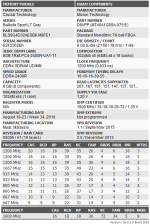
I also bought some CB 2*8GB Ram for a Ryzen 3600 computer (X570 Tuf Gaming Wifi with a Scythe Ninja 5 cpu cooler). I am a bit confused, therefore I have 3 questions:
- I used dram calculator and it states 3200/tCL14 as the optimal timings, but when I watch youtube people first raise mhz to try to reach atleast 3600mhz. If I alter the memoryspeed in DRAMcalculator, I get nothing because it says it is not safe. So what steps should I use to get the most optimal overclock possible?
- When I run the membench from DRAMcalculator it gives a lot of errors on 3600/tCL16. Should tests be errorfree in this software? Like, how many errors is acceptable rule of thumb?
- My second question is about voltage. When do you increase voltage and when do you stop?
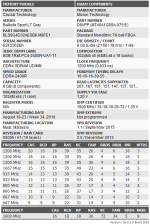
Last edited:
@govie
dram calculator (in my experience) isn't that accurate for the crucial e-die sticks
if you go through this thread, multiple forumers have posted their settings...i suggest you have a look and a play with these settings (loosen them a bit and then tighten them depending on silicon lottery of course)
dram calculator (in my experience) isn't that accurate for the crucial e-die sticks
if you go through this thread, multiple forumers have posted their settings...i suggest you have a look and a play with these settings (loosen them a bit and then tighten them depending on silicon lottery of course)
@govie try these timings & voltages for 3600Mhz C16:
tCL 16, tRCD(RD) 20, tRCD(WR) 20, tRP 16, tRAS 38, tRC 58
tRRDS 4, tRRDL, 6, tFAW 16, tWTRS 4, tWTRL 12, tWR 14, tRDRD SCL 4, tWRWR SCL 4, tRFC 540
tCWL 16, tRTP 12, tRDWR 8, tWRRD 2, tWRWR SC 1, tWRWR SD 6, tWRWR DD 6, tRDRD SC 1, tRDRD SD 4, tRDRD DD 4, tCKE 1
(tPage Auto, tRFC2 Auto, tRFC4 Auto)
ProcODT 40 Ohm, CMD2T 1T, GearDownMode Enabled, PowerDownMode Disabled
RTT, CAD Bus settings all on Auto
Voltages 1.4v VDIMM, 1.1v vSOC, 1.05v CLDO_VDDG, 0.9v/Auto for CLDO_VDDP
tCL 16, tRCD(RD) 20, tRCD(WR) 20, tRP 16, tRAS 38, tRC 58
tRRDS 4, tRRDL, 6, tFAW 16, tWTRS 4, tWTRL 12, tWR 14, tRDRD SCL 4, tWRWR SCL 4, tRFC 540
tCWL 16, tRTP 12, tRDWR 8, tWRRD 2, tWRWR SC 1, tWRWR SD 6, tWRWR DD 6, tRDRD SC 1, tRDRD SD 4, tRDRD DD 4, tCKE 1
(tPage Auto, tRFC2 Auto, tRFC4 Auto)
ProcODT 40 Ohm, CMD2T 1T, GearDownMode Enabled, PowerDownMode Disabled
RTT, CAD Bus settings all on Auto
Voltages 1.4v VDIMM, 1.1v vSOC, 1.05v CLDO_VDDG, 0.9v/Auto for CLDO_VDDP