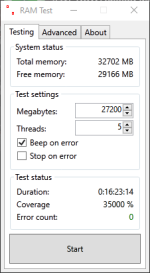After some tinkering got some optimized timings for 3733Mhz C16 for E-die that should work on most E-die kits I feel:
tCL 16, tRCD(RD) 20, tRCD(WR) 20, tRP 16, tRAS 38, tRC 58
tRRDS 4, tRRDL, 6, tFAW 20, tWTRS 4, tWTRL 12, tWR 16, tRDRD SCL 4, tWRWR SCL 4, tRFC 560
tCWL 16, tRTP 12, tRDWR 8, tWRRD 2, tWRWR SC 1, tWRWR SD 6, tWRWR DD 6, tRDRD SC 1, tRDRD SD 4, tRDRD DD 4, tCKE 1 (or leave tCKE auto)
{tPage Auto, tRFC2 Auto, tRFC4 Auto}
ProcODT 40 Ohm, CMD2T 1T, GearDownMode Enabled, PowerDownMode Disabled
RTT, CAD Bus settings all on Auto
Voltages: 1.45v vDIMM (VTT should be half vDIMM, but on auto it's set to half anyway), 1.1v vSOC, 1.05v cLDO_VDDG, 1v cLDO_VDDP
Some of the voltages maybe be a bit generous, but if the above is stable with some extensive testing, then you can always try lower the voltages gradually (they're all still within safe ranges for everything though). Can also try tightening tFAW to 16 and tWR to 14 or 12.
They should give pretty good speeds for read/write/copy in AIDA, with latency of about ~68ns for 2x SR DIMMs or 70~71ns for 4x SR DIMMs.