You are using an out of date browser. It may not display this or other websites correctly.
You should upgrade or use an alternative browser.
You should upgrade or use an alternative browser.
Basic Guide For Overclocking Q6600 on Asus P5K-E (and similar) Motherboards
- Thread starter Pneumonic
- Start date
More options
Thread starter's postsAssociate
- Joined
- 12 Nov 2002
- Posts
- 104
- Location
- Sheffield
Sandman, i think there is a general P5W / P5K overclocking thread so you might want to have a look at that. Just search under Asus + official and that should pull it up.
CHEERS M8...Will do.

Associate
- Joined
- 7 Feb 2008
- Posts
- 25
Gonna try to push my cpu a bit more today, but my temps seem pretty low as its roasting in here today! Room temp is 24.5c!
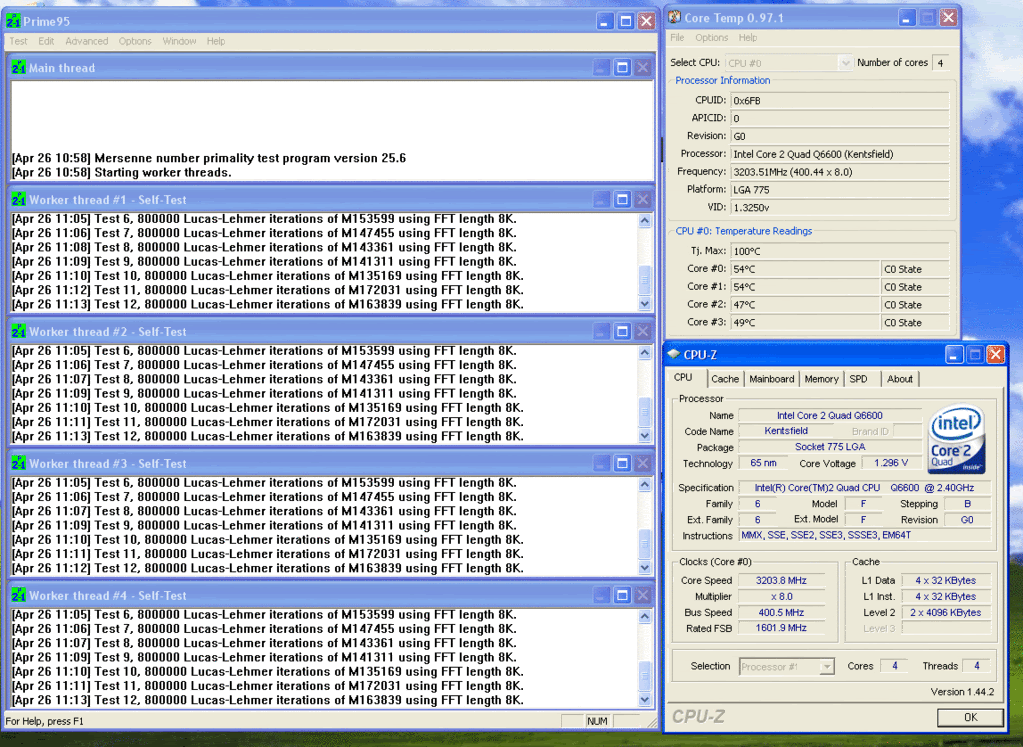
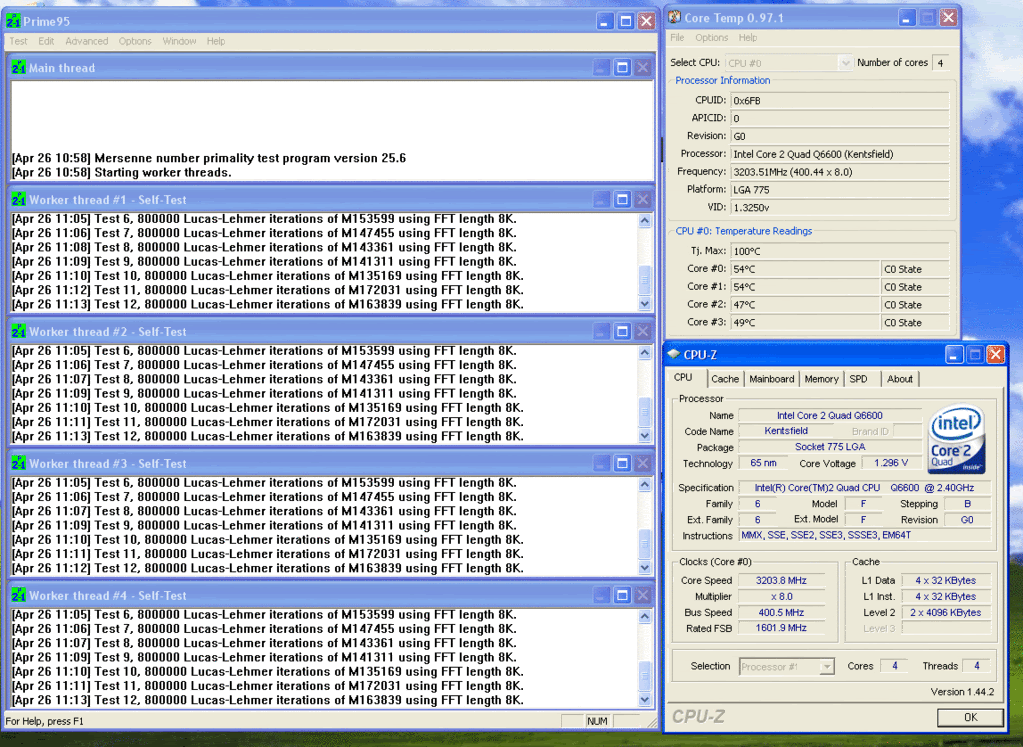
Thanks for this guide. Enabled me to take my new Q6600 to 3.2 without even thinking!! Only thing I've noticed is that Cores 0/1 always run 5-6deg higher than 2/3. Could this be an indication of poor seating of the cooler or just that I didn't apply the AS correctly?
i inserted a Samsung 1TB HDD into my system all was working fine until after a week, windows kept BSOD'ing each time it loaded, ntfs.sys issue. I couldnt do anything except load default bios settings and it was better.
i've just returned my mobo becuase of USB issues i had so will wait and see what happens with my replacement.
i've just returned my mobo becuase of USB issues i had so will wait and see what happens with my replacement.
Soldato
- Joined
- 16 Jun 2007
- Posts
- 5,239
- Location
- London
brillaint guide.
im using PLL of 1.7, neevr gone higher, and any lower introduces instabilities, and i am at 400x8 right now with my E2140.
im using PLL of 1.7, neevr gone higher, and any lower introduces instabilities, and i am at 400x8 right now with my E2140.
Associate
- Joined
- 21 Jan 2008
- Posts
- 1,703
- Location
- Birmingham
cant believe ive never found this, maybe i will finally get my e8400 past 3.9Ghz
Associate
- Joined
- 5 Nov 2007
- Posts
- 108
Hi i have got it stable at 3.2ghz with the info from page 1 now what do i do to get my speed up any more?
Thxs
Thxs
Associate
- Joined
- 5 Nov 2007
- Posts
- 108
Right here is my settings seems stable staying at 59c
Ratio CMOS Setting] 9
[FSB Frequency] 380
[FSB STRAP to NB] 333mhz
[PCI-E Frequency] 101
[DRAM Frequency] DDR2 780Mhz
[DRAM Command Rate] 2T
[DRAM Timing Controls] 5-5-5-18
[CPU Voltage] 1.4125v
[DRAM Voltage] 2.10
[CPU Voltage Dampener] Enabled
[North Bridge Voltage] Auto
[FSB Termination Voltage] Auto
are the settings ok for my ram?
OCZ 4GB (2x2GB) PC2-6400C5 Dual Channel Vista Gold Series DDR2 (OCZ2G8004GK) 800MHz RAM Speed, CAS 5-5-5-18 Timings, 2.1-2.2v
Also would i have to increase dram voltage if i add another 2 sticks
thxs
Ratio CMOS Setting] 9
[FSB Frequency] 380
[FSB STRAP to NB] 333mhz
[PCI-E Frequency] 101
[DRAM Frequency] DDR2 780Mhz
[DRAM Command Rate] 2T
[DRAM Timing Controls] 5-5-5-18
[CPU Voltage] 1.4125v
[DRAM Voltage] 2.10
[CPU Voltage Dampener] Enabled
[North Bridge Voltage] Auto
[FSB Termination Voltage] Auto
are the settings ok for my ram?
OCZ 4GB (2x2GB) PC2-6400C5 Dual Channel Vista Gold Series DDR2 (OCZ2G8004GK) 800MHz RAM Speed, CAS 5-5-5-18 Timings, 2.1-2.2v
Also would i have to increase dram voltage if i add another 2 sticks
thxs
Associate
- Joined
- 5 Nov 2007
- Posts
- 108
RAM looks fine, you would probablt need a touch more NB volts
What would u go with?
Hi!
There is a P5K-E (WiFi) + Q6600 system that we want to squeeze out a couple of months of usefulness before upgrading, so I'm looking for some hints to overclocking.
Originally I overclocked it to 3 GHz (set FSB to 1333MHz or 333 as it says in the BIOS setting) but changed it back as the stock performance was more than enough back then.
Recently I set the FSB to 333 again (and the RAM to DDR2-667) and it worked OK (no crash), but the temps were strangely high.
On stock clock in idle it was around 60 degrees (according to CoreTemp) and about 85 degrees running Prime95 Small FFT.
But when overclocked, in idle it showed 80 and with Prime95 it went up to 100 and triggered thermal throttling.
So the questions are:
- is the higher temperature normal? Or did I set (or forgot to set) some related BIOS option?
- a set of tested settings for overclocking to 9x333 MHz (and everything else at standard clock: PCI-E, RAM...) would be welcome
- could it be the CPU is less overclockable due to age?
Info:
BIOS version (can flash other): 1102, 19.6.2008
CPU stepping: G0
RAM speed: 800 MHz (4x2GB Transcend JM800QLU)
Regards,
David
PS: I checked the FAQ and it says nothing about posting to older threads. Some forums frown on it. If this is a problem, pleas move my message to an appropriate place.
There is a P5K-E (WiFi) + Q6600 system that we want to squeeze out a couple of months of usefulness before upgrading, so I'm looking for some hints to overclocking.
Originally I overclocked it to 3 GHz (set FSB to 1333MHz or 333 as it says in the BIOS setting) but changed it back as the stock performance was more than enough back then.
Recently I set the FSB to 333 again (and the RAM to DDR2-667) and it worked OK (no crash), but the temps were strangely high.
On stock clock in idle it was around 60 degrees (according to CoreTemp) and about 85 degrees running Prime95 Small FFT.
But when overclocked, in idle it showed 80 and with Prime95 it went up to 100 and triggered thermal throttling.
So the questions are:
- is the higher temperature normal? Or did I set (or forgot to set) some related BIOS option?
- a set of tested settings for overclocking to 9x333 MHz (and everything else at standard clock: PCI-E, RAM...) would be welcome
- could it be the CPU is less overclockable due to age?
Info:
BIOS version (can flash other): 1102, 19.6.2008
CPU stepping: G0
RAM speed: 800 MHz (4x2GB Transcend JM800QLU)
Regards,
David
PS: I checked the FAQ and it says nothing about posting to older threads. Some forums frown on it. If this is a problem, pleas move my message to an appropriate place.
Holy thread revival. Welcome to the forums.
Sounds silly but the first thing i would be doing is to take the side cover off and give the pc a damn good dusting out. Assuming you haven't already tried this. There is the potential of a lot of dust build up over these years. Next thing i would be doing is taking the cpu cooler off and giving that an even more thorough going over, and clean off and replace the thermal paste on the cpu which is probably gone all horrible and nowhere near effective as new. This should see your temps drop massively, then all you have to do is go to page 1 of this thread, read from start to finish for an hour or so, then you will be well positioned to squeeze further life out of it still
Sounds silly but the first thing i would be doing is to take the side cover off and give the pc a damn good dusting out. Assuming you haven't already tried this. There is the potential of a lot of dust build up over these years. Next thing i would be doing is taking the cpu cooler off and giving that an even more thorough going over, and clean off and replace the thermal paste on the cpu which is probably gone all horrible and nowhere near effective as new. This should see your temps drop massively, then all you have to do is go to page 1 of this thread, read from start to finish for an hour or so, then you will be well positioned to squeeze further life out of it still
The cover is off all the time.
There is not much dust on the CPU cooler.
20 degree difference in idle just seemed a bit too much, especially with no voltage increase. But it is a long time since I was in the OC "business"...
As for the paste, you are of course right.
I'll renew it next time (the PC is at a relative now, so I must visit them first...)
There is not much dust on the CPU cooler.
20 degree difference in idle just seemed a bit too much, especially with no voltage increase. But it is a long time since I was in the OC "business"...
As for the paste, you are of course right.
I'll renew it next time (the PC is at a relative now, so I must visit them first...)


