Got here by just upping the turbo multipliers:
The power draw got as high as 102w so if I go further I'll need to up the TDP.
Wow that's pretty good for just changing multipliers ! You may ultimately have a 5Ghz chip there bud !
Got here by just upping the turbo multipliers:
The power draw got as high as 102w so if I go further I'll need to up the TDP.
Wow that's pretty good for just changing multipliers ! You may ultimately have a 5Ghz chip there bud !
Got here by just upping the turbo multipliers:

The power draw got as high as 102w so if I go further I'll need to up the TDP.

got mine running sweet on this board at 4.3ghz just by setting the frequency to 43, didnt have to change anything else, but this will be helpful for me in the future, thanks.
on a side note iv been told my temps are a little high at 80's but im using a budget cooler, arctic freezer pro 7
Prime is ver 27.3 and the ambient temp is unknown. If I had to guess I would say 15 degrees.
What about this ?

I am soooo jealous!!!! You have won the CPU lotto!!!! Well done mate!!!! Take that beauty to 5!!!
any idea why my BIOS reports a different temp to core temp?
Take that beauty to 5!!!


My overclocking goals are:
1. A good everyday setup at 4.2 - 4.5 (depending on voltages) with a modest iGPU oc
2. Push a little harder to see who bottles it first, the CPU or me
3. Get RAM command rate down to 1T (from 2) without upping voltage


Your wish is my command:

Loving the Z68AP-D3 i5 2500k combo
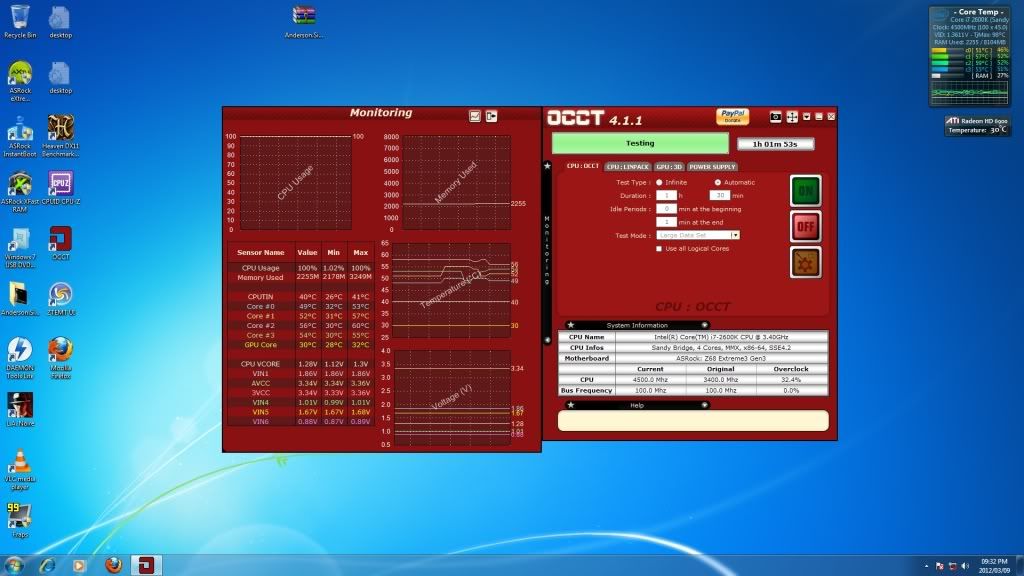
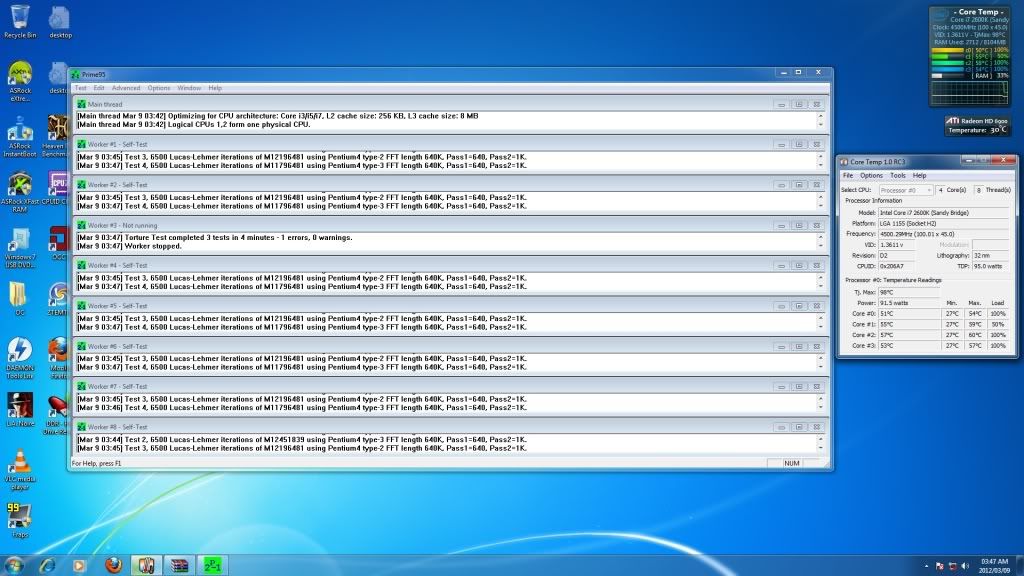
which temp though ? CPU or case ?
For CPU Core temp looks at each core where as the BIOS either reads possibly a different monitor or may use an average can't remember.
Often they are not the same.
Do you use TouchBIOS ? View the temp in that alongside coretemp.
Thank you!!! And wow!!! That is amazing!!!! I LOVE YOUR CHIP!!!

You're welcome ! I am now messing with the CPU multiplier instead of the turbo multis. I got 4.5 down to 1.26v but it won't go higher than 45x because on the v1 board if you turn the turbo off you can no longer override the TDP and Core Current limit.
My plan is to turn the turbo back on but leave it on auto so I can change the TDP/Core Current up but have the CPU multi higher at lower voltages. I want 5.6GHz. I've got Minty in my sights in the 5Ghz Club thread
How do you go about cooling in Africa ? Blowing hot air over a hot chip can't work...

Skyrim is a massively CPU limited game, which isn’t especially well multithreaded. Bumping the maximum Turbo multiplier on our Core i5 2500K up from 38x to 45x on all four cores give you a 4.5GHz processor took that minimum framerate up closer to 40fps. That’s a straight 33% increase for 30 seconds’ work.

Hi, I came across this forum as i have a Z68AP-D3 board. I have a 2600k overclocked to 4 Ghz and was wondering if i could take it further without touching voltage settings, i overclocked by simply adjusting the multi to 40x, rest of my system is in my sig, thanks very much guys.

