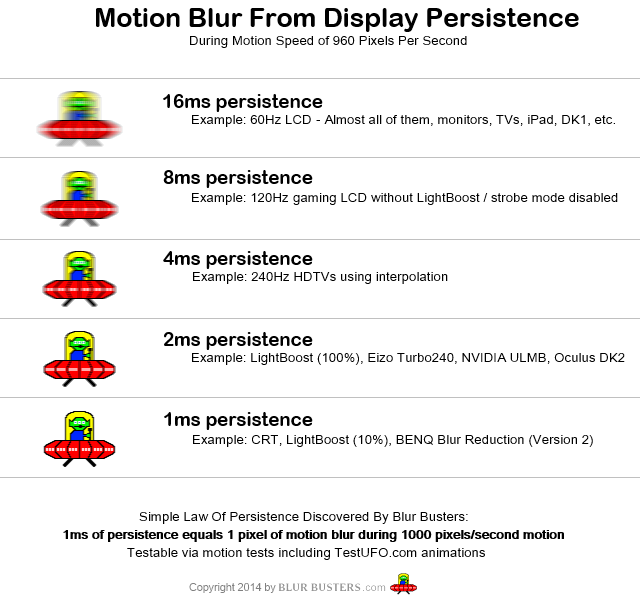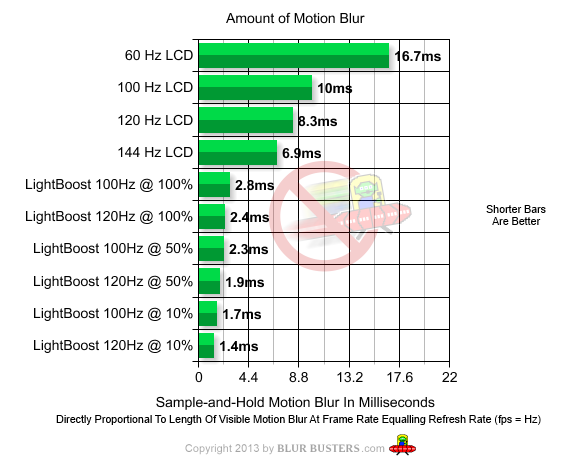Associate
- Joined
- 19 Feb 2007
- Posts
- 284
As I understand it the monitor will process the image signal as it does at 144Hz if FreeSync is enabled regardless of the refresh rate being altered dynamically. If you set the monitor to 144Hz then it doesn't matter the frame rate, the signal delay remains the same (and overall 'input lag' similar). It is only when setting to a static 60Hz refresh rate that the input lag appears to increase.
Thanks PCM - that at least puts my input lag OCD at rest!
 I am going to do some more testing but I think this is more 1440p sapping my framerate more than anything
I am going to do some more testing but I think this is more 1440p sapping my framerate more than anything