Soldato
It doesn't black screen over hdmi does it?
I need your help !!!
I got this monitor but i encountered a lot of judder in videos (youtube , movies ) .
Worse than every other device or monitor that i own.Watchable but i must say distracting.
I tried every setting possible . Every refresh rate possible.
Used display-port , hdmi cables , my 290x or the integrated graphics.
AMA high or premium made no difference.
I even tried a fresh windows 10 installation on a different hard disk . (on my main rig i use windows 7 )
Only blur reduction at its maximum setting seemed to help a little bit.
By the way...
Before this monitor i also tested the Asus MG279Q.
Which i had to return anyway , because i had 5-6 dead/stuck pixels but apart from that
the ips glow was very distracting.
Color was just a little bit better on the Asus but overall the Benq is a better monitor.
I didn't find the viewing angles that bad.It was more distracting on the MG279Q where a lot of times i found my self moving or tilting my head because of the ips glow .
At least on the BenQ i could work without getting distracted.
Now , i need your help with 2 questions i have :
1) Is the second service menu disabled on the V2 firmware ?
I couldn't enter it.I only managed to enter the first one where the internet cafe option is.
2) Can you please test a video for me (concerning my judder problem)
I want to confirm,whether this problem was with my specific panel or whether is something common.
The test video in question,is situated here http://tessive.com/time-shaper-demos/
The second playable one from top.
Can you please run it at full screen and tell me if there is a lot of judder also on your part after min2:00.
On my screen , everything flickers . The tree , the fences . It flickers a lot and it is very distracting. On every other device i test this same video , the judder is not that bad.
(P.S:i might be wrong on calling it "judder"...it might be called "strobing" (reconstruction aliasing) , i am not sure, but anyway it is very distracting.
a little bit you will encounter on every device but not as flickering as i encountered on my screen.I just need your confirmation.)
That video @ 2:00 minutes plays smoothly for me - a girl walking down a pavement ye? No issues at all with the fence etc.
What resolution are you testing at?
What refresh rate are you running this at?
Please DISABLE blur reduction and try again.
Are you at 100hz or 60hz refresh rate???
It doesn't black screen over hdmi does it?
Go into the Factory menu (aka service menu #2) and do a reset all/recall all, whatever it's called. I don't remember what its called.
It's the picture here.
http://forums.blurbusters.com/viewtopic.php?f=13&t=2222&start=20
NVM its called "Clearuser"
You can enter the factory menu with the same XL2720Z code here:
http://forums.blurbusters.com/viewtopic.php?f=13&t=2590
After you click "Clearuser", power OFF the monitor and UNPLUG it from the AC power outlet for 30+ seconds.
Plug it back in, Power on.
is it fixed?
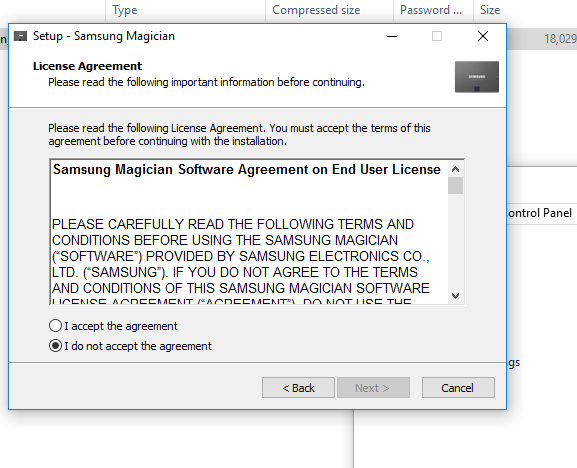
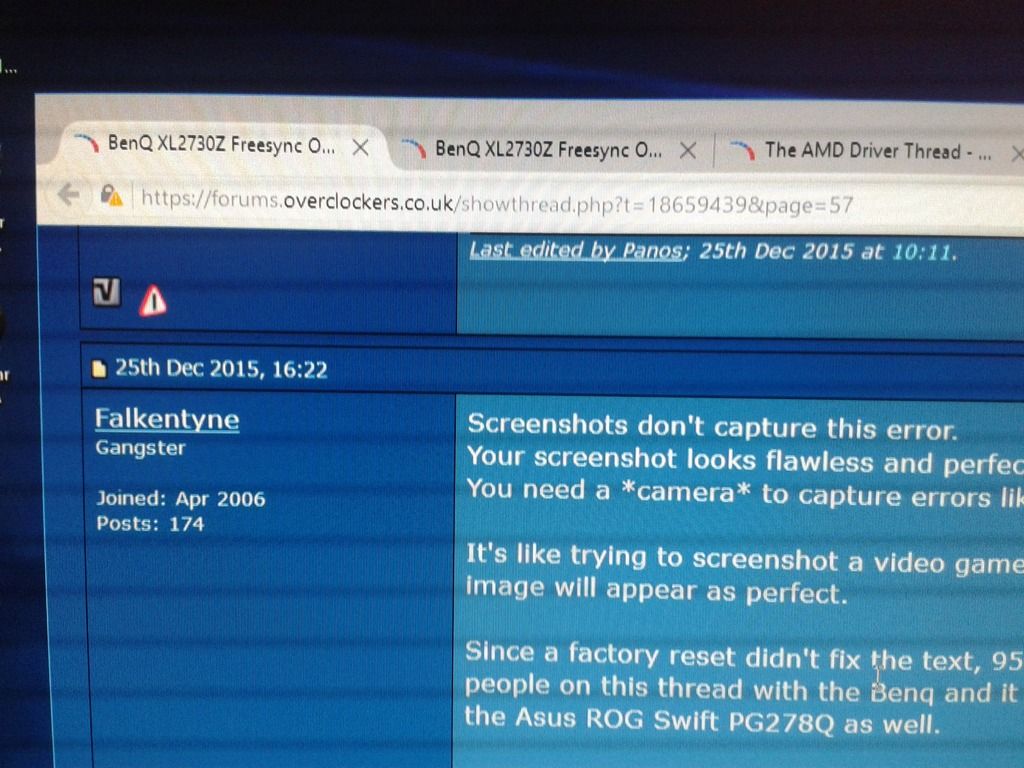

Go into the Factory menu (aka service menu #2) and do a reset all/recall all, whatever it's called. I don't remember what its called.
It's the picture here.
http://forums.blurbusters.com/viewtopic.php?f=13&t=2222&start=20
NVM its called "Clearuser"
You can enter the factory menu with the same XL2720Z code here:
http://forums.blurbusters.com/viewtopic.php?f=13&t=2590


It looks the issue is with the monitor.
Turned it on this morning and the bottom right corner is flickering badly.
Edit.
It is the monitor it seems. I put my old trusty XL2410T on the DVI port, everything is clear without issue. When connecting the XL2730Z with the DVI, everything still looks blurry, the screen is flashing badly.
So I will wait for the new DP cable on Tuesday, and if that doesn't work I will have to RMA the monitor.
That sucks, I'm just finishing up my RMA. Been a bit disrupted by Christmas and stuff but after about a month I've nearly got a working monitor.
So if you raise the RMA quick then it might be solved before the end of January and you can have a nice 2nd hand monitor from BenQ...

I want this monitor as it will match my XL2430T which I really like but want a higher res.
Although, reading the last few pages, it all seems to be about RMAing it as it doesn't work properly?
I'd like to try freesync too





