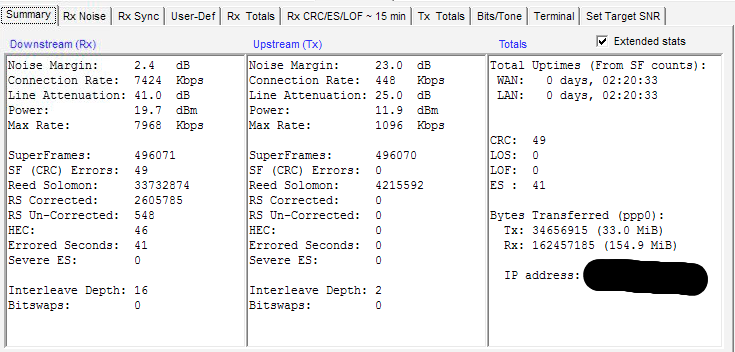What is the actual ADSL performance like? Does it improve the level that the SNR drops at night and the level of errors? I am on a 40dB line and I am currently considering this router.
Thank you.
Can obviously only comment on my own personal experience so far.
I live out in the country, approx 2.4km from the local exchange. RX attn for downward side was 34dB for ADSL max, this increased by 4dB (as you would expect) when I moved to ADSL2+ a couple of weeks ago (so now sitting at 38dB). My ADSL max connection via Speedtouch 585v6 was always pretty solid (not a lot of errors and a 6.5Mbps IP profile).
With the Billion 7800N I get around 11.1Mbps sync and this translates to around a true download speed of 9.5 Mbps (88% of sync). During the "training period" the DSLAM switched off Interleaving (a bit surprised on a line this long!) and while my error counts are higher than I would like. The Billion seems to be hanging onto the connection. Just tried downloading a set of new Nvidia drivers (150MB) and average download was 1100KBps (pretty smack on).
Downward SNRM on this length of line has always fluctuated a couple of dB from day/evening/night. Currently around 4.8dB during the day (almost a straight line), starts dropping around 4.30PM (expect at dusk I suppose) and average around 3.5dB during the evening. Drops yet another 1dB (IE. SNRM almost hits 2dB!) when I switch my Plasma TV on (accepted fact these can cause interference). But again the Billion holds on.
Been running RouterStats to monitor the new Router pretty much 24/7. Hence why I can see what's going on. Sometimes I think ignorance is bliss (IE. ignore the detail unless you get problems).
So at the moment, it's looking like this is a decent enough Router for a longish line.
In my case, I might ask he ISP to get Interleaving put back on, as I think this will cut the number of errors (error secs/CRS etc. down) and might allow a higher sync. Though with my downward SNRM I doubt it.
Not sure if the above helps. But thought I would share my experience/s up to now.
PS. I've had / seen folks comment that errors as high as I am currently getting are a "problem". But if so, I'm certainly not seeing / experiencing anything at the moment. Though obviously everyone's line / set-up is different.
PPS. Current total stats looking like (but router still going strong).:
Total Uptimes (From SF counts):
WAN: 2 days, 13:40:24
LAN: 0 days, 00:00:00
CRC: 121483 0
ES: 7879 685
SES: 2020 0
UAS: 33 33
LOS: 0 0
LOF: 0 0
PPPS. Unless I'm mistaken (first to admit that I'm no expert). But I can't see that any ADSL modem/router can actually effect the SNR, only it's ability to hang onto the connection as the margin fluctuates.





 )
)