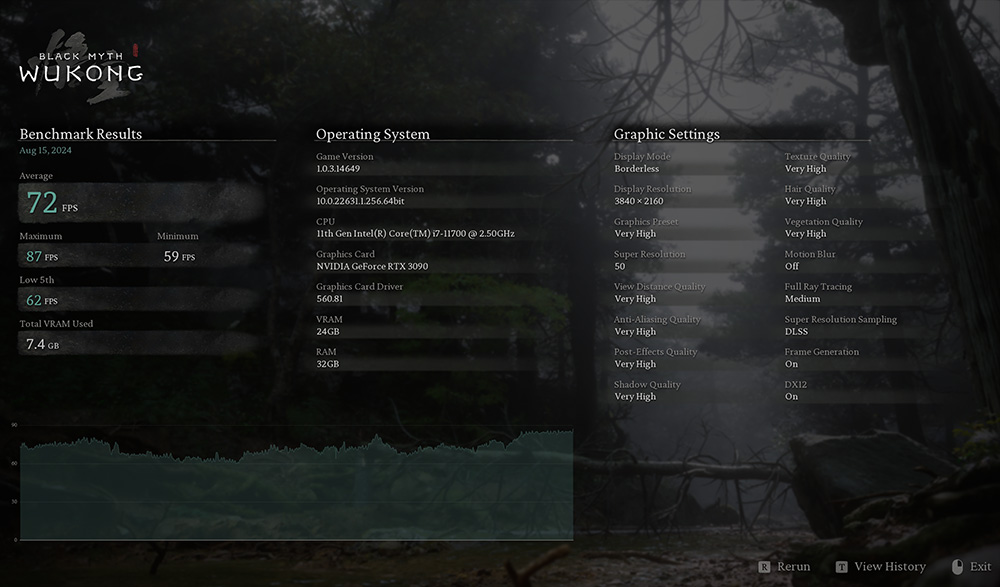4070 Ti - I am running full RT, DLSS 67% (quality), frame gen on, very high preset and 3440 x 1440.I want to see 4070/Ti results, anyone?
Avg FSP 67
Minimum FSP is 55
Looks good to me and running smoothly.
Please remember that any mention of competitors, hinting at competitors or offering to provide details of competitors will result in an account suspension. The full rules can be found under the 'Terms and Rules' link in the bottom right corner of your screen. Just don't mention competitors in any way, shape or form and you'll be OK.
4070 Ti - I am running full RT, DLSS 67% (quality), frame gen on, very high preset and 3440 x 1440.I want to see 4070/Ti results, anyone?
Turn Frame Gen off and the blur will probably rapidly improve

4070 Ti - I am running full RT, DLSS 67% (quality), frame gen on, very high preset and 3440 x 1440.
Avg FSP 67
Minimum FSP is 55
Looks good to me and running smoothly.
 that's pretty nice...
that's pretty nice...Did Ray tracing really make much difference in this Benchmark? I can't remember it looking much different, but then I'm sure if I made the effort to actually watch a side-by-side I would see it.
There is no blur from Frame Gen in this, there is only blur from Depth of Field which is a UE5 default feature based on object to camera distance.Turn Frame Gen off and the blur will probably rapidly improve



It does look different, the water reflections actually have reflections with Full RT enabled. SHadows are path traced too instead of falling back to VSMs when Full RT is disabled tough the benchmark area isn't broad enough to tell shadow quality levels.Weirdly it doesn't, i can't see any visual difference, i'm sure if i looked harder i would see it, RT can make a huge difference and often does, but not in this it seems.
There is no blur from Frame Gen in this, there is only blur from Depth of Field which is a UE5 default feature based on object to camera distance.
Freeze grabs from my 4K 120fps video recording during the bench run with FG enabled and DLSS:



Even the falling leaves in the last scene have no blurring/ghosting.
Granted this is using DLSS 3.7 with Preset E.
It does look different, the water reflections actually have reflections with Full RT enabled. SHadows are path traced too instead of falling back to VSMs when Full RT is disabled tough the benchmark area isn't broad enough to tell shadow quality levels.
Also people need to stop forgetting that when you turn off Full RT, you are only turning off Path Tracing, Ray Tracing is /always/ on in UE5 games like this which use Lumen.
You can disable motion blur in the settings. I found it very distracting with it's smearing of details.
It all seems to be lumped together with other settings. I could not find how to disable DoF for example. Not to mention the horrible vignette effects.
It all seems to be lumped together with other settings. I could not find how to disable DoF for example. Not to mention the horrible vignette effects.
Yes via tweaks to the game ini file additions but by default you cannot, that's what I'm saying, when you use the setting toggles, RT is always on in UE5 using Lumen whether hybrid or purely software. Nvidia's RTX is just normal ray tracing, nothing special about it other than the ray reconstruction extension (if added by the devs) that produces cleaner/faster RT/PT which is not possible on non RTX cards but all other RT features are just standard RT/PT which any card that has RT hardware can use. How good it runs depends on the RT hardware of said card.Lumen has screen space options and even that can be turned off, you can in fact turn Ray Tracing off completely in UE5 and have traditional screen space GI, AO and Reflections or none at all. Path Tracing is also a separate option from standard DXR or an external plug-in like Nvidia's proprietary RTX.
Yes via tweaks to the game ini file additions but by default you cannot, that's what I'm saying, when you use the setting toggles, RT is always on in UE5 using Lumen whether hybrid or purely software. Nvidia's RTX is just normal ray tracing, nothing special about it other than the ray reconstruction extension (if added by the devs) that produces cleaner/faster RT/PT which is not possible on non RTX cards but all other RT features are just standard RT/PT which any card that has RT hardware can use. How good it runs depends on the RT hardware of said card.
There is no proprietary nvidia ray tracing, RTX is just the name given to the suite of Nvidia features like DLSS+Ray Reconstruction. RT in itself is the same across the board.
9900k @ 5ghz with a 3090... 17fps with everything max, at 4k with ray tracing...
It seems I'm somehow due an upgrade