-
Competitor rules
Please remember that any mention of competitors, hinting at competitors or offering to provide details of competitors will result in an account suspension. The full rules can be found under the 'Terms and Rules' link in the bottom right corner of your screen. Just don't mention competitors in any way, shape or form and you'll be OK.
You are using an out of date browser. It may not display this or other websites correctly.
You should upgrade or use an alternative browser.
You should upgrade or use an alternative browser.
Black Myth Wukong - Benchmark tool
- Thread starter hyperseven
- Start date
More options
Thread starter's postsThink the Hardware Unboxed 4090 is limited to 450W.
Was able to get an extra 12 fps (~17%) with an OC @ 4k.
4K Cinematic, RT Very High, DLSS 75 + FG
AVG: 83
Max: 98
Min: 71
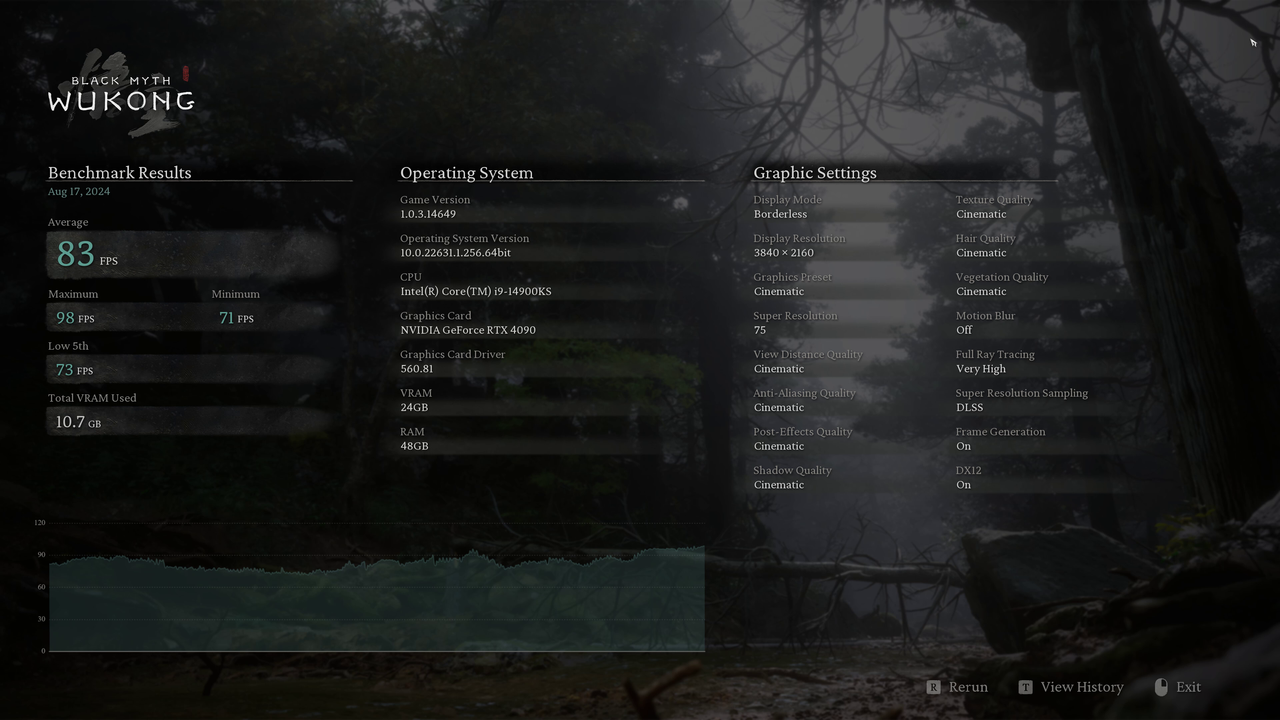
4K Cinematic, RT Very High, DLSS 50 + FG
Avg: 117
Max: 138
Min: 97
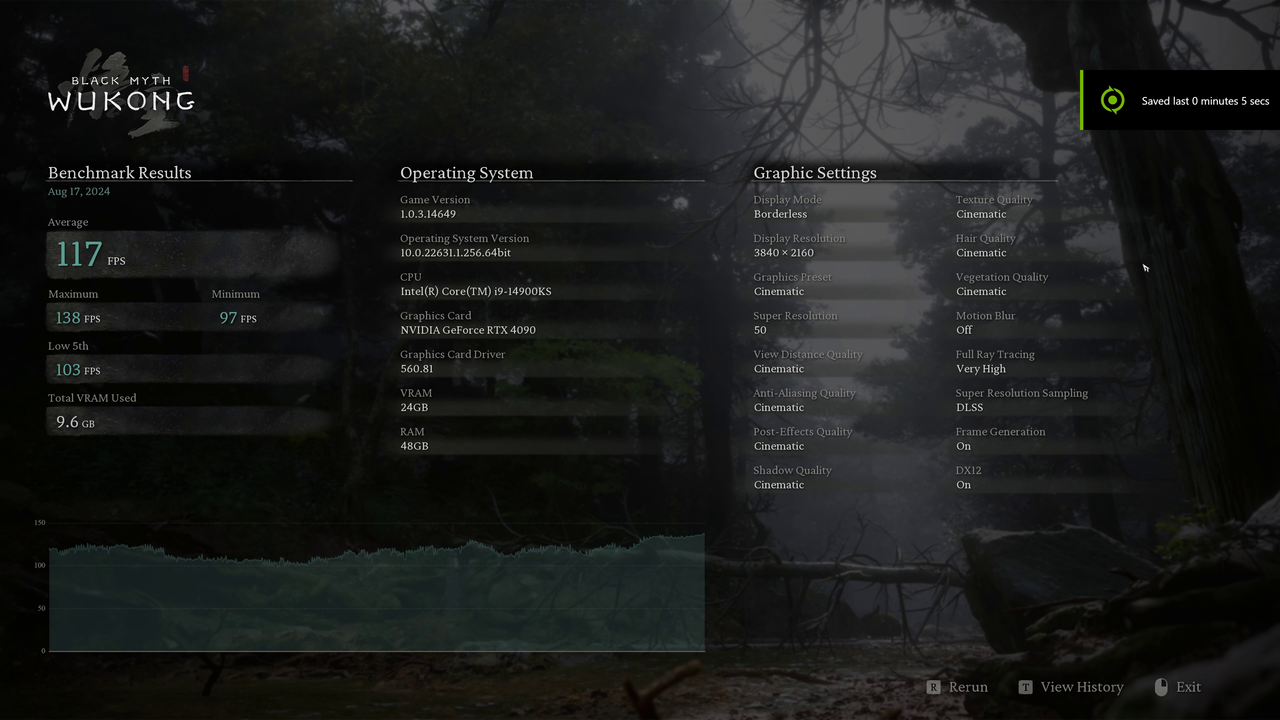
Was able to get an extra 12 fps (~17%) with an OC @ 4k.
4K Cinematic, RT Very High, DLSS 75 + FG
AVG: 83
Max: 98
Min: 71
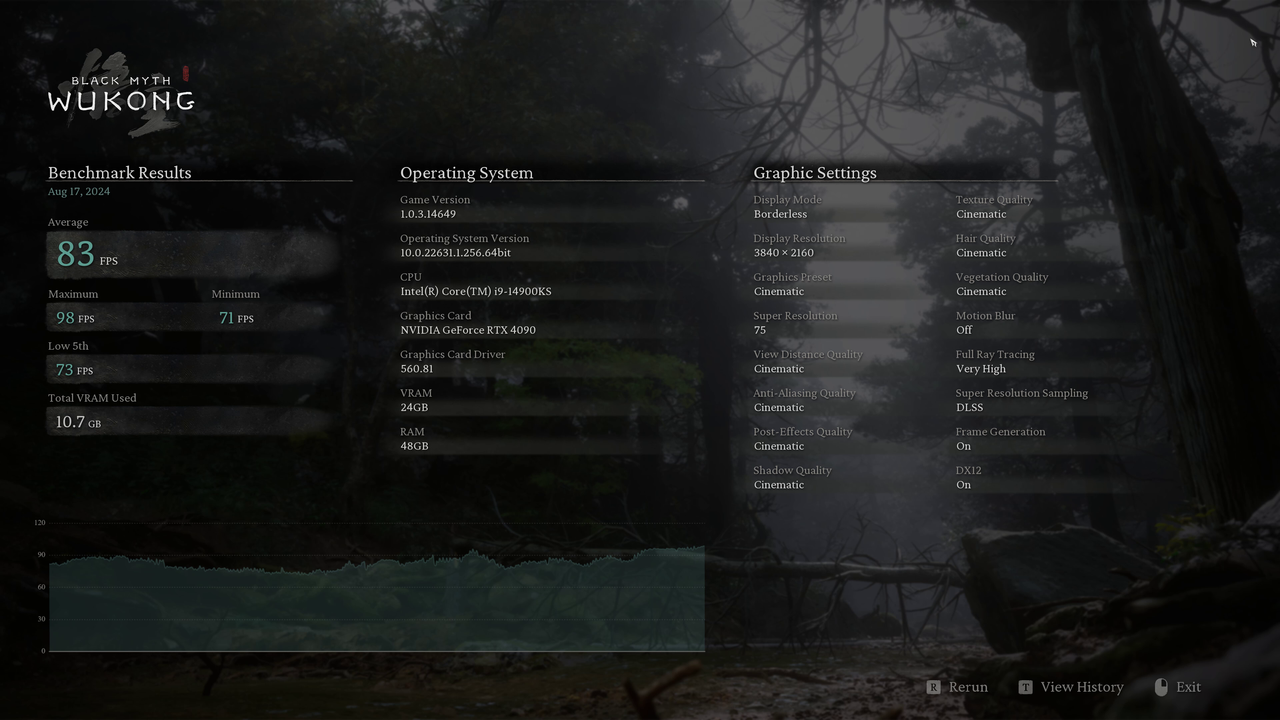
4K Cinematic, RT Very High, DLSS 50 + FG
Avg: 117
Max: 138
Min: 97
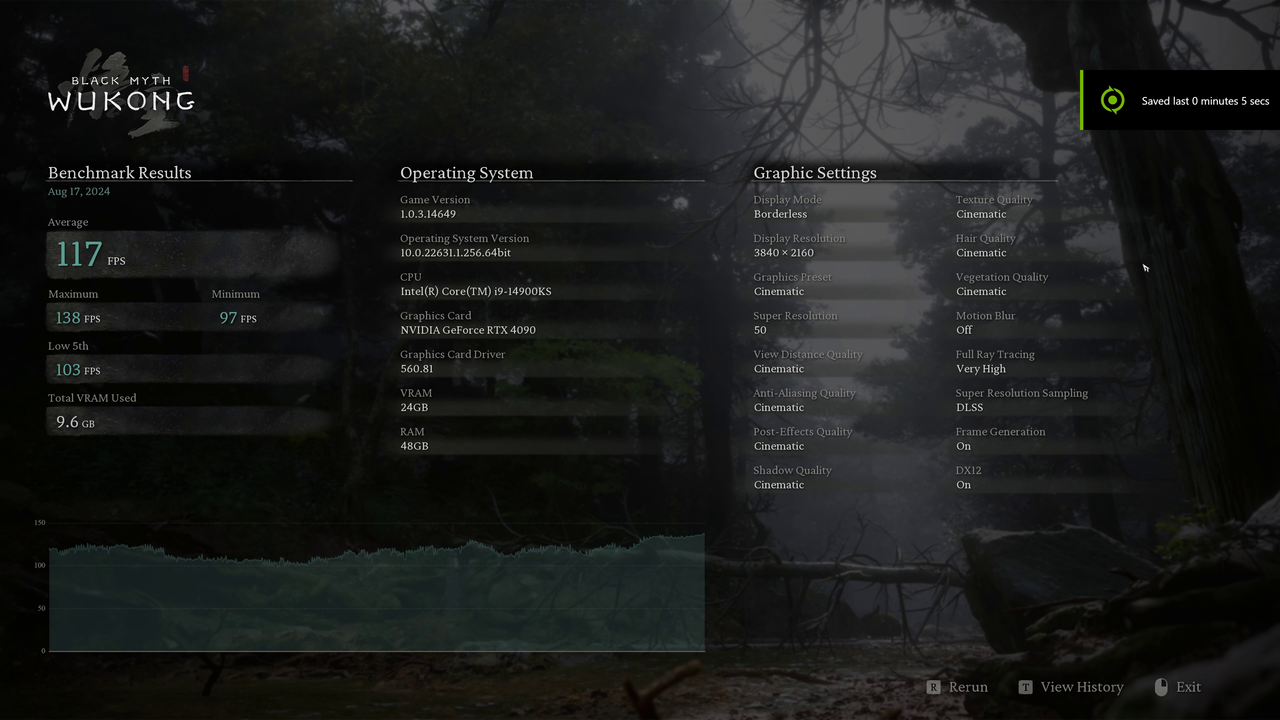
Last edited:
Try High Performance power plan/ bios update/ hardware configuration issues.
It just works.


Last edited:
but your one is 720p thats why ur getting a fat 100FPS
can u try 4k n see what u get?
at super resolution 75 like exactly the same hardware and same GPU same settings how come you are getting way better results?Think the Hardware Unboxed 4090 is limited to 450W.
Was able to get an extra 12 fps (~17%) with an OC @ 4k.
4K Cinematic, RT Very High, DLSS 75 + FG
AVG: 83
Max: 98
Min: 71
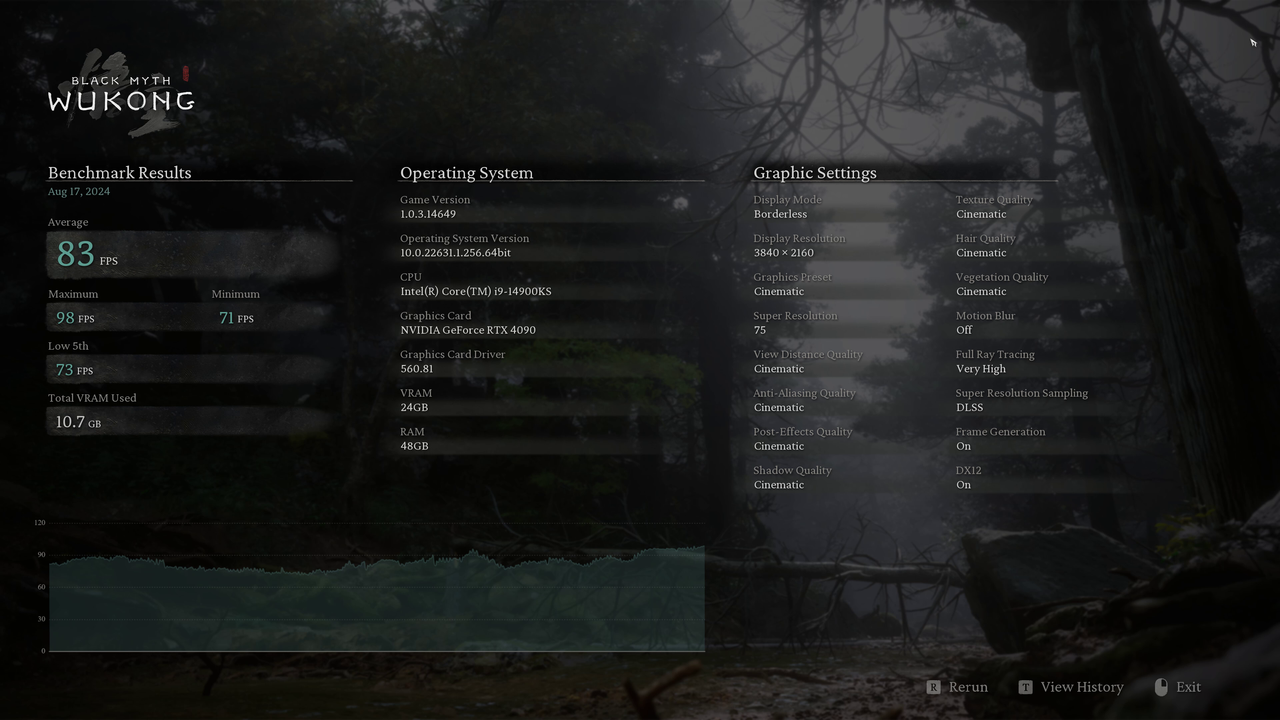
4K Cinematic, RT Very High, DLSS 50 + FG
Avg: 117
Max: 138
Min: 97
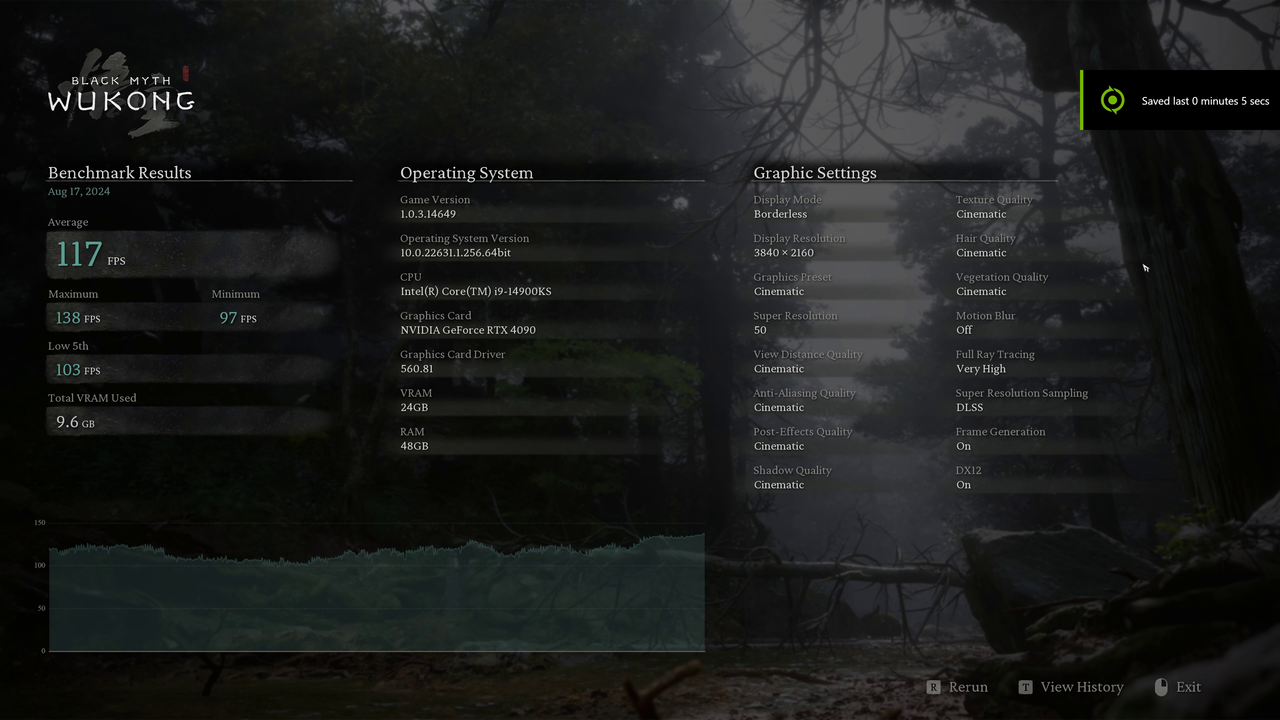
Same driver same bench version, i have nothing runnoing in the backround other than like 20 tabs webpages but that wont affect performance
your getting 117fps average and i got 53fps average

Unfortunately, my 3070 said no.but your one is 720p thats why ur getting a fat 100FPS
can u try 4k n see what u get?
I don't usually like RT all that much, well, game depending, but even on low it made a very substantial difference vs turned off.
As long as I set the render resolution to 1080p and tweak one of two settings, it's quite playable. Looks very good even on medium, IMO.
As long as I set the render resolution to 1080p and tweak one of two settings, it's quite playable. Looks very good even on medium, IMO.
Soldato
- Joined
- 28 May 2007
- Posts
- 10,214
Everytime you change settings you should then restart the game as sometimes the settings don't take effect so to be sure restart the app.same 4k res too
all cinematic settings
average 53 fps to average 117 fps there too much of a difference
we both have i9 cpu and 4090s
so where am i going wrong?
Try without the 20 tabs of web pages ?at super resolution 75 like exactly the same hardware and same GPU same settings how come you are getting way better results?
Same driver same bench version, i have nothing runnoing in the backround other than like 20 tabs webpages but that wont affect performance
your getting 117fps average and i got 53fps average

edit: it's also 83 vs 53.
117 was with DLSS at 50
Last edited:
If anyone is using a 7900X3D, or 7950X3D, ensure you set the benchmark as “remember this is a game” in Windows game bar “win key + G” when running the benchmark.
The default is for the benchmark to use all cores but it should be parking the non 3D cache CCD for best performance.
The default is for the benchmark to use all cores but it should be parking the non 3D cache CCD for best performance.
The Witcher 3 looks as good as , if not better than this.
In some ways yes but more in an art direction IMHO. The problem for me (not just this game) is the overuse of unrealistic cinematic effects. DoF, motion blur, film grain, chromatic aberration, vignetting etc. When these are overdone they detract from a games visuals. So with all these effects you end up feeling like you are wearing a pair of stockings on your head, while suffering from cataracts and vertigo.
Last edited:
The Witcher 3 looks as good as , if not better than this.
Just need to wait for the physical release now which is delayed and will then pick it up on PS5PS5 footage released by IGN China:
Other than some fps drops (expected), it looks and runs really good otherwise.
Permabanned
- Joined
- 28 Sep 2018
- Posts
- 0

Black Myth Wukong Benchmarks AMD 7900 XTX VS RTX 4090 | R7 7800X3D | i9 14900KS
ENEBA - great place to buy games (PS5, Xbox, PC)! https://ene.ba/Bang4BuckAll games, DLC! https://ene.ba/Bang4Buck-StoreGift Cards! https://ene.ba/Bang4Buck-...
Hopefully a driver will fix it but the visual discrepancy here is jarring.





