You are using an out of date browser. It may not display this or other websites correctly.
You should upgrade or use an alternative browser.
You should upgrade or use an alternative browser.
Budget 2500K First Time Build
- Thread starter SMed
- Start date
More options
Thread starter's postsJust ordered the SSD. 5 days for delivery, but it's free so can't complain too much.
Almost panicked when I compared the advertised read speeds from the site I bought the SSD claiming 415 MB/s and other sites claiming 550 MB/s, until I realised mine doesn't have the latest firmware. Phew!! I'll just have to update it when I get mine.
Almost panicked when I compared the advertised read speeds from the site I bought the SSD claiming 415 MB/s and other sites claiming 550 MB/s, until I realised mine doesn't have the latest firmware. Phew!! I'll just have to update it when I get mine.
Last edited:
OK did some more thinking. My case doesn't have a cutout behind the CPU part of the motherboard. From what I've gathered, this means if I want to change/add a HSF I'll have to take the entire motherboard off. I don't know how annoying it's going to be to do that.
I may get an aftermarket HSF to put on before it's fully installed and running. Hmmm... more monies.
I may get an aftermarket HSF to put on before it's fully installed and running. Hmmm... more monies.
Everything was pretty straight forward apart from one mishap. When positioning the motherboard into the case, I was holding the stock HSF as a grip. Well I guess the screw holds aren't very strong because the heat sink separated from the CPU. So I've ordered some Arctic Cooling thermal paste to re-do the cooler later.
I also ordered a mains cable as I realised the secondhand PSU I bought didn't come with one. And I got a HDMI-DVI cable because my monitor is DVI but the motherboard only has HDMI.
Only cost about £10 for all that stuff.
I also ordered a mains cable as I realised the secondhand PSU I bought didn't come with one. And I got a HDMI-DVI cable because my monitor is DVI but the motherboard only has HDMI.
Only cost about £10 for all that stuff.
The fans were very dusty, but I took them out and cleaned them up before finishing. My anus got super tight when trying to close the CPU lever, I hope it's all right (the CPU).

IMG_8317 by SMed08, on Flickr

IMG_8320 by SMed08, on Flickr

IMG_8322 by SMed08, on Flickr
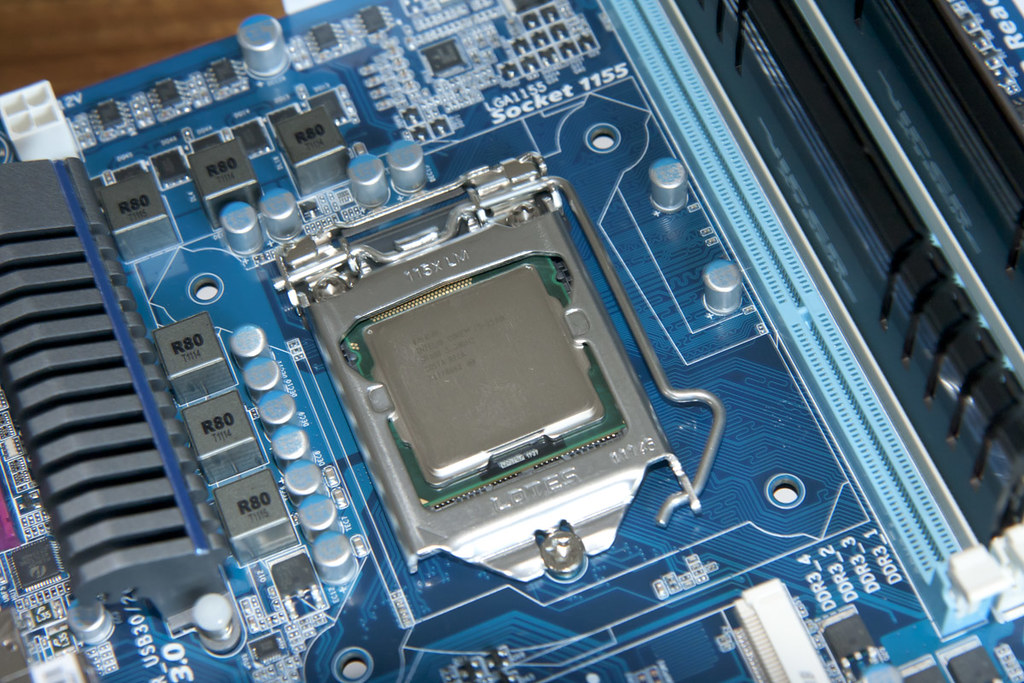
IMG_8324 by SMed08, on Flickr
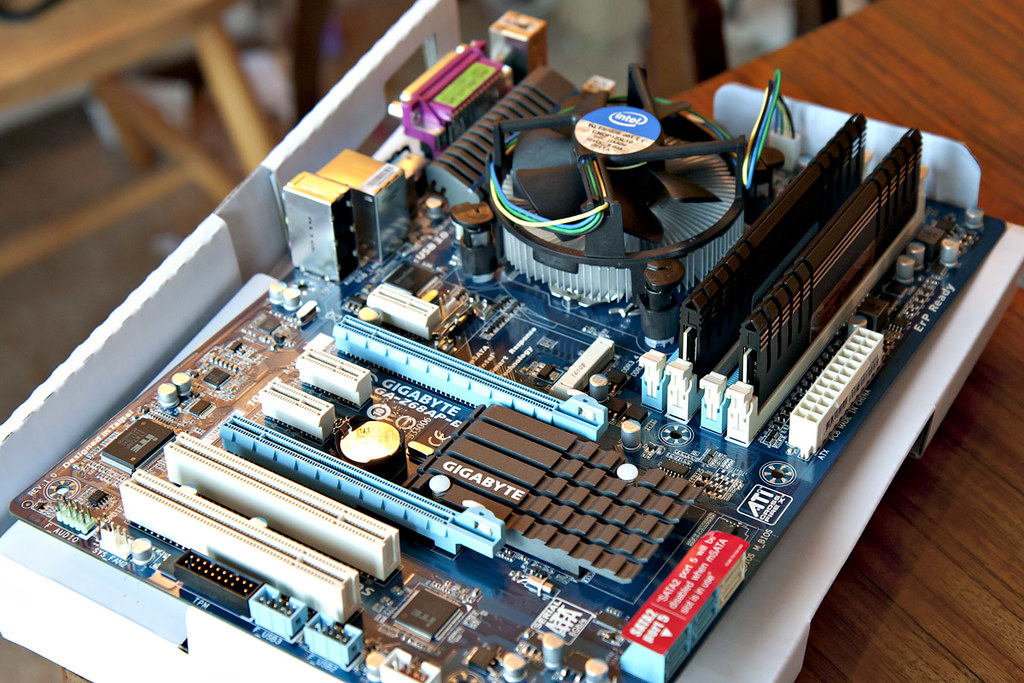
IMG_8329 by SMed08, on Flickr

IMG_8331 by SMed08, on Flickr
Cabling is not toooo bad. The only thing crossing the motherboard are the USB and audio cables. I'll look for some extensions for those I guess.

IMG_8341 by SMed08, on Flickr

IMG_8343 by SMed08, on Flickr

IMG_8317 by SMed08, on Flickr

IMG_8320 by SMed08, on Flickr

IMG_8322 by SMed08, on Flickr
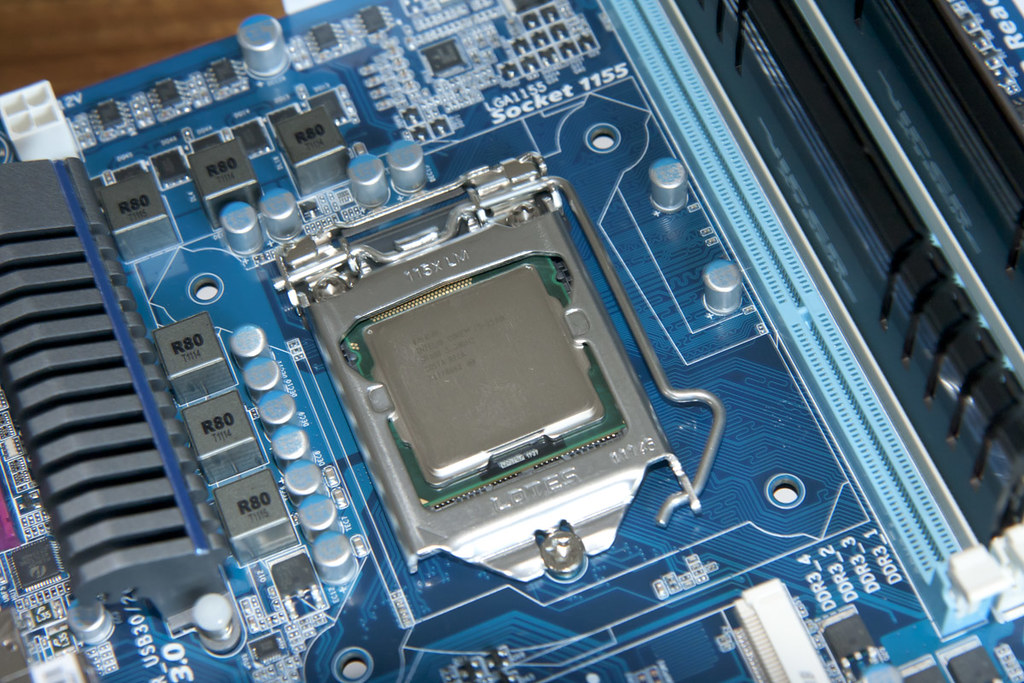
IMG_8324 by SMed08, on Flickr
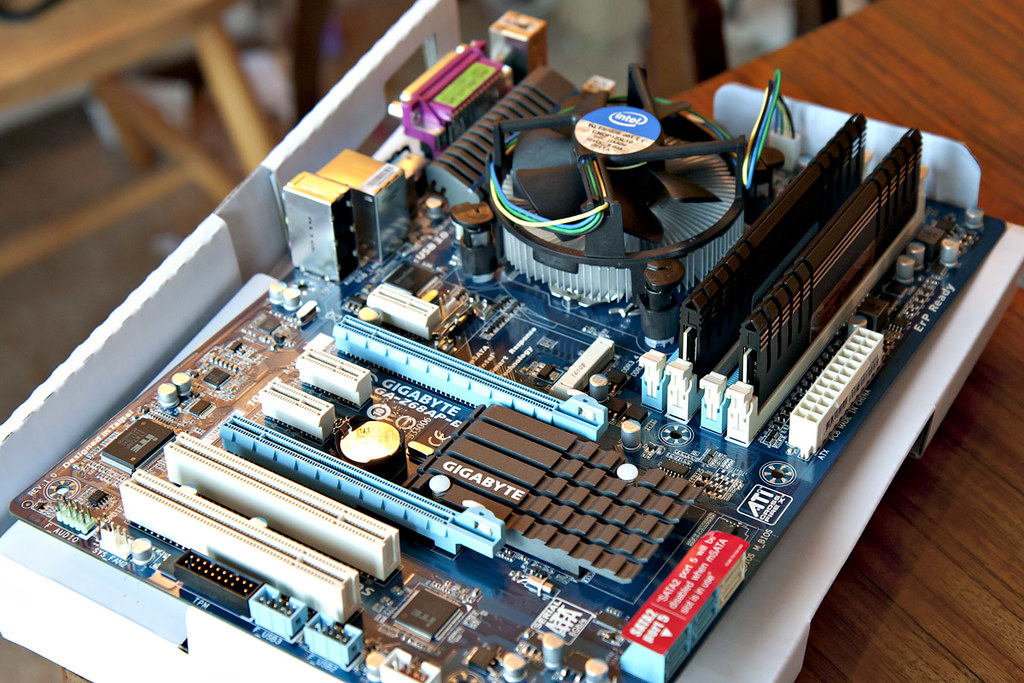
IMG_8329 by SMed08, on Flickr

IMG_8331 by SMed08, on Flickr
Cabling is not toooo bad. The only thing crossing the motherboard are the USB and audio cables. I'll look for some extensions for those I guess.

IMG_8341 by SMed08, on Flickr

IMG_8343 by SMed08, on Flickr
Last edited:
Thanks. 
I'm pretty much going to leave the build like this for a while. I'm not going to overclock as this will be light-years ahead of what I'm used to. I'm not going to bother painting the case and making cable-management cut-outs. When the time's right, I'm just going to get a better case. I'll stick with the integrated graphics for as long as needed, probably will pick up a secondhand 460 first. If the PSU can't handle that, I'll upgrade that. When the stock clock speed seems slow, I'll get a better HSF and overclock.
This should do me for a while.

I'm pretty much going to leave the build like this for a while. I'm not going to overclock as this will be light-years ahead of what I'm used to. I'm not going to bother painting the case and making cable-management cut-outs. When the time's right, I'm just going to get a better case. I'll stick with the integrated graphics for as long as needed, probably will pick up a secondhand 460 first. If the PSU can't handle that, I'll upgrade that. When the stock clock speed seems slow, I'll get a better HSF and overclock.
This should do me for a while.

Brief panic. I just wanted to test the PSU and see if I'd wired everything up correctly. Well it wouldn't switch on at all. Tried a few various things but nothing was working, wouldn't power up. I then found out how to test the PSU without the mobo connected and started to do this, but when I unplugged the 24 pin cable, I realised it wasn't pressed in fully. A missing mobo standoff was causing the board to flex and the pin wasn't clicked in. It's all good now.
No real progress really as it the PC wasn't connected to anything, just wanted to see if it would power up.
EDIT: there's not even a hole in the mobo tray on the case for a standoff by the 24 pin plug. Bit stupid.
No real progress really as it the PC wasn't connected to anything, just wanted to see if it would power up.
EDIT: there's not even a hole in the mobo tray on the case for a standoff by the 24 pin plug. Bit stupid.
Last edited:
What are you using for a GPU??
Nothing right now. I've never played games and I probably won't start right now. When funds permit, I'll probably pick up a secondhand bargain for around £100-120ish. But before that I'll need a better PSU too.

This rig is mainly for Photoshop and desktop work. I'd also like to get into light video editing (just family stuff) in the future. Might start playing games too, but I really don't need anymore distractions from my medical degree!

I'll see if I have something basic for you to use.. I know I have a 4870 X2 but I wont sell you that as it don't display a picture for some reason...
Its a nice rig mate, I think any GPU put in there will make a difference
Its a nice rig mate, I think any GPU put in there will make a difference

I'll see if I have something basic for you to use.. I know I have a 4870 X2 but I wont sell you that as it don't display a picture for some reason...
Its a nice rig mate, I think any GPU put in there will make a difference
What's that? One of your 580's for £100? Sure!

I'll get access to the Members Market in a few weeks. By then I should've paid off my 128GB SSD I put on my student overdraft.

looks very smart and neat,but the font panel audio and usb cables need to be re routed or tucked behind mb tray imo would look a lot smarter
could tuck them under your 24pin psu cable? nice job though
Too short. There's already a bit of tension in it already. I'll order some extension cables and get it behind the 24 pin cable. Kinda hard to tell from the photo, but they won't go behind the 24 pin cable.
I've already decided this case is not worth hacking in the name of neatness. So long as they're not blocking airflow and going across the mobo, it's ok for now. Next case will be significantly better and have actual cable management.

Last edited:
Be nice to hear about it
Was looking into the Vertex 3 models, but wasn't sure on them. They certainly do have very good read and write speeds that's for sure!!
Most are going for the Crucials right now, for their reliability. Any actual performance difference between the top SSDs are practically indistinguishable apart from on bench marks. But Crucials are known for reliability and stability.



