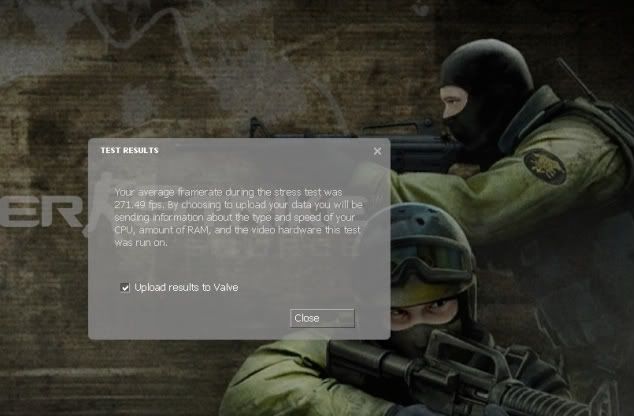Glad you got it sorted pal.
I will say tho, i'm really am glad i went for one of the all in water cooling units.... the big heatsink CPU blocks look awful imo. Thats not a dig at yours particularly otemu... but CPU coolers as a whole.
Yeah I agree. They are a ridiculous size these days. Give me a Heatkiller anyday.

RoEy





 We have created a Monster! lets just not recommend he build barebone laptops just yet...
We have created a Monster! lets just not recommend he build barebone laptops just yet...