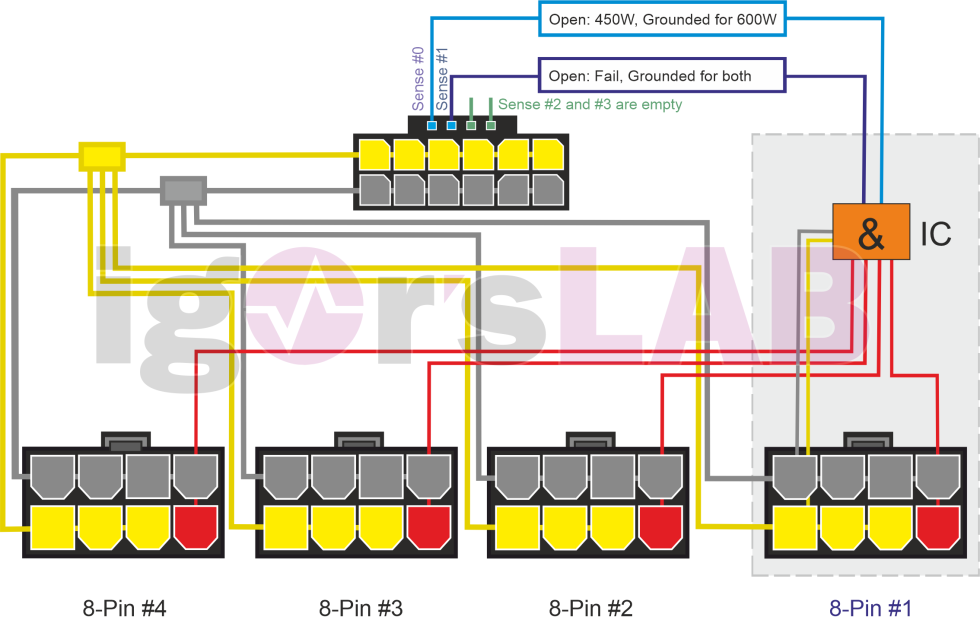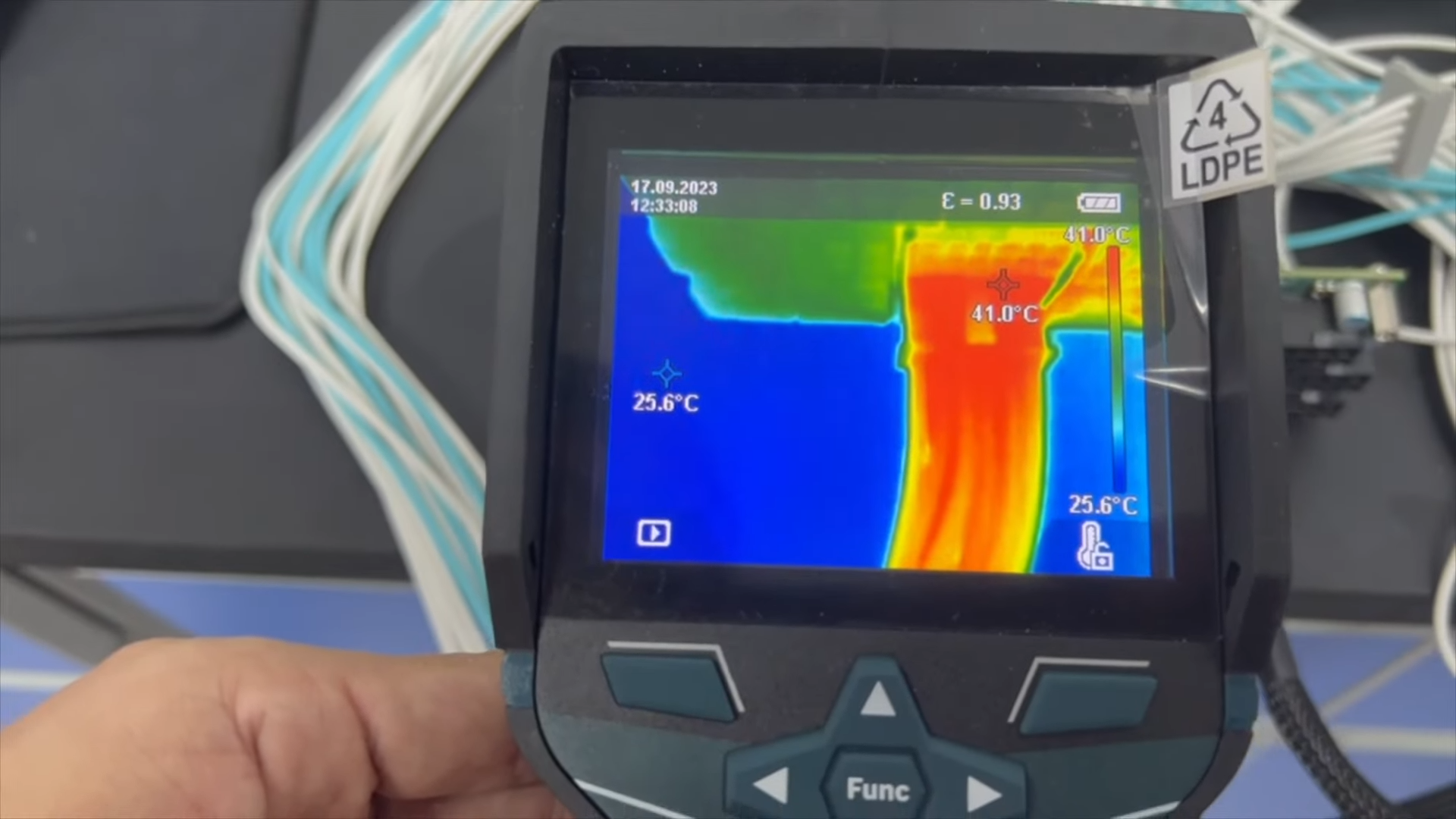PCIE 8pin has 2 sense cable and the load is distributed into 3 sets of +12V wires. below is the pinout for PCIE 8pin. max power rating for PCIE 8pin cable is 288W meaning each cable carries 8A current.
the 16pin connection or 12VHPWER connection has 12pin power and 4 pin sense - power is delivered on 6 sets of pins with a shared bus-bar it seems then the total 600W is distributed over 4xPCIE8 which gives each set of PCIE8 150W. the below is the only diagram seems available as per Igor's invesigation on the wiring of the connector to the PCIE8 pins. so doesnt seem to be that the PCIE8 pin are only having 1 cable going into the 16pin connection - at least that would only fullfill 4 sets of the 6 sets of +12V power pin and its assocaited ground.
tehcnically you can easily deliver 600W power on 3 PCIE8 pin - in corsairs adaptor case, it is delivered via 2 pcie8 pin - one pressume the cable gauge is significantly increased for that purpose. it makes total sense for 2 pcie8 pin to the new 16pin connection as each cable is a direct pin to pin connection to the new 16pin