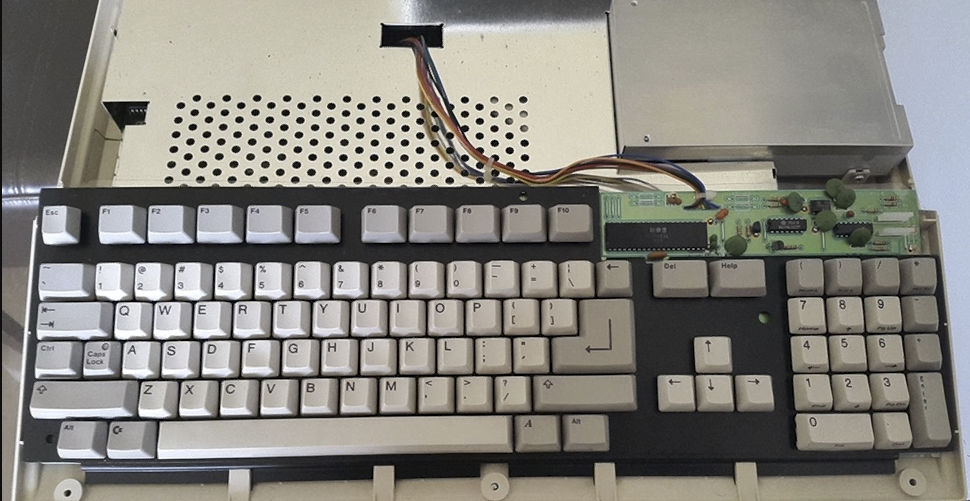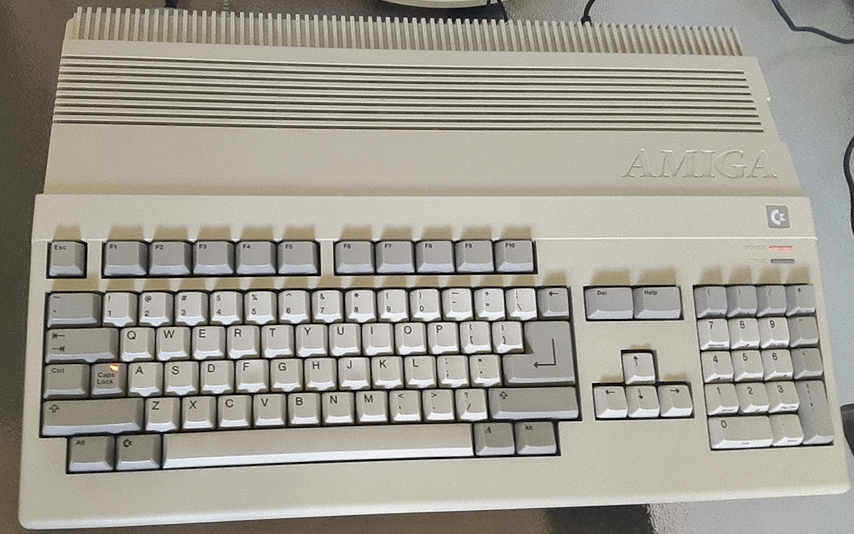That's cool Duke, I love my 1200, have a CF card with WHLoad on there too. I have it set up permanently with a 1084S in my office. Hope you do a thread too, mine needs a retrobright and I would love to see how yours turns out.
You are using an out of date browser. It may not display this or other websites correctly.
You should upgrade or use an alternative browser.
You should upgrade or use an alternative browser.
Commodore Amiga owners thread!
- Thread starter mistersprinkles
- Start date
More options
Thread starter's postsAssociate
- Joined
- 13 Feb 2015
- Posts
- 4
I just took my my Amiga 1200 apart and checked the caps for signs of leaking, all looks good, I have the later Escom MAgic pack version, anyway the last time I used it, was 2007, so I was surprised it worked, the hard drive still works, and has a number of my old favourite games in whdload, like Wings, Whizzkid, Swiv, Rodland, Pang, and many others, but I can't load one game lol, they all worked when I still had my 6830 card in it with 8mb of ram, now nothing works. I have no fast ram so I thinking of getting a ide to sata adapter and copying my games off my hard drive to the pc and running amiga forever or a raspberry pi 3.
Soldato
- Joined
- 22 Aug 2004
- Posts
- 7,607
Why is it called the space invader? 

Why is it called the space invader?
The switches look like space invaders, Hi-tek board clicky no springy feeling.
Normally associated with a chicken-lips case some one suggested I hit the transition.
Last edited:
Soldato
- Joined
- 22 Aug 2004
- Posts
- 7,607
I got the stuck key fixed on mine with a replacement plunger, I also fitted a new membrane. We are ready to go! Just need to work out how to get WHDLoad and some games on!! 

The best way I've found is to install ClassicWB on Windows and then, once everything is setup, use a USB hard-drive caddy and copy it across. You may have to install a bootblock but that's about it.
ClassicWB is fantastic.
M.
Do you have a HowTo guide or some steps for this, I'm guessing your using an emulator.
Soldato
- Joined
- 22 Aug 2004
- Posts
- 7,607
I did an intro vid of Frontier running on my 500 powered by HC-508.
I got it running on Windows fine, was using an older Kickstart by mistake. Just got to work out how to get the CF card working so I can copy it onto it and then move it over to the Amiga (have USB CF card reader and IDE CF card adapter). I think Nostagia Nerd did a video of it so will dig it out.The best way I've found is to install ClassicWB on Windows and then, once everything is setup, use a USB hard-drive caddy and copy it across. You may have to install a bootblock but that's about it.
ClassicWB is fantastic.
I got it running on Windows fine, was using an older Kickstart by mistake. Just got to work out how to get the CF card working so I can copy it onto it and then move it over to the Amiga (have USB CF card reader and IDE CF card adapter). I think Nostagia Nerd did a video of it so will dig it out.
Yeah just use Directory Opus and select all and copy. It's really easy - if you're use CF it's sometimes easier to do the work on your PC as it will be quicker and then just physically move the CF card.
M.
One of my mates has an unopened brand new A500 Cartoon classics pack that he has had from new. I have tried many times to get him to open it up and have a go but he won’t budge....
My first Amiga was the A500 and anything Bitmap Brothers was my favourite as well as the SCUM games like Monkey island...
My first Amiga was the A500 and anything Bitmap Brothers was my favourite as well as the SCUM games like Monkey island...