You who hey what now?!Does the kitter show up on an RTSS overlayr on the frametime graph line or is the line completely flat?

You who hey what now?!Does the kitter show up on an RTSS overlayr on the frametime graph line or is the line completely flat?


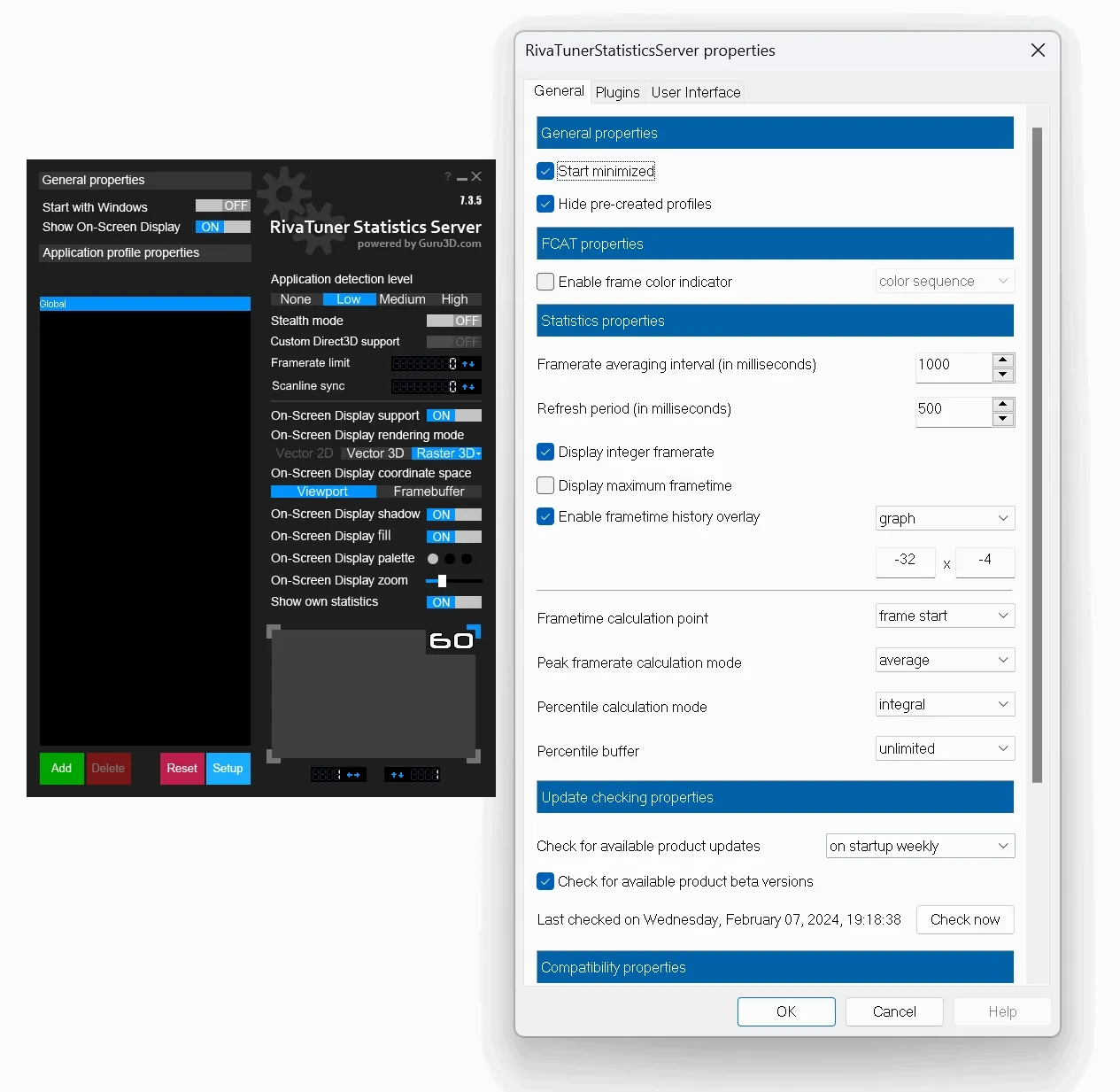
Very much the same experience as me. I'm having a blast with the game now to the point I wish I played earlier. I'm also very tempted to get the PL DLC. is it a DLC set after the game or is it woven into the base game story?
My issue, I blame Ubisoft, is that I've been focussing on the gigs more than the actual story missions!
Yeah, I bought it on release. Gave up after an hour or so. Then tried again when it was supposedly fixed and saw people T-posing down handrails, quit again.You made the right choice.
I played it six months after release and it was pretty poor.
I started replaying a week or two back and it is a different game. I'm really enjoying it now.

Here you go, I've cleaned up the mods from this list so only the ones installed are in there.yeah that would be grand.
im getting fed up of my instabilities and your game look nice, so if its good enough for you it will be for me



