OK, I don't believe in fate particularly, but when I saw the 2209WA on This Week Only, that was it, order placed! What a daft amount of money for what is clearly the best monitor in it's class...
Excited and relieved now! Thanks to all who have helped me in my indecision, I'll post my thoughts tomorrow.
What would be very nice is if someone has calibrated theirs and could post the settings? Just so I can get it looking ace as soon as possible (and therefore justify my frivolous purchase to my wife).
Excited and relieved now! Thanks to all who have helped me in my indecision, I'll post my thoughts tomorrow.
What would be very nice is if someone has calibrated theirs and could post the settings? Just so I can get it looking ace as soon as possible (and therefore justify my frivolous purchase to my wife).



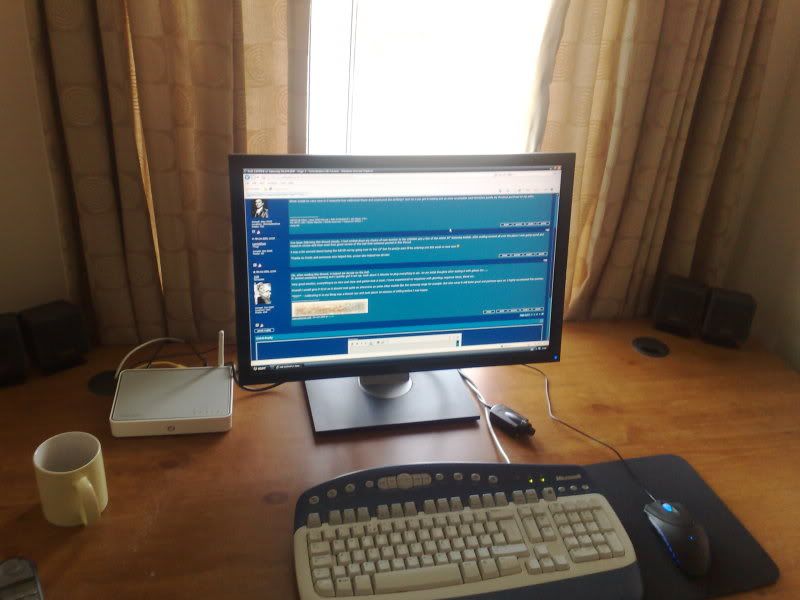


 )
)