Are these people OK?
Funny thing is most of them are probably on 1080P LCD screens

Please remember that any mention of competitors, hinting at competitors or offering to provide details of competitors will result in an account suspension. The full rules can be found under the 'Terms and Rules' link in the bottom right corner of your screen. Just don't mention competitors in any way, shape or form and you'll be OK.
Are these people OK?

Yeh. For the dlss comparison, 4k performance = 1920x1080, 1440p quality = 1707x960. Considering the higher render resolution at a much nicer ratio, it shouldn't surprise. By setting a higher res via dldsr on a 1440p screen eg 4k, then running dlss performance, you're going to get a slightly better pq than 1440p dlss quality due to higher render res.
4K is where it's at. Glad to see you and mrk finally see the light


I saw it day 1. Now it only got better
Plus it's not like what you are saying "true benefit" happened a week ago. Been like this for a few years now. But you guys were too deep down the ultrawide is life rabbit hole to see it
 Remove TAA and it is much less impressive and remove the issues where higher res assets don't load in and even more meh
Remove TAA and it is much less impressive and remove the issues where higher res assets don't load in and even more meh 


But that is on your tv. So not quite the same when compared to high dpi monitor which is what I had
No way you would be saying meh if you saw what I did. Even on old FIFA games I would see a huge difference things like grass.



Skip to 1:59:04 - They answer a viewer question as to why a 4090 no longer runs games at native 4K, a topic we HOTLY debate in this forum a lot, and their answer, especially Oli's is exactly what I've been saying for ages now. That people need to reclibrate their brains because engine tech is built for upscaling to be used since these games are now pushing RT/PT envelopes and the only way to realise these at high res with 60fps+ is through using upscaling and FG tech - And DLSS offers near native quality results in most games now.
You literally have to pixel peep to see any (if at all) difference. Star Wars is used by DF as an example but John isn't looking at it from a bugged implementation POV here with that game as RTXDI and RR are both broken in it.

Star Wars Outlaws has a very dense and detailed game world, surrounded by different varieties of trees and vegetation which are always in motion due to dynamic winds and other weather effects. These game world conditions create additional pressure for upscaling algorithms and not all upscaling solutions handle this well:
- The FSR 3 implementation has visible pixelation in moving vegetation and tree leaves with heavy disocclusion artifacts, mainly around the main character in motion. The pixelation and disocclusion artifacts are the most visible and distracting when driving a speeder, and when aiming down sights during combat. The FSR 3 image also has a degraded quality of particle effects, such as neon signs, laser effects, fire and explosion effects, waterfalls and water effects in general. On a positive note, the FSR 3 image is free of ghosting or smearing artifacts.
- Unfortunately, in this game the XeSS 1.3 implementation in its DP4a mode does not work correctly on any quality mode except "Ultra Quality." The overall image on XeSS "Quality" mode and below is extremely pixelated, aliased and jittery to the point that we think that the built-in antialiasing just isn't applied at all. The difference in antialiasing quality between XeSS "Ultra Quality" and "Quality" modes is even visible in our screenshots across all resolutions. Also, even with XeSS "Ultra Quality" enabled, the image is still noticeably softer compared to FSR 3 or DLSS in "Quality" mode. Something is definitely wrong with the XeSS 1.3 implementation in this game, and it needs to be fixed as soon as possible.
- The DLSS Super Resolution implementation is the only upscaling solution that is stable in motion in this game. It is free from pixelation in moving vegetation, we didn't observe any ghosting or smearing artifacts. The particle effects are rendered with a stable level of detail without any breakups in motion, providing a more comprehensive and immersive presentation, when compared to FSR 3 or XeSS 1.3 solutions.
- As this game is not using version 3.1 of FSR and players are limited to FSR upscaling only the base image, enabling FSR 3 Frame Generation with FSR upscaling will exaggerate the pixelation and disocclusion artifacts to be even more visible during gameplay, especially during combat. To alleviate any concerns over the GPU hardware used, we tested FSR 3 upscaling and Frame Generation using not only a GeForce RTX 4080 GPU, but also a GeForce RTX 3080 and Radeon RX 7900 XT, to see how FSR 3 upscaling and Frame Generation would perform on different GPU architectures—the results were identical.
- The DLSS Frame Generation implementation in Star Wars Outlaws is excellent, producing a stable image without any jittering issues on the in-game on-screen UI. Small particle effects, such as rain, dust or laser effects, are rendered correctly, even during fast movement. During our testing, overall gameplay felt very smooth and responsive, we couldn't spot any issues with input latency. However, there is a downside when Frame Generation is enabled. While it's not directly related to the gameplay, it's still distracting. When the game transitions to cinematic cutscenes that are locked to 30 FPS, there's some stuttering for a few seconds.
DLSS Ray Reconstruction in Star Wars Outlaws greatly enhances the quality of RT effects, producing improved details in RT reflections across all resolutions, especially in motion, which results in increased sharpness of reflective materials. The direct and indirect lighting with Ray Reconstruction becomes more responsive, and the quality of the lighting is noticeably more accurate and realistic, greatly improving the overall experience. Also, overall temporal stability and visual clarity on thin objects and other finely detailed items is significantly improved, eliminating distracting artifacts during gameplay. The technology also provides a slight performance boost when combined with "Ultra" RT. However, there is one noticeable downside in image quality with Ray Reconstruction enabled—it's the ghosting and smearing artifacts on moving NPCs in the distance, which might be a bit distracting for some people.
Important to note is that the DLSS Ray Reconstruction implementation in Star Wars Outlaws is designed to run primarily in conjunction with "Ultra" RT option and/or RTXDI:
- Enabling DLSS RR on "Low" or "High" RT preset will lead to a massive 20-30% performance drop.
- Enabling DLSS RR on "Low" or "High" RT preset + RTXDI will lead to a 10% performance drop.
- Enabling DLSS RR with "Ultra" RT preset will boost your performance by 3-5%.
- Enabling DLSS RR with "Ultra" RT preset + RTXDI will boost your performance by up to 15% compared to DLSS RR Off.
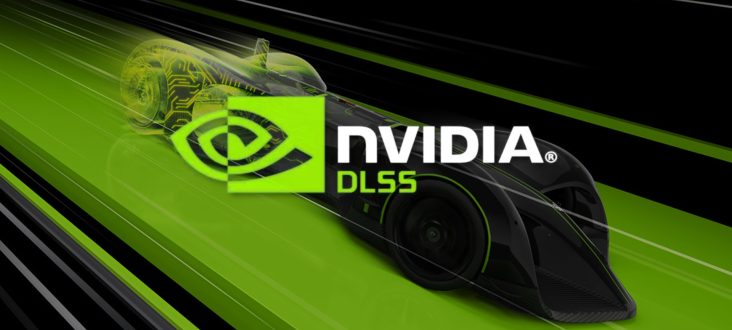
 www.kitguru.net
www.kitguru.net
“We’ve already seen that DLSS has basically been a transformative feature in the PC space,” adding that “we heard some revised figures…on adoption of DLSS on certain titles at Gamescom, certain titles are seeing up to 98% utilisation of DLSS.”


