Caporegime
- Joined
- 18 Oct 2002
- Posts
- 31,184
Should have been taken out and hung in the street imo, disgusting.
Please remember that any mention of competitors, hinting at competitors or offering to provide details of competitors will result in an account suspension. The full rules can be found under the 'Terms and Rules' link in the bottom right corner of your screen. Just don't mention competitors in any way, shape or form and you'll be OK.
No no, quite the opposite

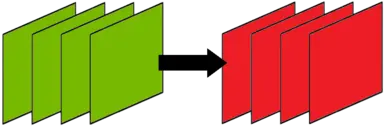
Preset A: Intended for Performance/Balanced/Quality modes. An older variant best suited to combat ghosting for elements with missing inputs, such as motion vectors.
Preset B: Intended for Ultra Performance mode. Similar to Preset A but for Ultra Performance mode.
Preset C (most preferred): Intended for Performance/Balanced/Quality modes. Generally favors current frame information; well suited for fast-paced game content.
Preset D (2nd preferred): Default preset for Performance/Balanced/Quality modes; generally favors image stability.
Preset E: A development model that is not currently used.
Preset F: Default preset for Ultra Performance and DLAA modes.

Thanks for the link. I followed the instructions and my FPS has increased from 53 to 88 on the benchmark with RT overdrive etc at 1440p on a 3080 10G - makes it so much more playable!Was just going to post this for you guys/girls.
You can get the files needed from the links below :-

GitHub - Nukem9/dlssg-to-fsr3: Adds AMD FSR 3 Frame Generation to games by replacing Nvidia DLSS Frame Generation (nvngx_dlssg).
Adds AMD FSR 3 Frame Generation to games by replacing Nvidia DLSS Frame Generation (nvngx_dlssg). - Nukem9/dlssg-to-fsr3github.com
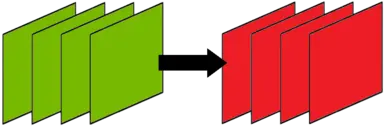
dlssg-to-fsr3 (Replace Nvidia DLSS Frame Gen with AMD FSR 3 Frame Gen)
Adds AMD FSR 3 Frame Generation to games by replacing Nvidia DLSS Frame Generation (nvngx_dlssg).www.nexusmods.com
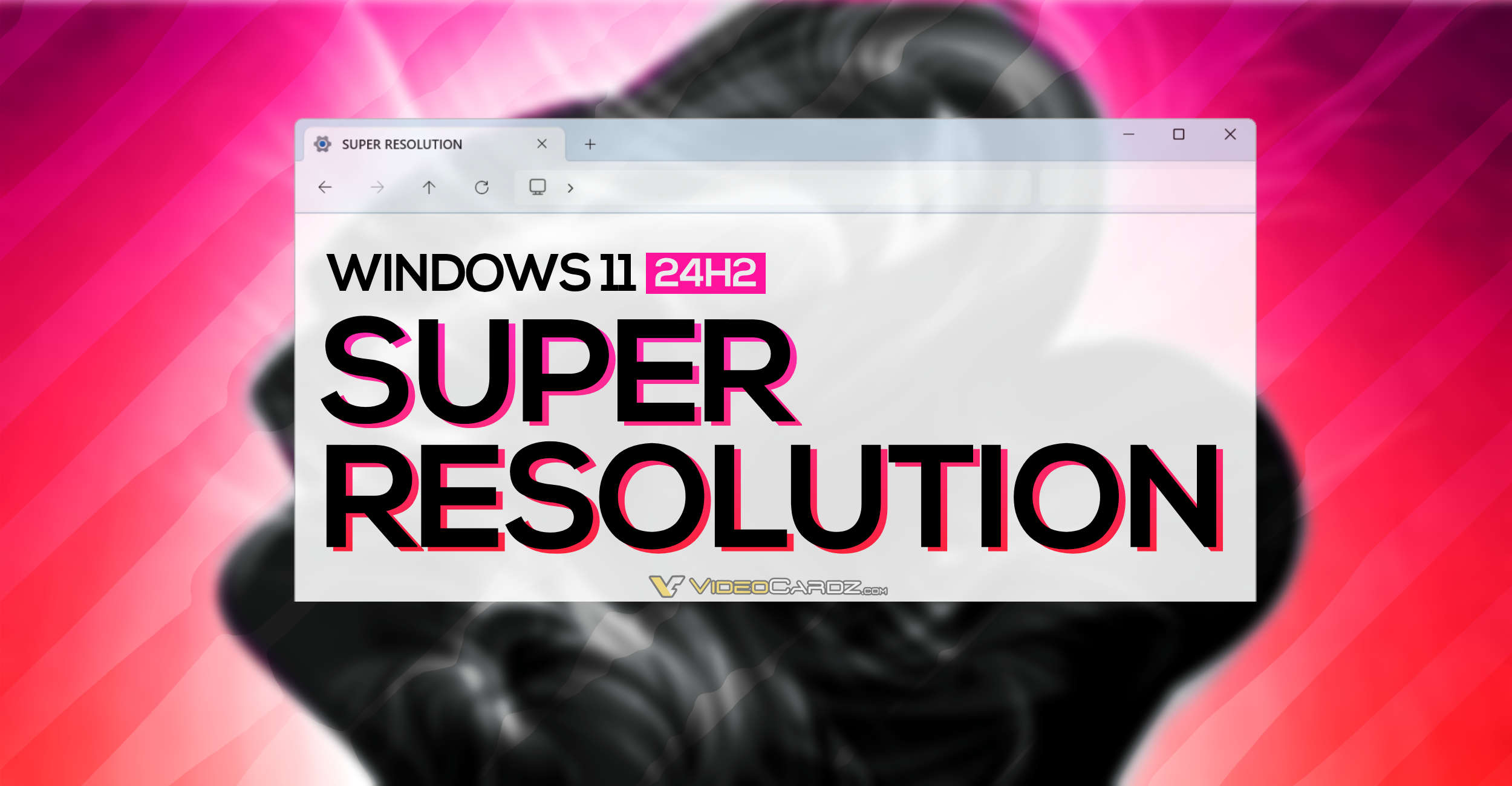
Windows is going to support native upscaling for games/apps soon, sounds interesting:
Even though AMD themselves seem incapable of using them...I presume on AMD it will use their AI accelerator units on their 7000 series.

If this pans out well then MS could be on to something with this, a universal upscaler that doesn't need driver level implementation, is part of DirectX 12, doesn't need DLL file swaps as versions get updated since there's no dll to interface with the GPU driver as it's all native to the OS etc.
Much like how MS made windowed-fullscreen on Windows 11 more efficient and generally better than exclusive fullscreen, with full support for Gsync etc which basically now means no need to go exclusive fullscreen as everything is optimised under windowed fullscreen on Win11. Kinda important I guess though since exclusive fullscreen isn't a thing on Win11 anyway so it was a must that they drop the legacy method of Win10 and improve Win11.
As long as the quality of the Windows native upscaling is as good as DLSS, then we could be onto a winner and I would not be surprised if AMD/NV/intel stopped further development of XeSS/DLSS/FSR and purely focuse don frame gen tech since Windows does the super resolution part natively - If this is how it all pans out.
I wonder if the driving factor behind this is the next Pro versions of consoles coming out, would make sense as we are seeing a merging point for console HW and PC hW.
My experience to that video was similar-ish. Cyberpunk and Starfield being the only two in that list I've played, cyberpunk more blured I honestly didn't notice like I did in the video - but you know if the cars driving i'm not going to be focusing on the road texture to see if it's 'crisp'. I did notice the ghosting in it, but it wasn't as distracting as I thought most of the time - I think the street lights were the worst.
For those who do use DLSS at 1080P, I recommend you update to later versions via dlss swapper and use DLSS tweaks to change the preset, unfortunately most newer games using 3.5.0+ use the D preset, which generally has ghosting issues, C is the best most of the time....
Either that or if you have the grunt, use DLDSR or get a higher res monitor or if possible, turn of TAA entirely
Also, always make sure you turn off post processing effects as evidenced so many times, which hub fails to highlight in these videos, it can impact the output quality and cause artifacting especially regarding DOF.
Not sure what anyone was expecting there, upscaling at 1080p means a woefully low input resolution with not enough pixels for the AI upscaler to work with so you end up with softer images and obvious ghosting. This hasn't changed since upscaling started out and won't change in the future because of the very fact that 1080p upscaling = Too low an internal resolution to generate high quality upscaled outputs.
1440P DLSS Quality or 4K DLSS Performance is where upscaling makes the most obvious sense.
It's 2024, it's about time 1080p was laid to rest.

