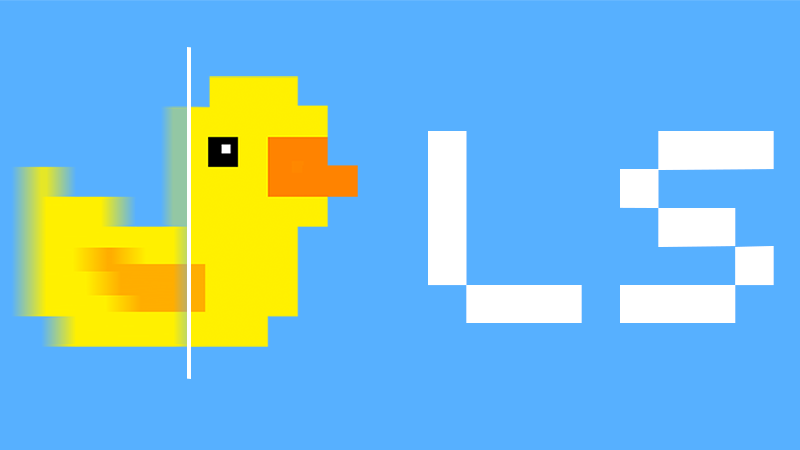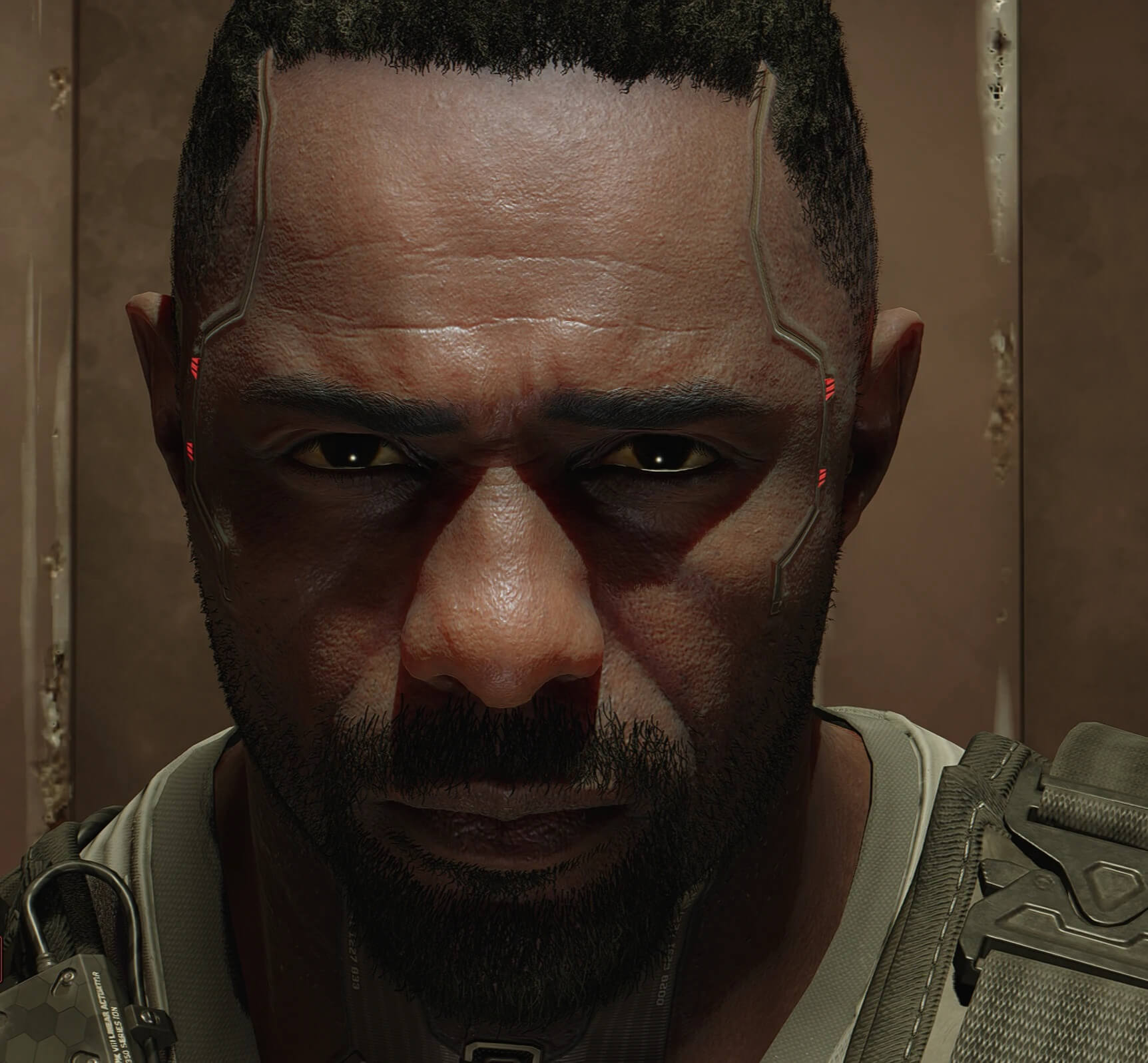Now here is a pleasant surprise. The author of the Lossless Scaling program has released a new version that can enable Frame Generation in all PC games on all GPUs.
Yeap, you read that right. With this program, you can enable Frame Generation in all games. And yes, you can enable FG even in games that don’t support DLSS 3 or FSR 3.0.
According to its author, the recommended minimum to have the best quality is 60 FPS in a game and a 120 Hz monitor. That’s exactly what NVIDIA and AMD recommend for both DLSS 3 and FSR 3.0.
From the looks of it, LSFG is not compatible with VRR monitors. According to its description, the game MUST be locked to half your monitor’s refresh rate for proper frame pacing. The appearance of any overlay above the LS window may also disrupt frame generation until LS is deactivated.
For example, owners of a 120hz monitor will have to lock their games to 60fps. Then, by using LSFG, they’ll be able to run it at 120fps with proper framepacing. Anything other than that and you may get framepacing issues. So, it’s not an ideal solution but hey, it works in all games and on all GPUs.
Now what’s amazing about LSFG (at least when compared to AMD’s AFMF) is that it will not disable itself during fast movements.
That was my main issue with AMD AFMF. So, LSFG sounds better than what AMD implemented in its drivers. And, according to reports, it also works on emulators like RPCS3 and Yuzu. That’s huge.
The bad news here is that Lossless Scaling is not a free tool. So, in order to take advantage of its Frame Generation tech, you’ll have to buy it.
I haven’t personally tested it myself yet. However, I’ll be sure to do so and report my findings in a future article. Since I’m sensitive to mouse movement, I’m curious to see whether it introduces a lot of lag. But, if you can’t wait until then, you can go ahead and get it from
Steam.