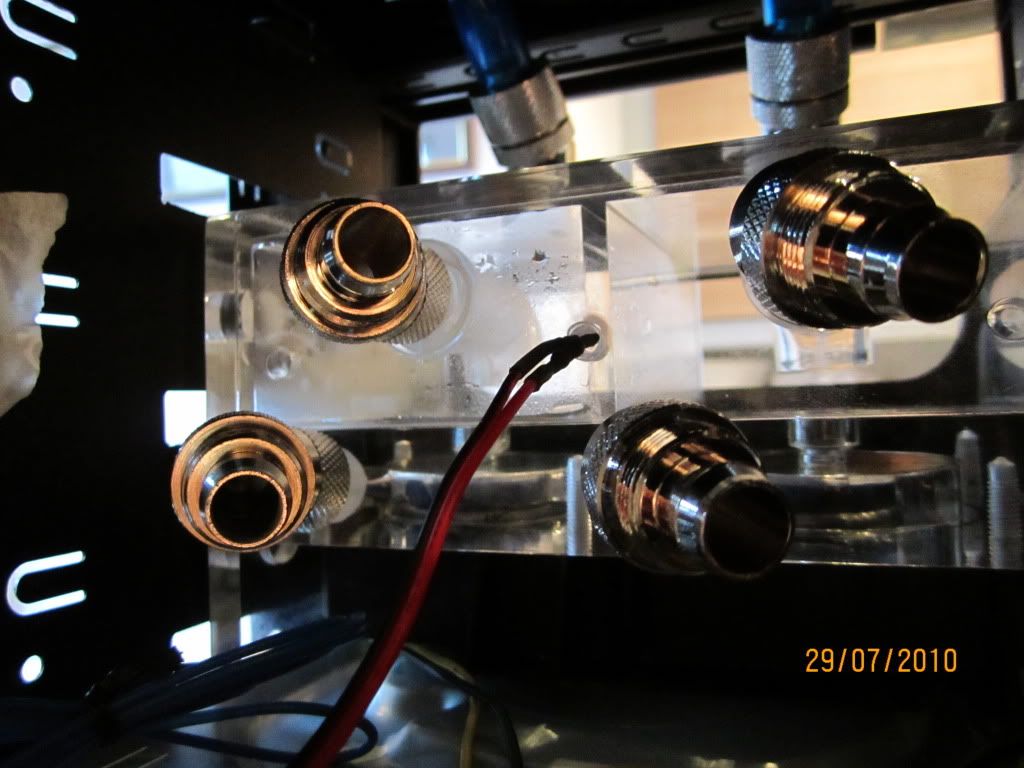Hi guys,
First off I apologise if you've seen this build already on other forums.
I wanted to get some hints from the UK OCers as well as the Americanos so here goes :
Back in February I decided I want to build a monster
fully watercooled new case with all new components
I was donating my old SLI rig to the father-in-law and needed something to occupy my time and then be a lasting piece of kit in my gaming arsenal.
This was my old Antec case PII 965 BE + 9800GTX+OC SLI

I researched and lurked here for a while before ordering
The kit arrived :



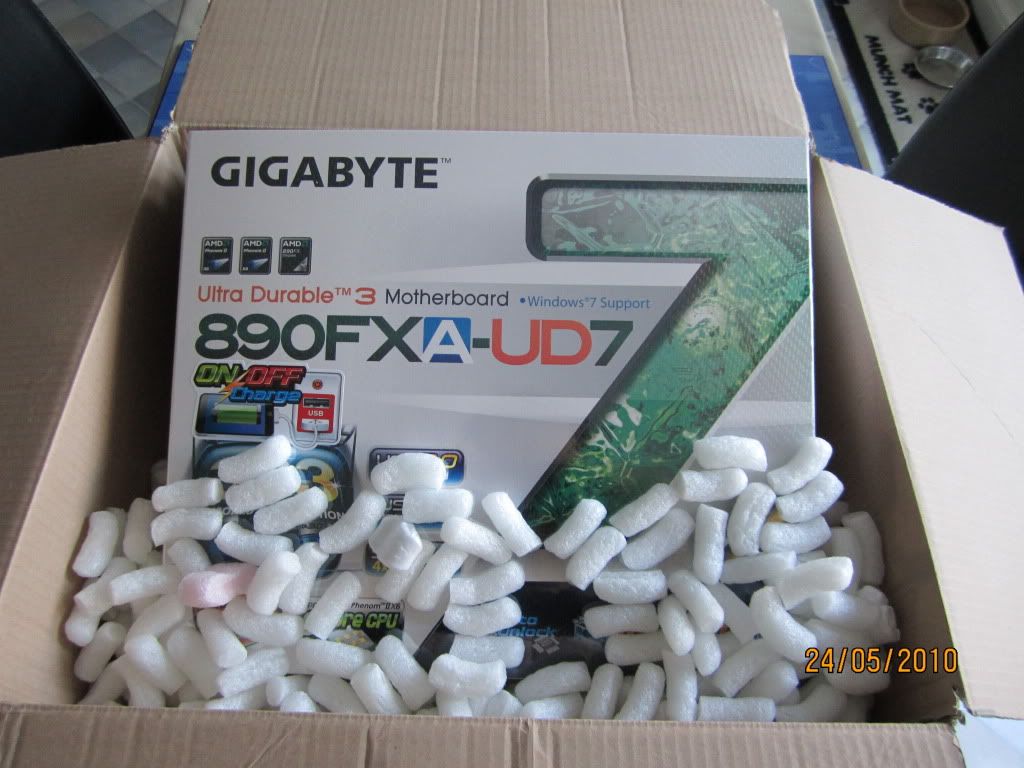
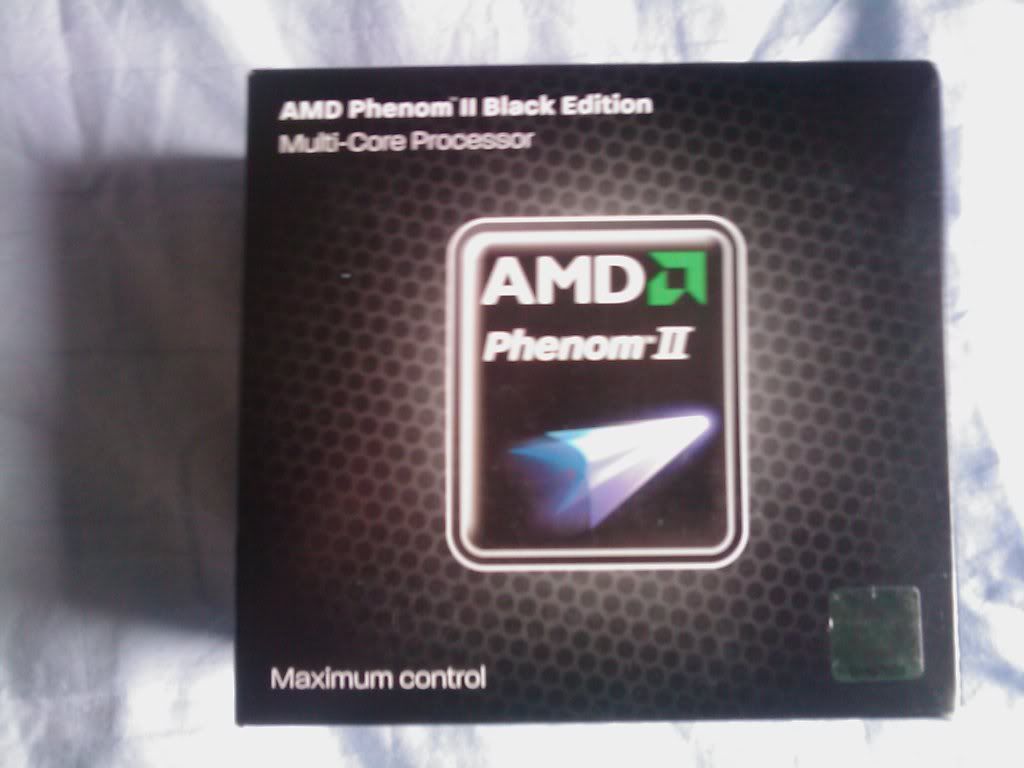
and I started to rip it up
First off I apologise if you've seen this build already on other forums.
I wanted to get some hints from the UK OCers as well as the Americanos so here goes :
Back in February I decided I want to build a monster
fully watercooled new case with all new components
I was donating my old SLI rig to the father-in-law and needed something to occupy my time and then be a lasting piece of kit in my gaming arsenal.
This was my old Antec case PII 965 BE + 9800GTX+OC SLI

I researched and lurked here for a while before ordering
The kit arrived :



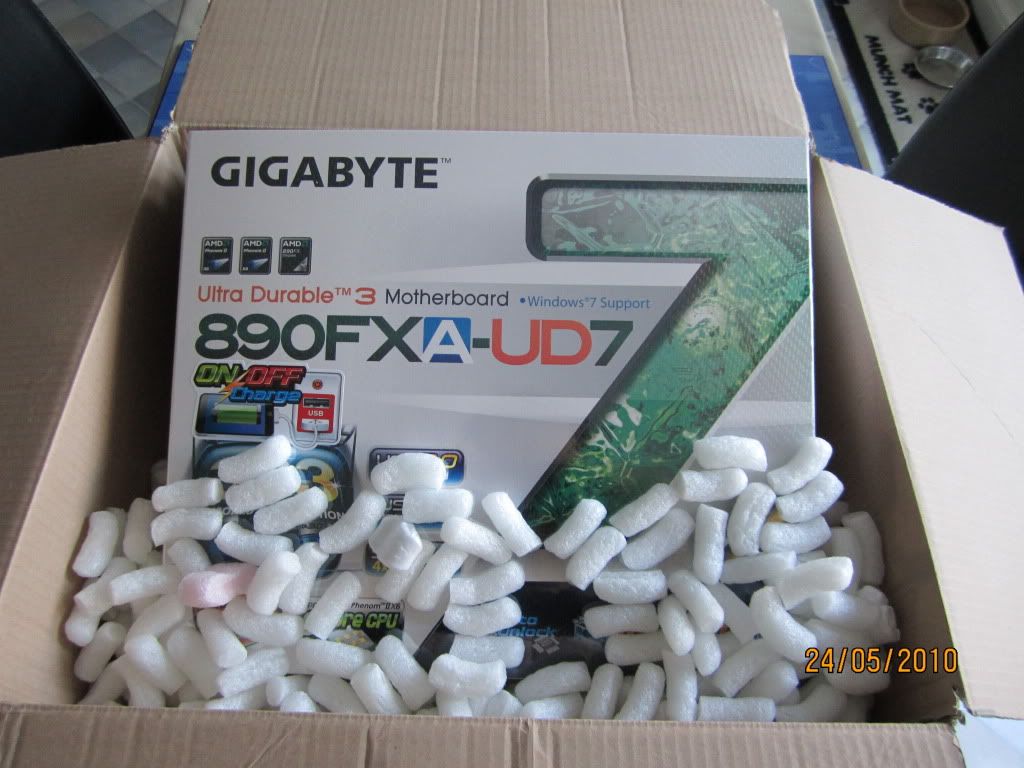
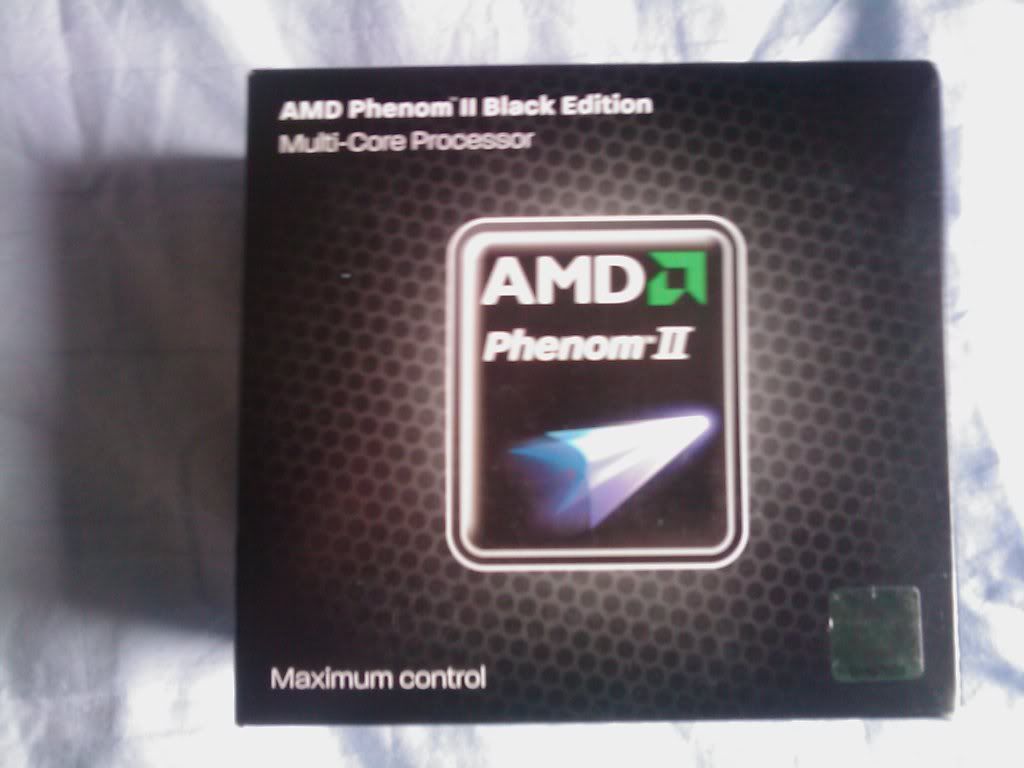
and I started to rip it up









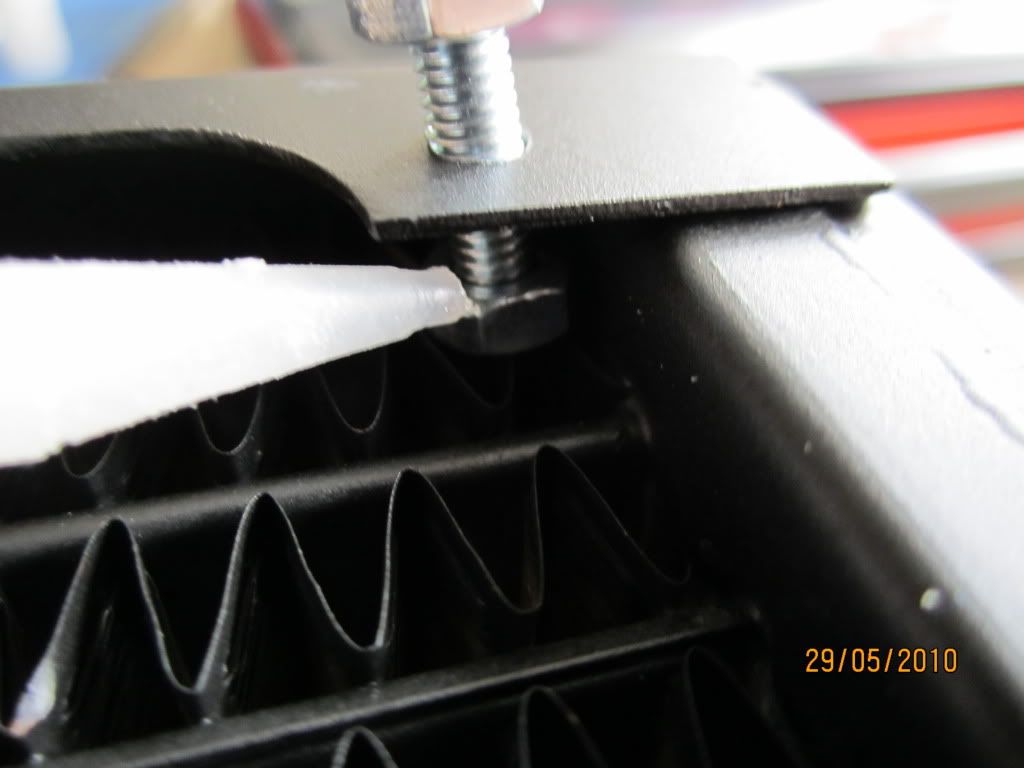
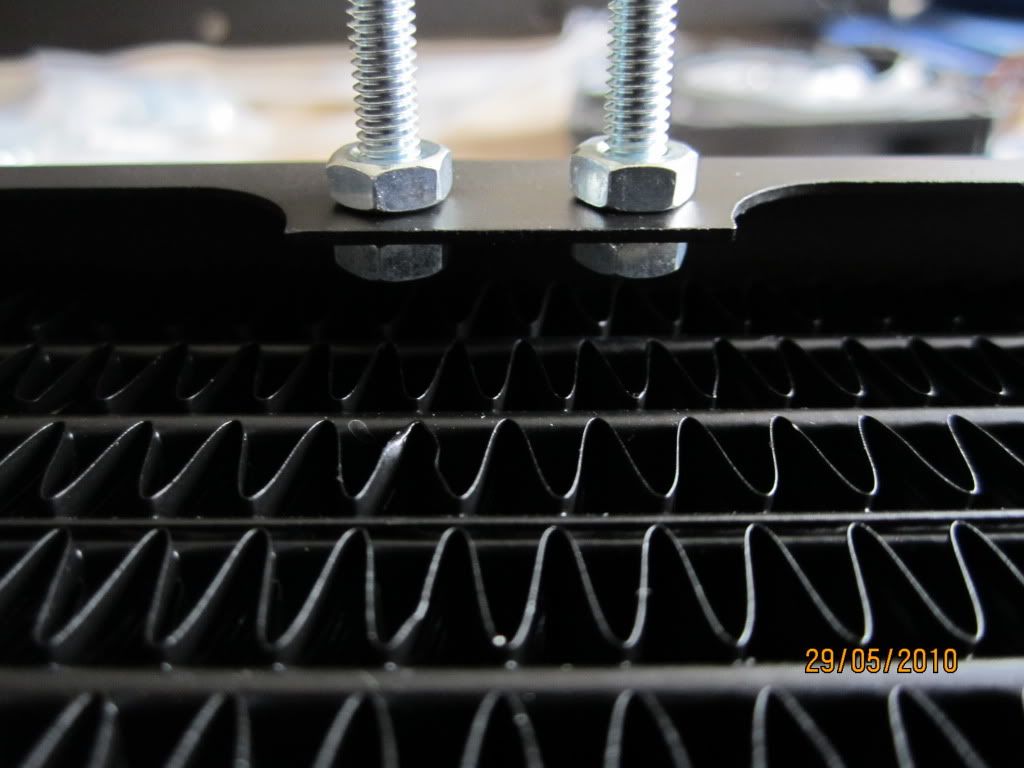







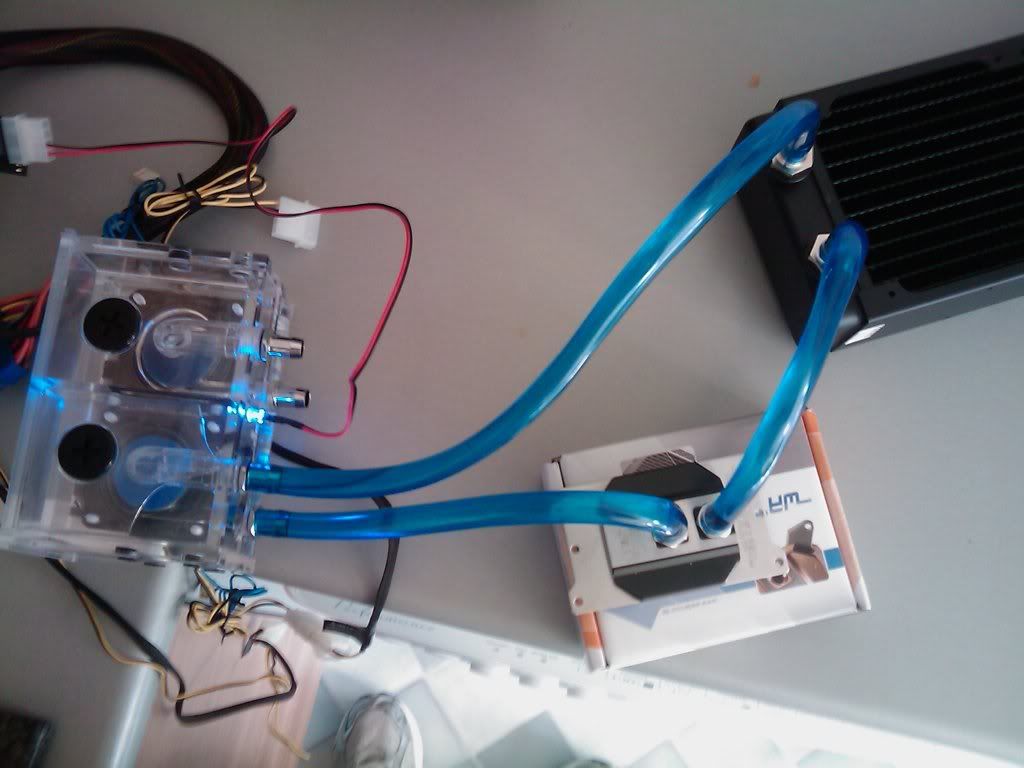



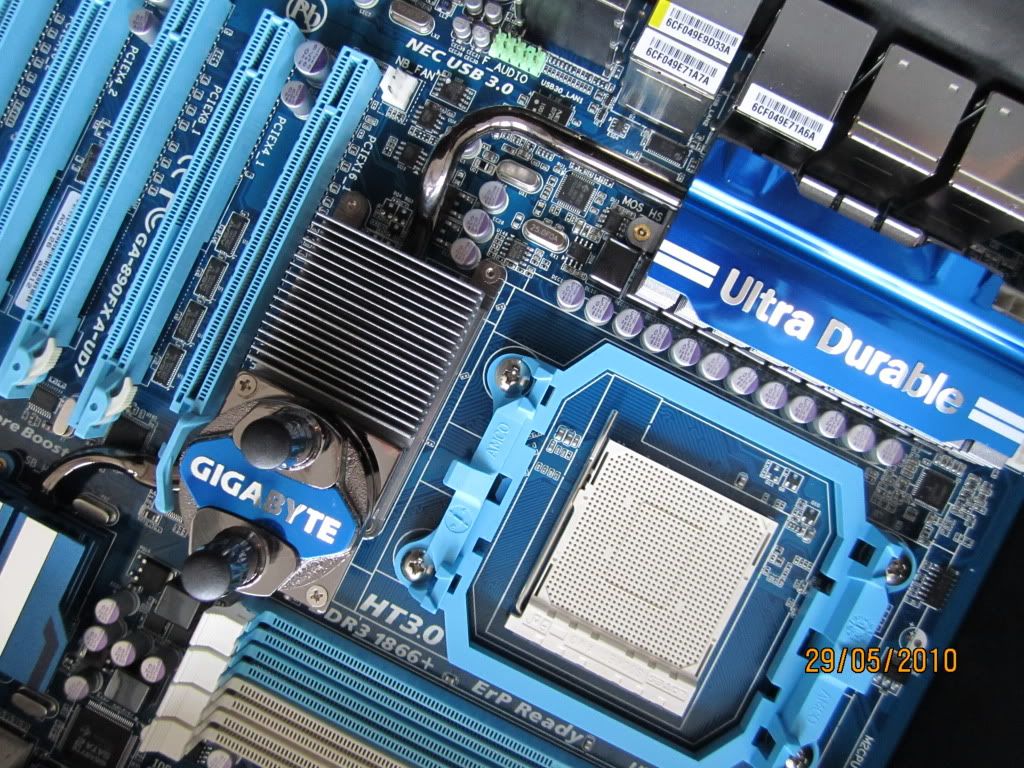

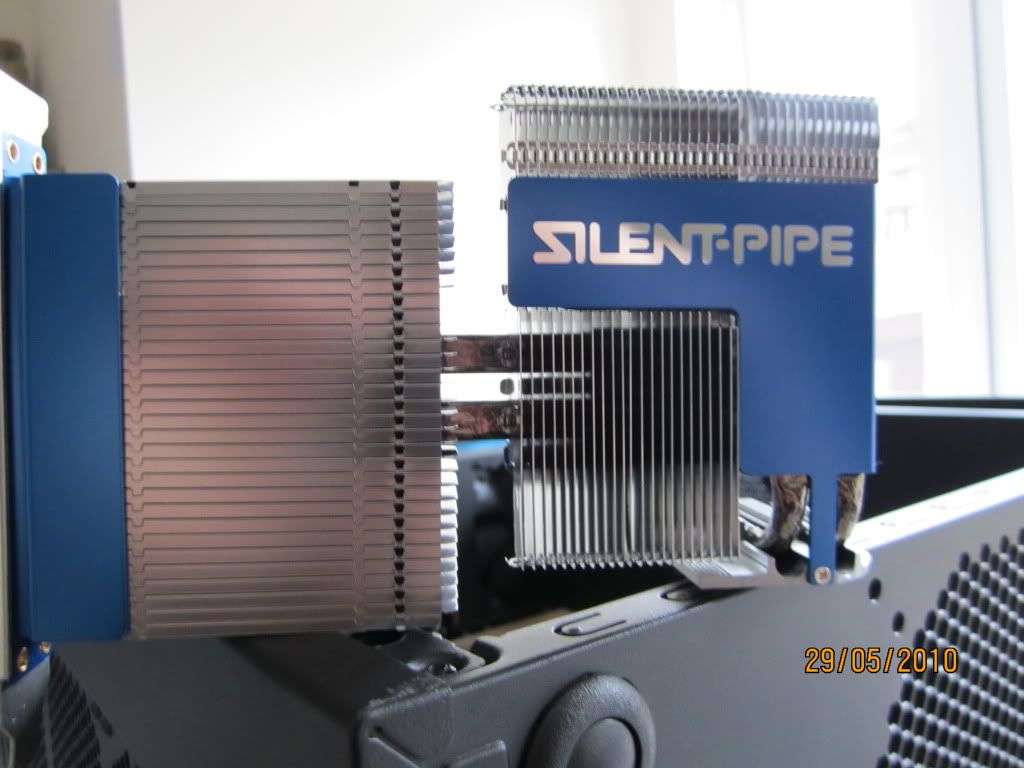

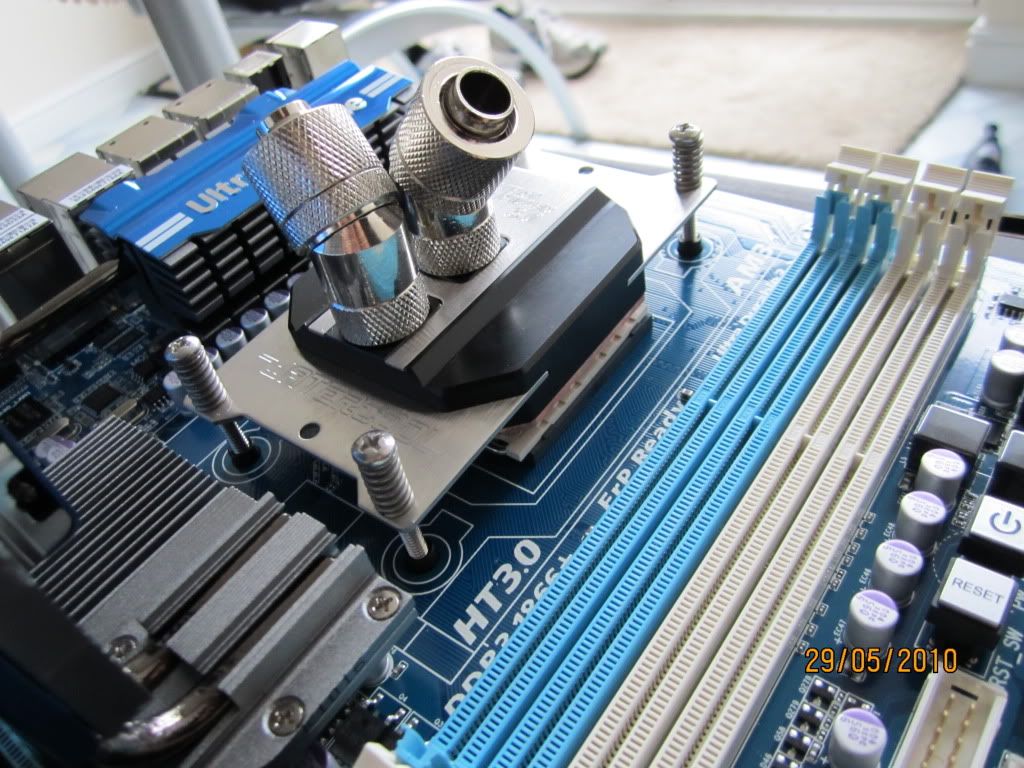

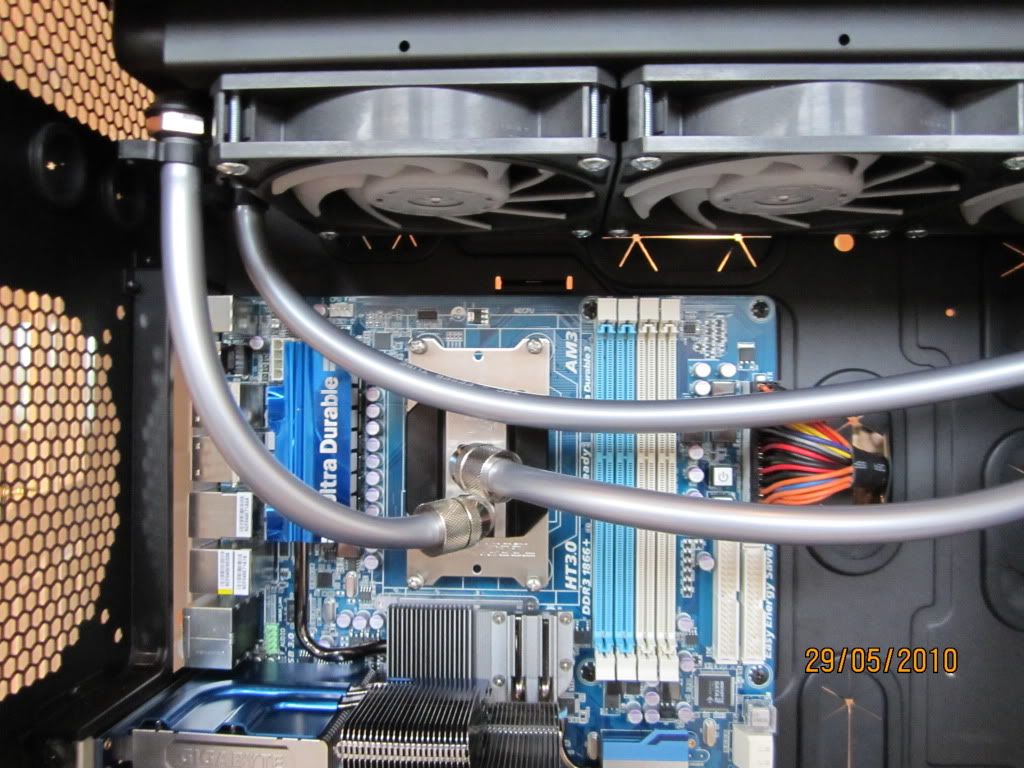

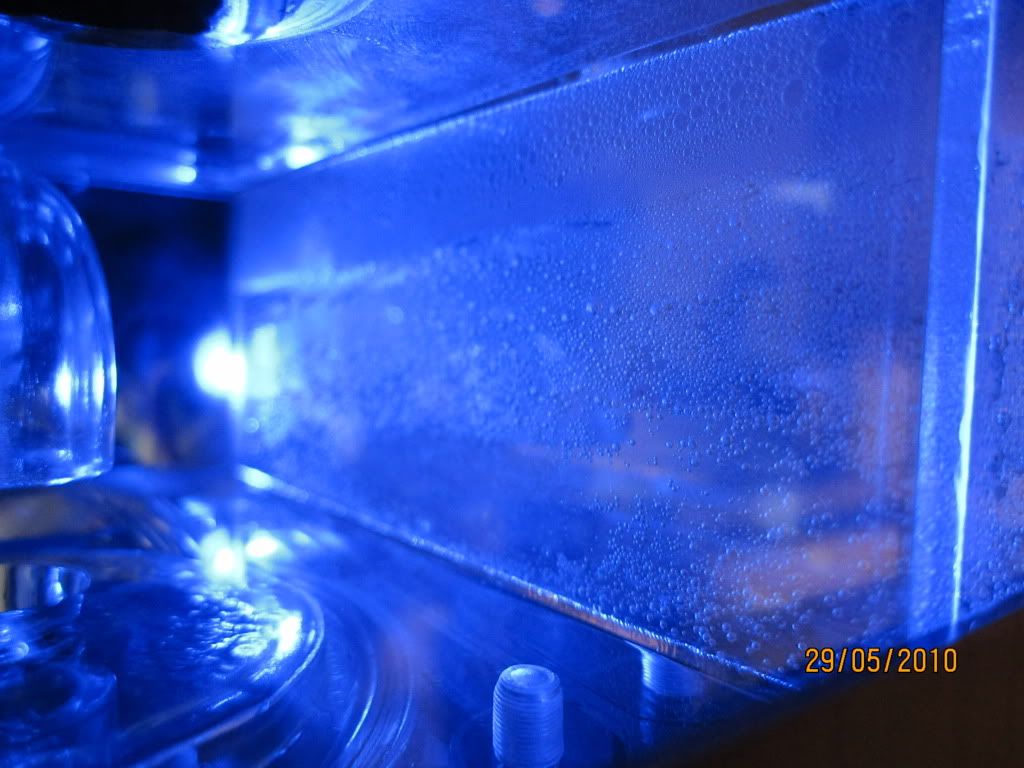


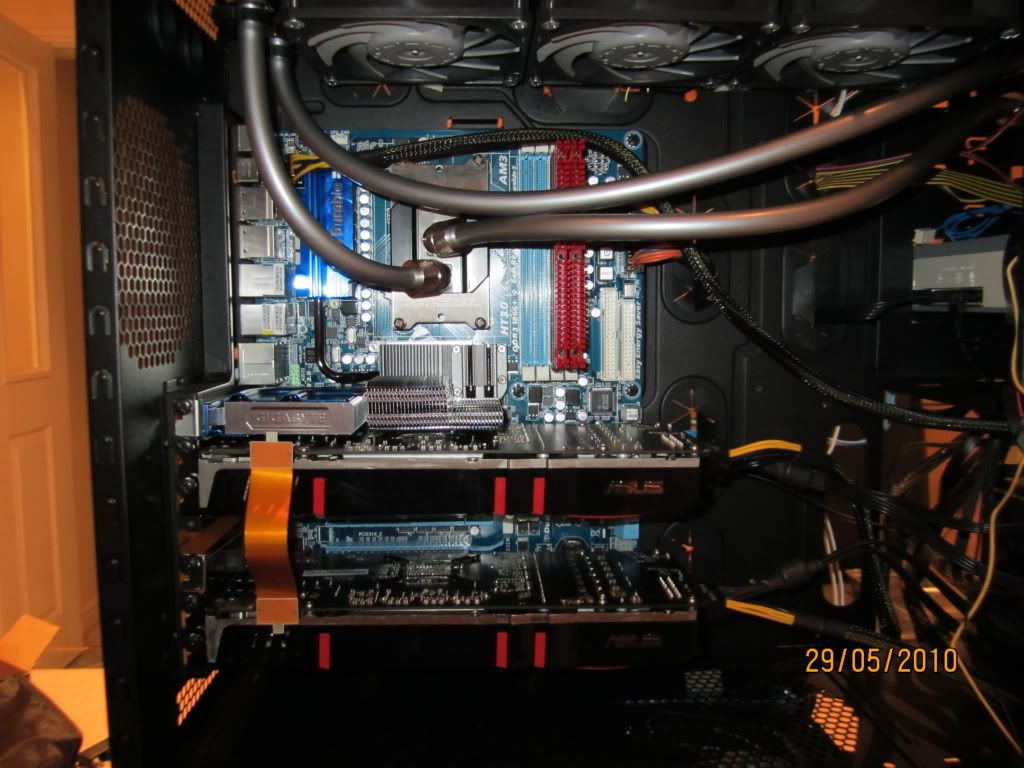

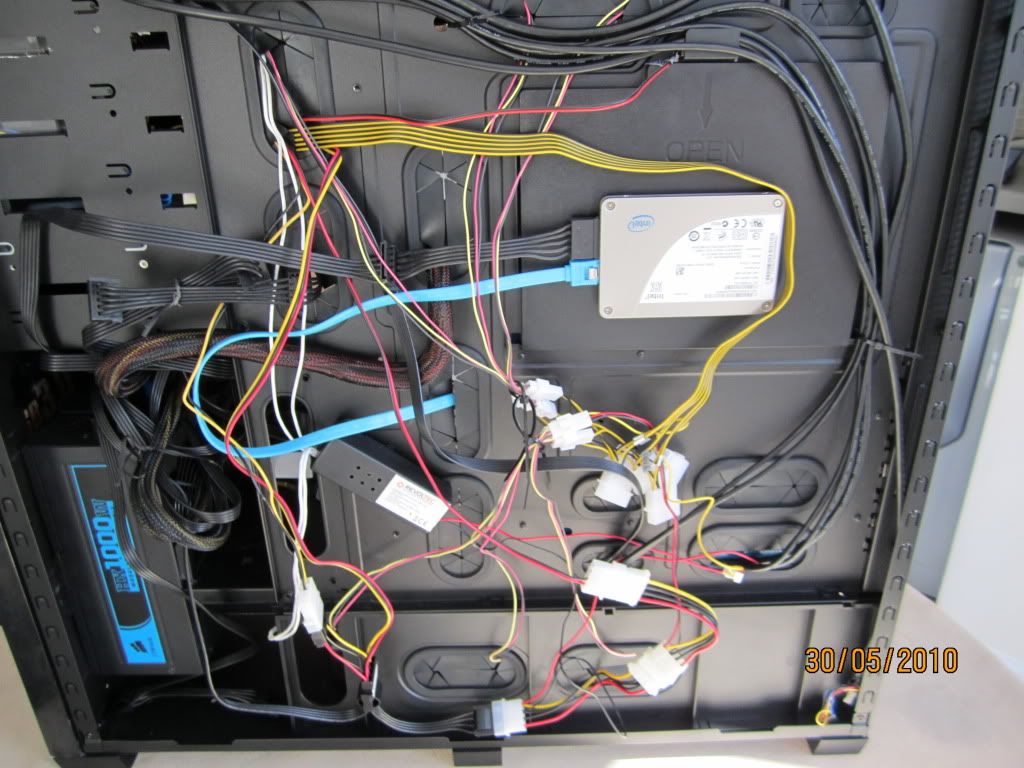










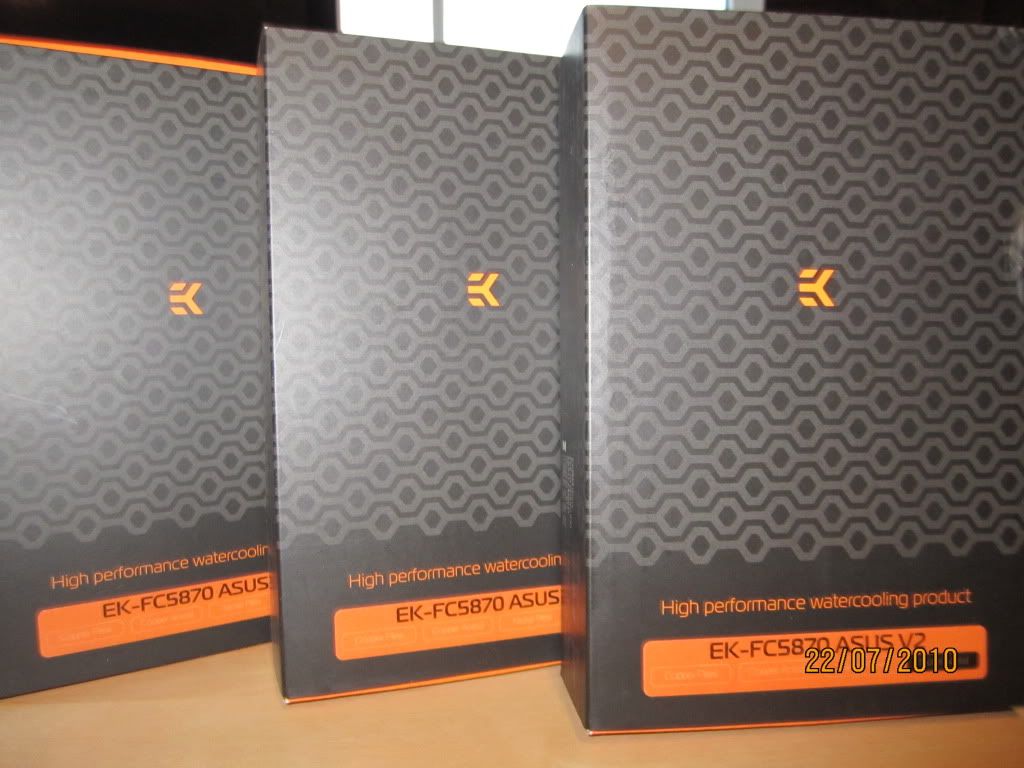






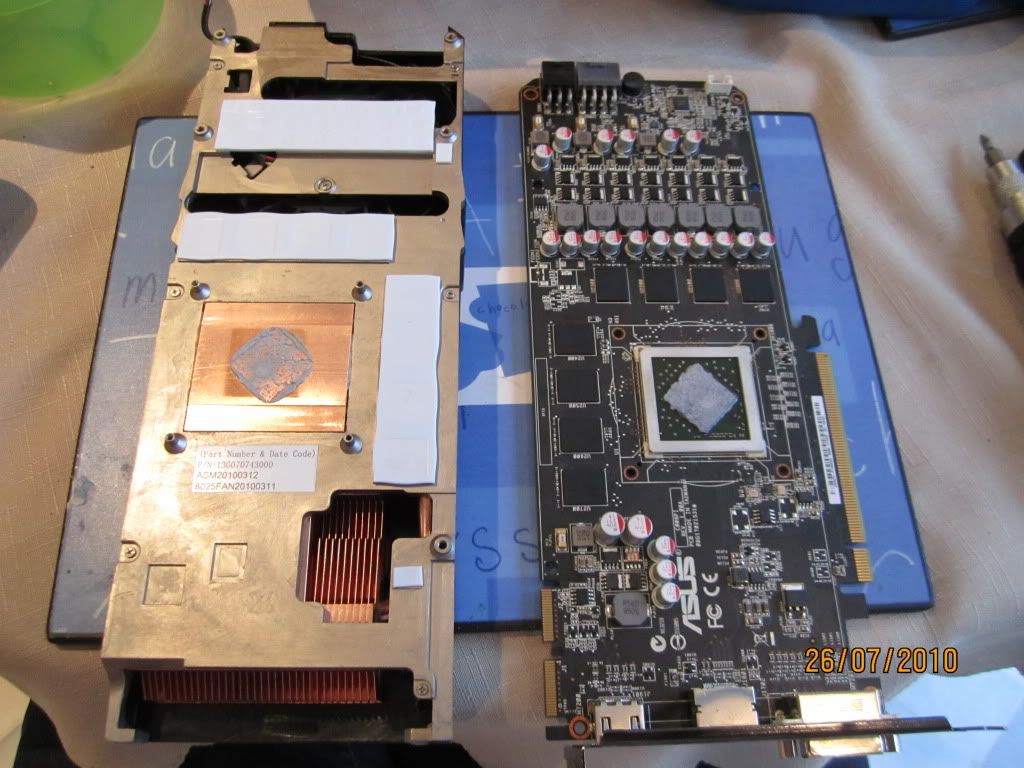

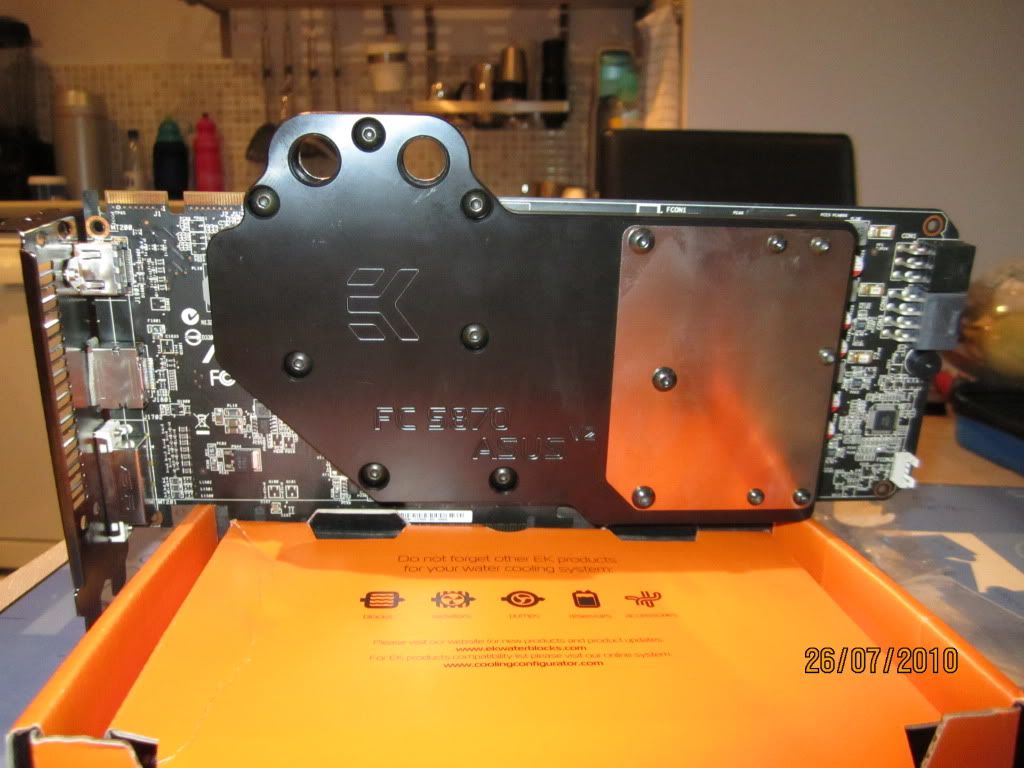
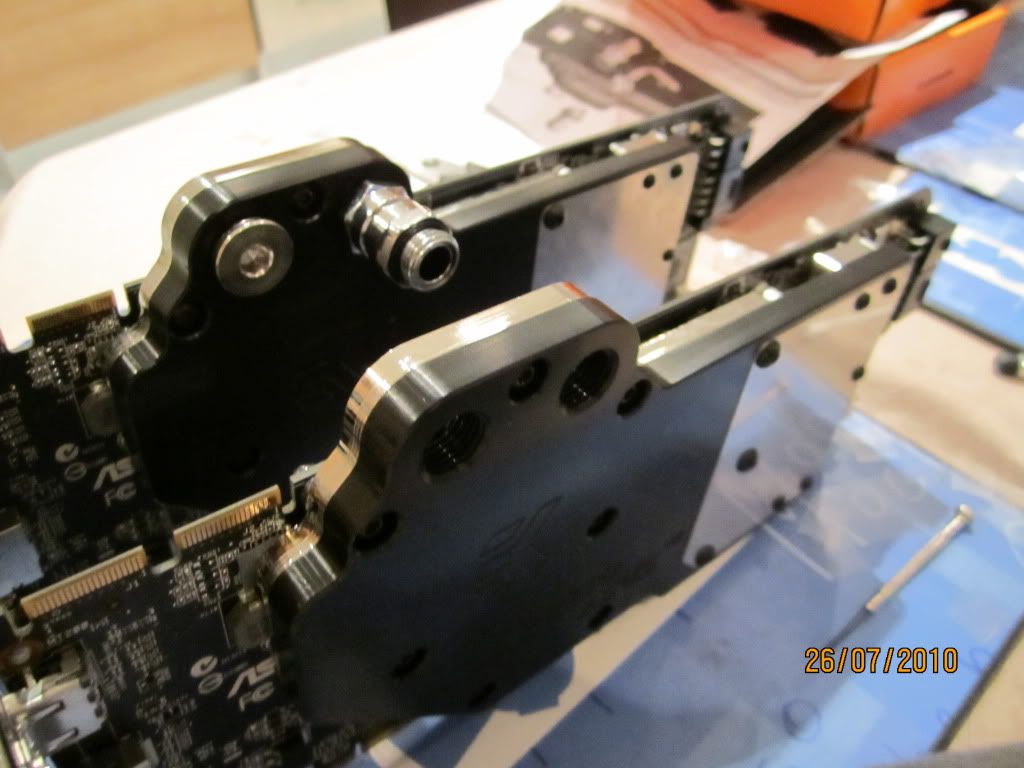
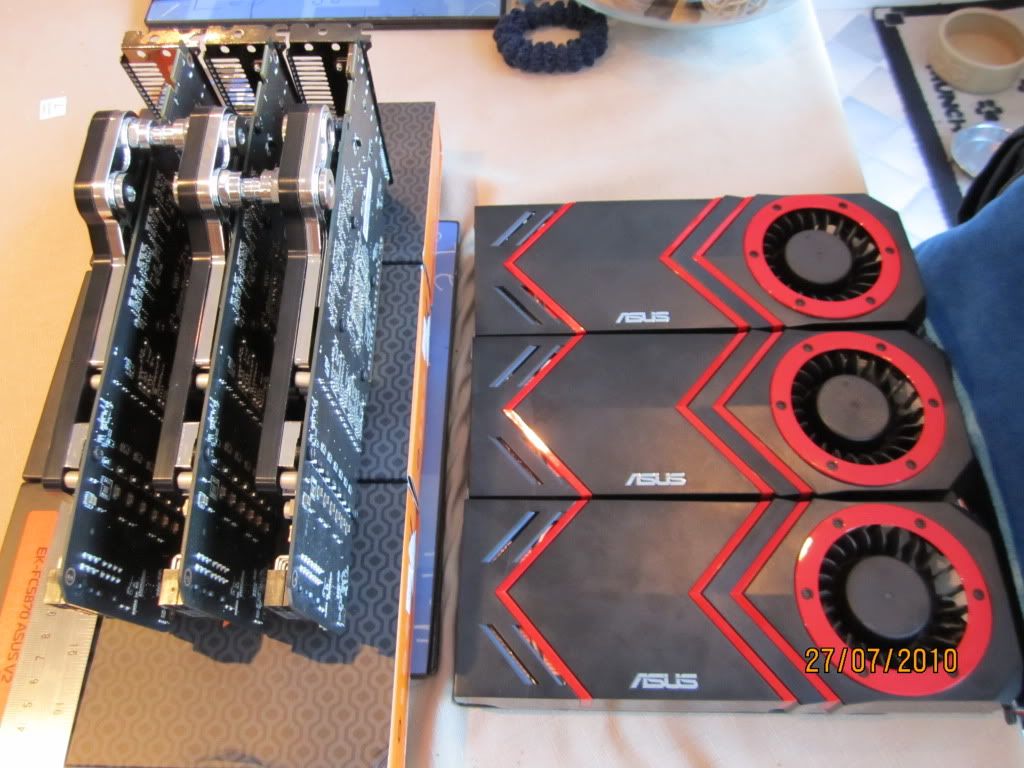
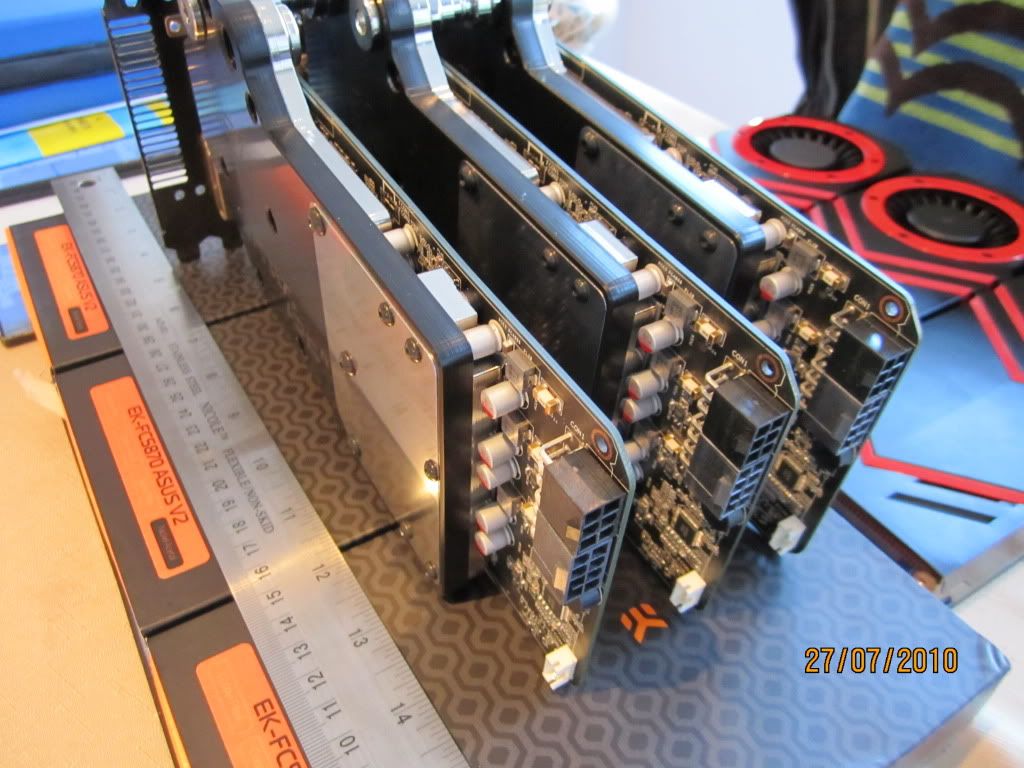
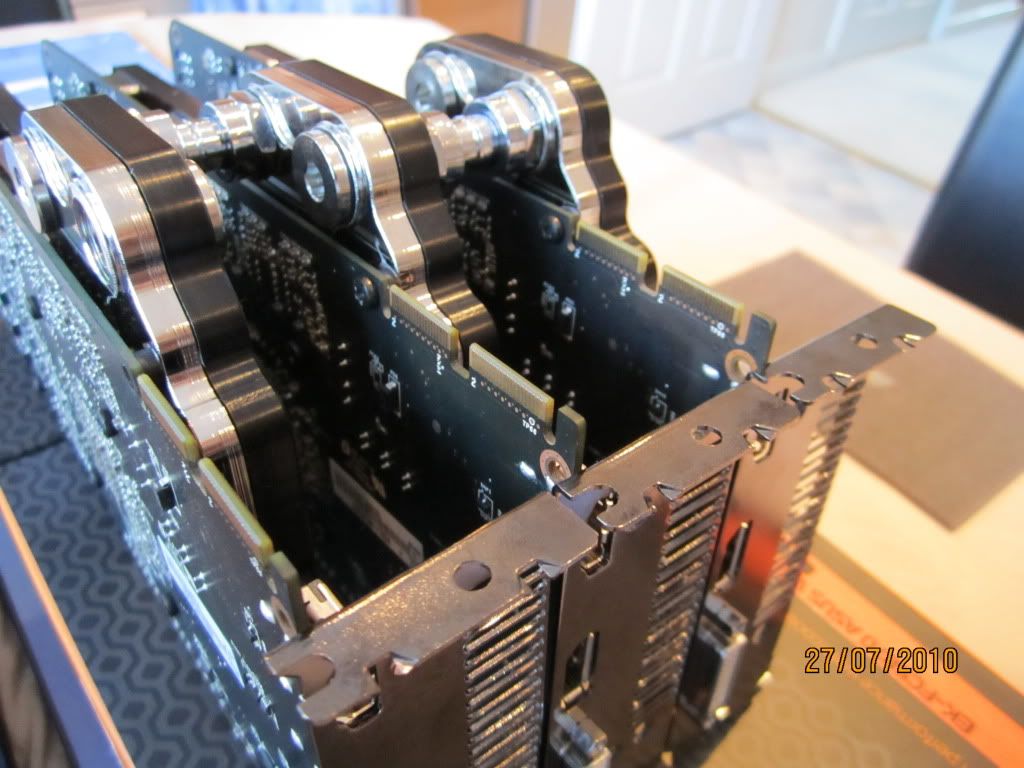

 -- Cheeeezy !
-- Cheeeezy !