What are you using, acrylic?
Seriously mate, I can only dream of using such exotic materials! I have at my disposal, and I'm really not joking, a saw, a hammer, a drill, a file and an old case to cut up. Yep, we're that advanced down here in Wales

Still if it gets the job done...

Nice build man, I'd be interested in seeming some more bench results and stuff as I'm planning on a similar build this year. Only main different will be mine will not be a full custom loop and mobo is different. But I'll have the same RAM, M2 SSD, CPU and a 980Ti
Cheers fella, you won't be disappointed as even at stock speeds this thing is seriously fast. Currently running an i7-3770, GTX 560Ti, 16GB RAM with Intel SSD and the new one makes this thing feel positively pedestrian

Oh yes, and one new test below

+1 shroud, looks much tidier!
She's been sprayed, so will hopefully have the whole thing finished by tomorrow and finally be able to start abusing it with some GTA V

In a very slight update while I wait for the paint to dry, I changed the RAM to the XMP profile (3200MHz) and ran the 3DMark 11 test again with everything else the same as before. I was expecting a VERY slight improvement from the 18880 before but this can't be right can it?! Didn't think RAM speed was supposed to make any real difference...

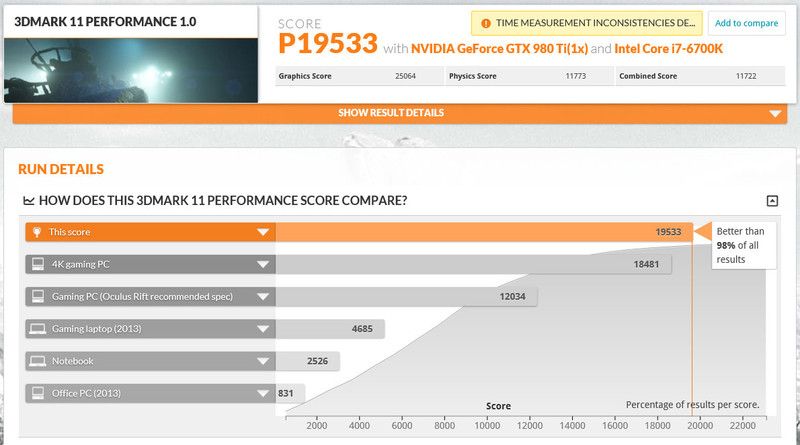









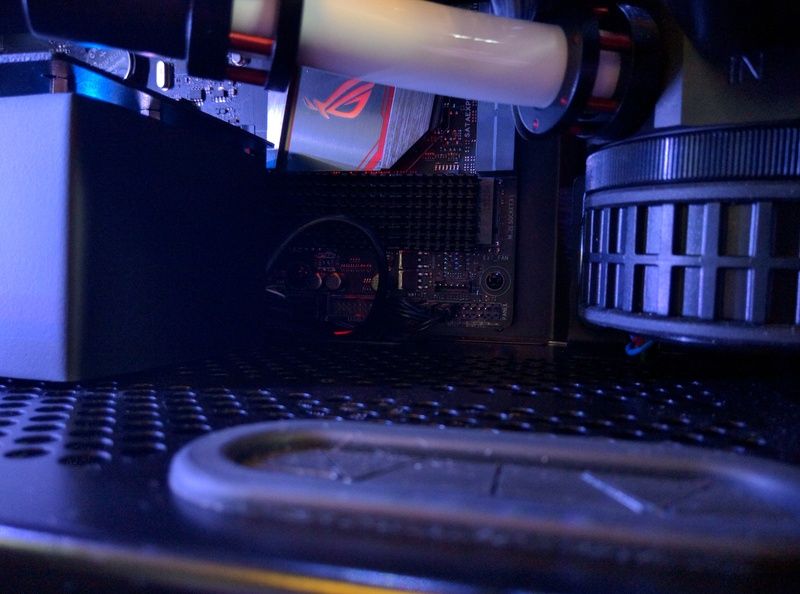

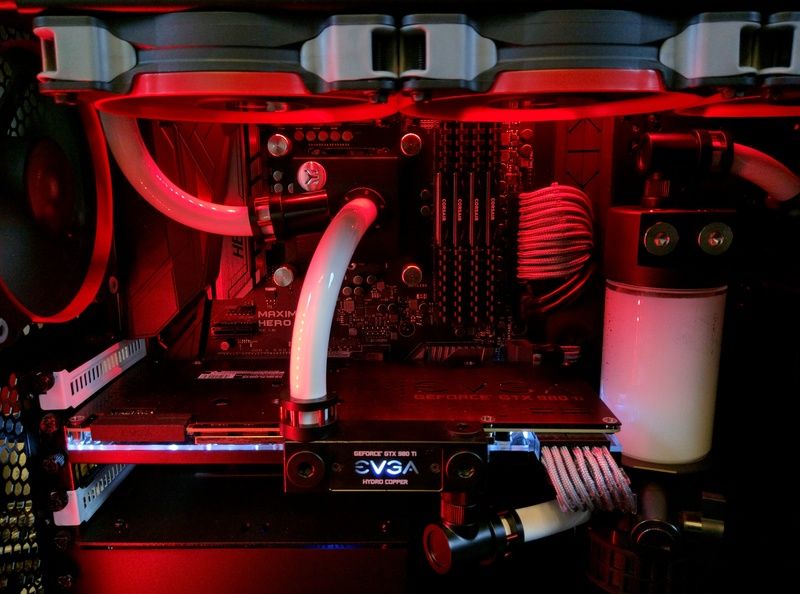


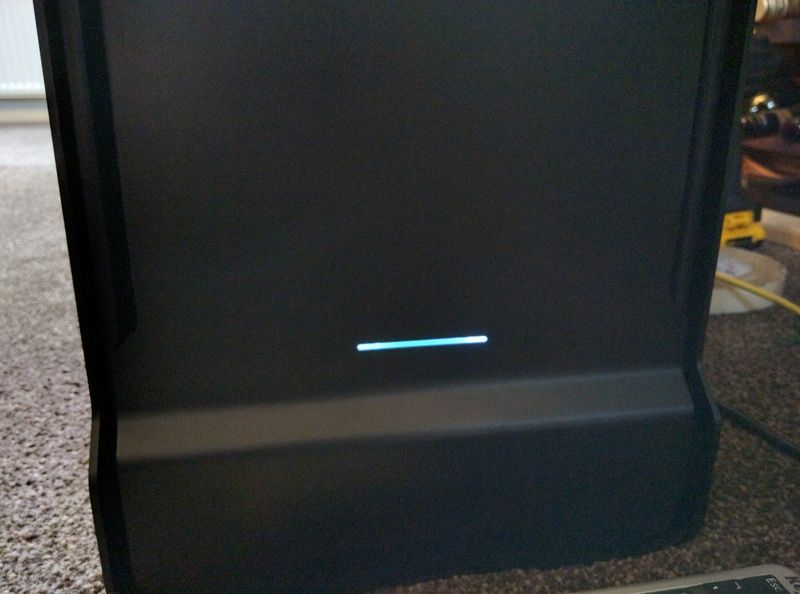


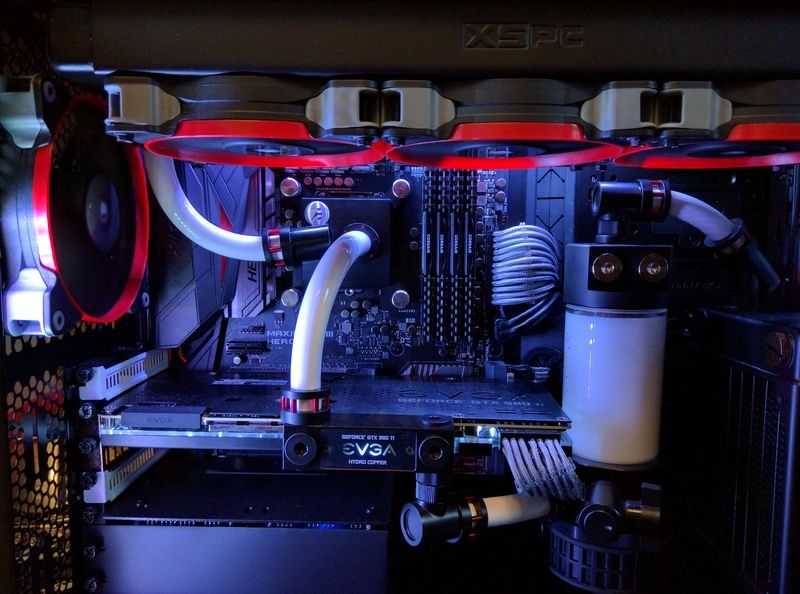
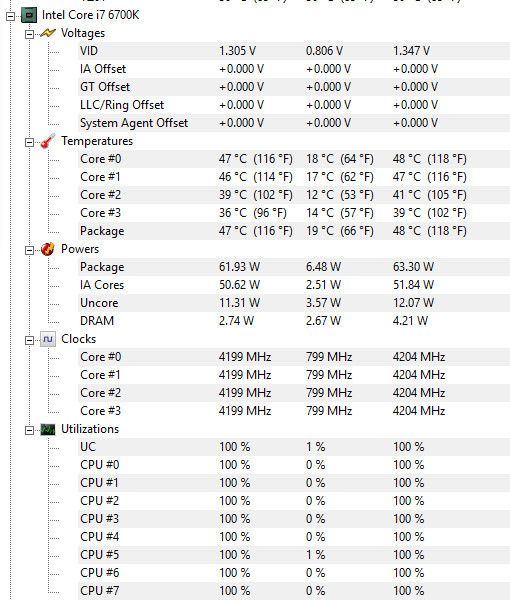
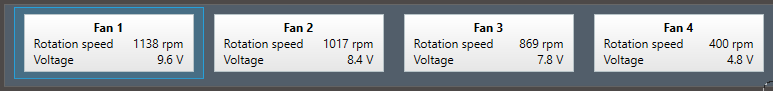









 Excellent work fella!
Excellent work fella!