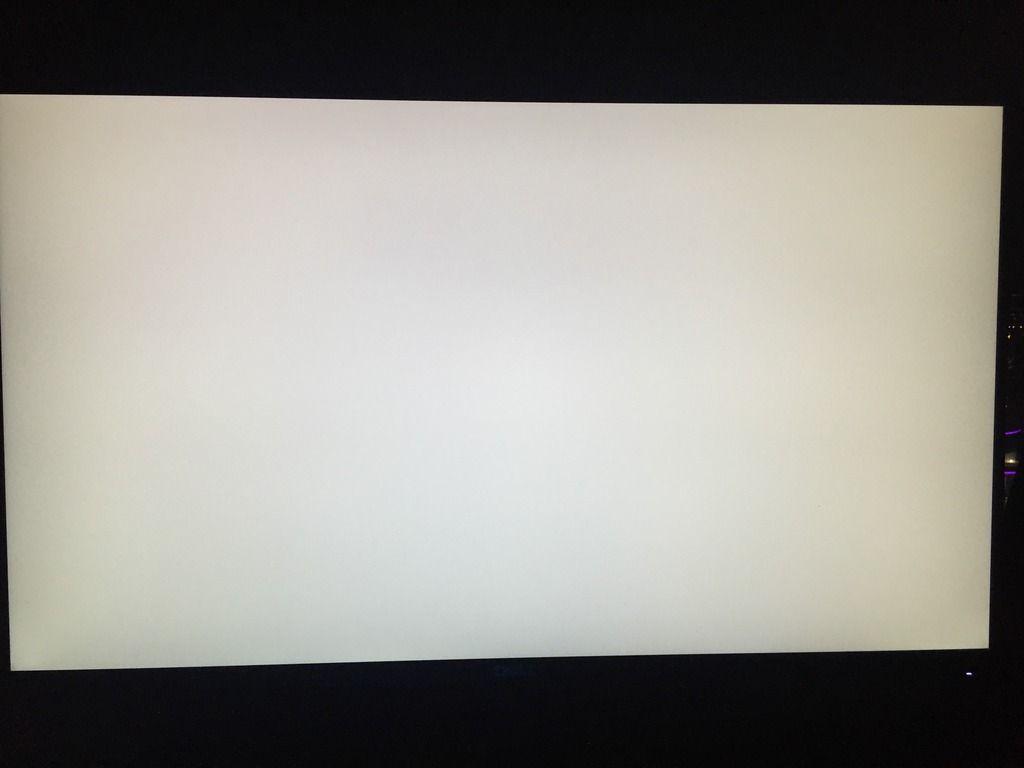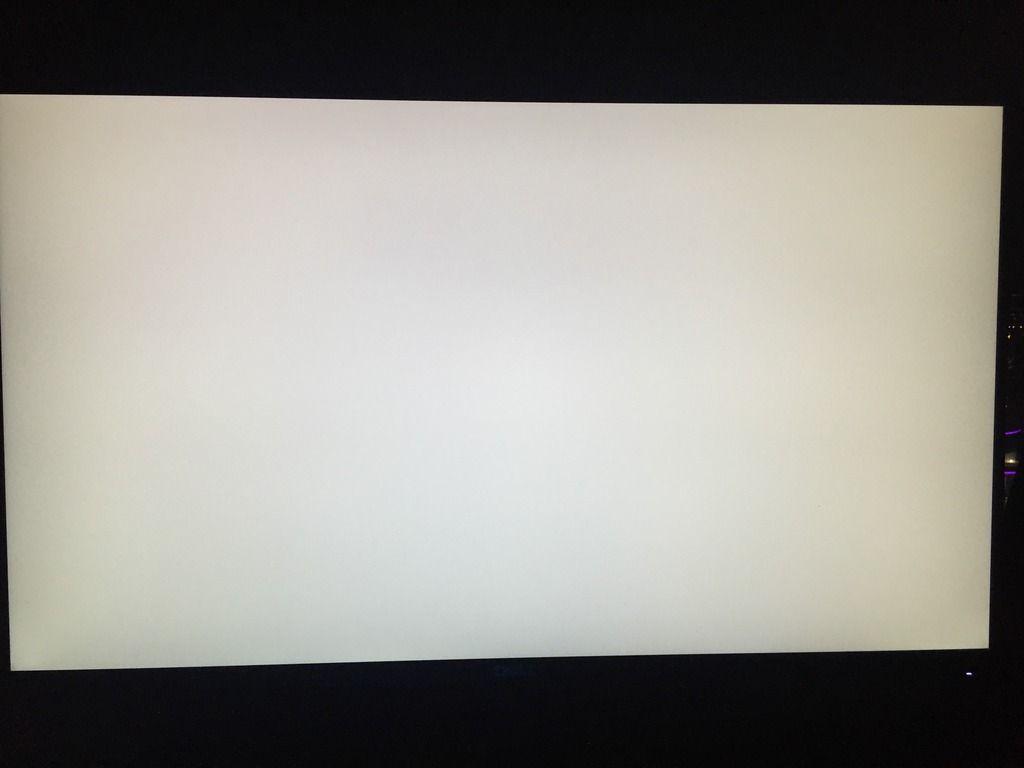First impressions, now that I have the FS2735 monitor running:
• All text, has become a little smaller. More pixels on the screen obviously.
• The monitor can be lowered by a lot (Edit: looks like there will be at least 3cm free space underneath the panel edge). In order to use the four buttons on the backside, there has to be some space underneath the monitor so that you can reach to the buttons from where you sit at the front of the monitor.
• No bright pixels, or any weird ones that I can see. There was this speck of dust that had me worried for a few seconds. The speck of dust sort of looked like a half bright pixel

• The edges of the panel seem slick and thin (roughly one cm each on the top and on the sides).
• The ugly stand doesn't look as bad now that I have the lit display to look at.
• I hope I can use Eizo's G-Ignition software to swiftly switch between color modes (srgb/movie/blue light reduction). Not sure what the "game mode" is good for.
• Having done a reinstall of Win 7, I tuned windows' Clear type feature. Still, the text on this forum, has some kind of shadow or something behind the letters. Not sure what that is yet. [
SOLVED]
Edit: It looks to me that the
paper mode creates this kind of effect behind the text.
• With more pixels on the screen, than I am used to, I now have more free space in my web browser to add bookmarks.

• Apparently, the G-Ignition software allows for setting up hotkeys for stuff, so I for example use Ctrl + F9 key to immediatly cycle through the various display modes (srgb/movie/blue light reduction, etc). Nice!
• Not sure, but it seems perhaps to me that the FS2735 monitor is less bright than my older S2431W monitor which I had the brighness reduced down from 100% to about 40%, having felt the heat from sitting in front of that screen lol.
• The Eizo FS2735 allow for having different brightness settings for
each mode (srgb/movie/blue light reduction, etc). This monitor has six additional slots for custom values/settings (in addition to srgb, etc), though you don't have to cycle through all the empty slots, only the ones you set.
• The Eizo FS2735 monitor is noticeably more slim than my old Eizo S2431W Flexscan monitor.
• The old Eizo S2431W had a weight of 13.6Kg, while the new Eizo FS2735 has a weight of 9+Kg.