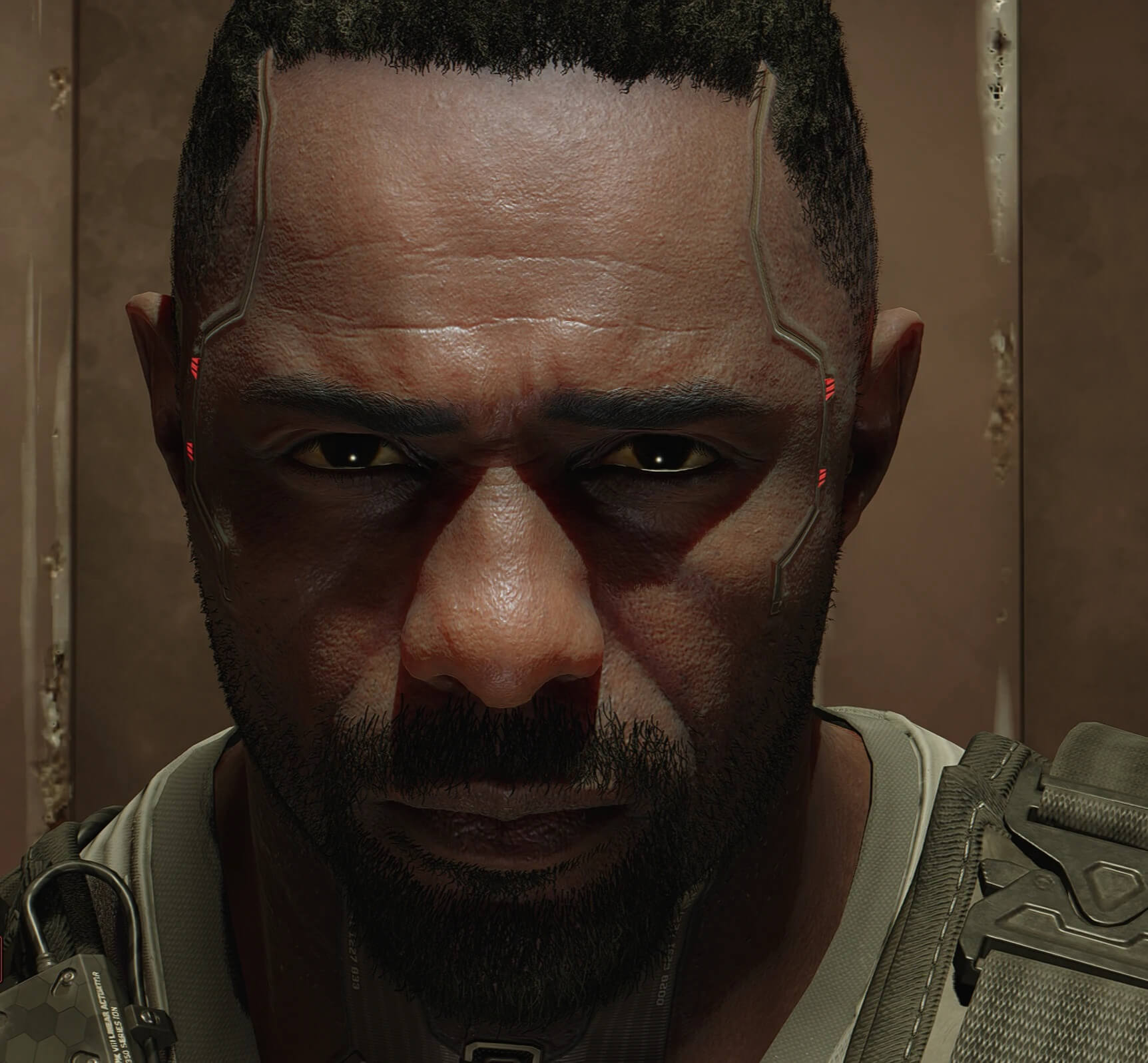GHOSTING FIX : AVATAR/THE WITCHER 3 ETC
Apparently, using the latest DLSS 3.1 you are more likely to get ghosting, however this is fixed in the older version DLSS 2.5.1
Back up your original DLSS and downgrade to 2.5.1 see if it fixes the issue
Download : NVIDIA DLSS DLL 2.5.1

NVIDIA DLSS DLL 310.2 Download
This download provides various versions of NVIDIA's DLSS DLL for download. In this one file, which is bundled with all games that support NVIDIA'swww.techpowerup.com
Also, you can use the latest version of dlss and swap out the presets:
PS. for swapping out dlss, DLSS swapper is great tool.
GitHub - beeradmoore/dlss-swapper
Contribute to beeradmoore/dlss-swapper development by creating an account on GitHub.