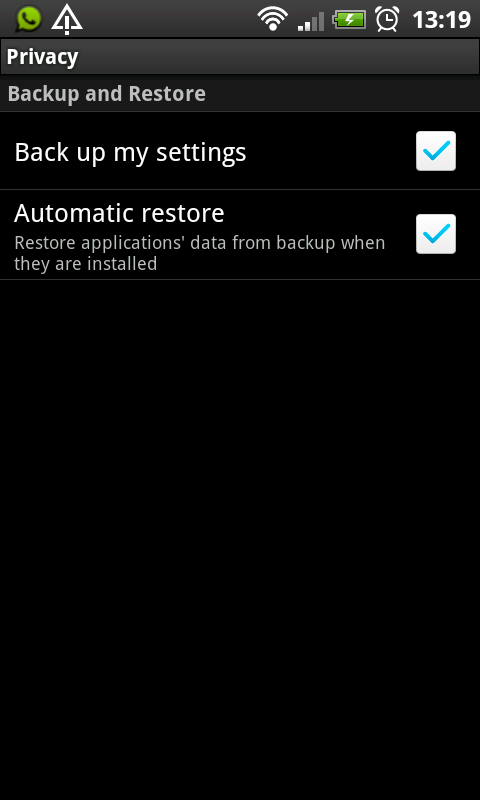Doesn't Facebook do this? Though it sounds dangerous to me.
It's more of safety thing for when I'm out running or biking on my own. I only want to allow certain people to see where I am.
Try Glympse, you turn it on, people track you via invites.
Seems to be what I want, though I'll test it out tomorrow. Cheers!