Using Chrome here - The bookmarks being synced from my desktop is too good to give up!
That feature is on ICS+ Browser and stock ICS Browsers.
Using Chrome here - The bookmarks being synced from my desktop is too good to give up!
That feature is on ICS+ Browser and stock ICS Browsers.
HSBC Fast Balance
That feature is on ICS+ Browser and stock ICS Browsers.
How do you set it up in ICS+? I can't find an option for in in settings, and in bookmarks I only have local, no option (that I can see) for anything else.
Probably missing something completely obvious!
How?!
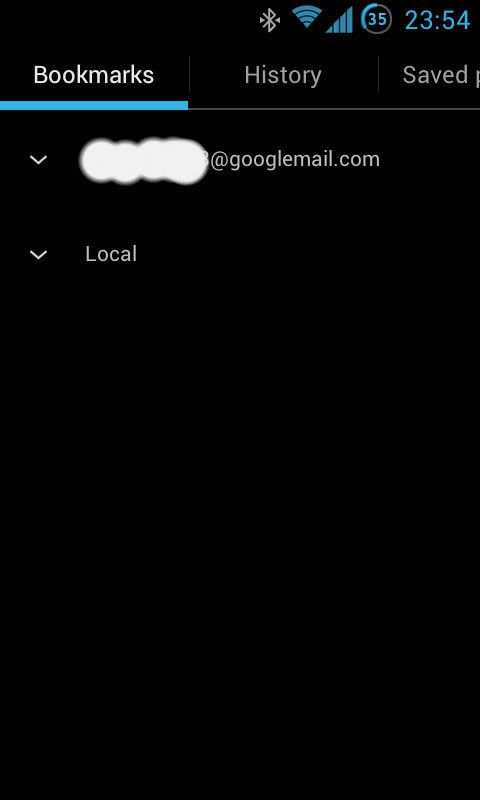
 I guess it only works with gmail not google accounts?
I guess it only works with gmail not google accounts?I only have localI guess it only works with gmail not google accounts?
 . Not sure how to get google bookmarks in there
. Not sure how to get google bookmarks in there 

Check that you are signed in on Chrome on the PC, it should say in the bottom right corner under other devices 'GT-I9300'.

 Sorted thanks
Sorted thanks 
^^ Does Nova have overlappable widgets?
 Also theme support and adw icon packs.
Also theme support and adw icon packs.

 Bigger space bar with 3 sounds good though.
Bigger space bar with 3 sounds good though.

That feature is on ICS+ Browser and stock ICS Browsers.
How do you set it up in ICS+? I can't find an option for in in settings, and in bookmarks I only have local, no option (that I can see) for anything else.
Probably missing something completely obvious!
It works with my google account. Really confused the hell out of me when I first went on the browser seeing all of my bookmarks from the PC there.
Check that you are signed in on Chrome on the PC, it should say in the bottom right corner under other devices 'GT-I9300'. Then on Chrome settings go to Advanced sync settings, make sure bookmarks is ticked.

