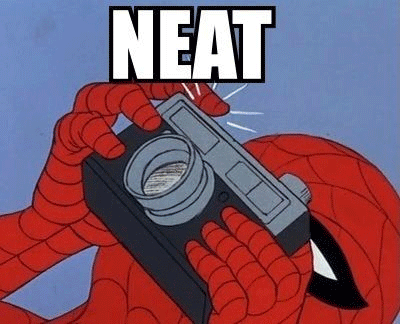You are using an out of date browser. It may not display this or other websites correctly.
You should upgrade or use an alternative browser.
You should upgrade or use an alternative browser.
Essential Android Apps
- Thread starter PermaBanned
- Start date
- Status
- Not open for further replies.
More options
Thread starter's postsYou can just install the keyboard apk using estrongs file explorer.
And for the camera/gallery you have to be rooted in order to install. This is how you install it:
And for the camera/gallery you have to be rooted in order to install. This is how you install it:
Move to system/app folder in Root Explorer. Make sure the permissions are set to RW-R-R. Reboot
Last edited:
With the announcement of Google Music in Europe, I spotted this feature
Now I'm a bit skeptical about this will work. What's stopping someone creating a spoof mp3 file with the same title and a bit of meta data and gaining the real copy when uploading it?
If its anything like the Sony Music match feature, it analyses the files themselves rather than the filename. This feature has definitely pushed me Android now.
I'll wait till the FC issues have been ironed out
Also I can't believe google have updated the google search app and made the apple version work much much faster
Can't see how. The app is the same, the actions are the same, it queries the same servers and returns the same results. The device does not process it or do any real work.
The only way one would be faster EVERY time would be dependant on the network the device was connected to (different 3G networks or WiFi etc).
Unless you can give examples? "Much much faster" would be like 5-10 seconds or so faster.
Tested side by side on wife's iPhone 5
Same wifi and same carrier tested too
iOS wins hands down at returning results
Super note from asus
super note app
Same wifi and same carrier tested too
iOS wins hands down at returning results
Super note from asus
super note app
Last edited:
BTW the text reflow now works with dolphin and the jetpack addon 
Was using quick ics browser again lately, but I think it drains the battery quicker compared to dolphin etc.
Will test the jetpack addon out for a bit longer to see if it still drains the battery.

Was using quick ics browser again lately, but I think it drains the battery quicker compared to dolphin etc.
Will test the jetpack addon out for a bit longer to see if it still drains the battery.
Anyone have a link to the 4.2 keyboard apk? It's been taken off XDA by Google.
https://hotfile.com/dl/178058074/2672b3b/Android_4.2_KB.apk.html
Does Photosphere work with the S3 natively or do you have to modify the build.prop? It is unclear on XDA.
Edit: found one that does not need the build.prop patched - http://www.androidpolice.com/2012/1...gallery-app-with-new-ui-editing-photo-sphere/
Still seems to have the problem with viewing photosphere pics on the phone though.... Anyone with a non-Nexus device tried it (S3 is possible
 )
)
Last edited:
Associate
- Joined
- 12 Oct 2010
- Posts
- 2,319
- Location
- Stratford, London
How do people have Photoshphere already?
Photosphere works on my SGIII with SuperNexus AOSP - I can view the file too.
When you view it, are you viewing it in 3D or just as a normal panoramic in gallery?
- Status
- Not open for further replies.