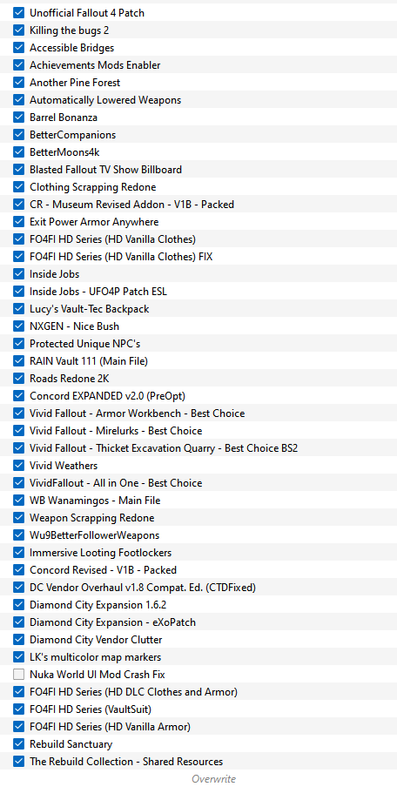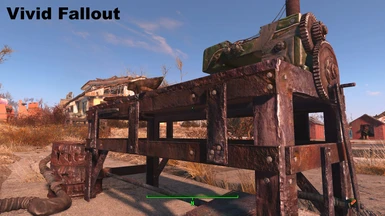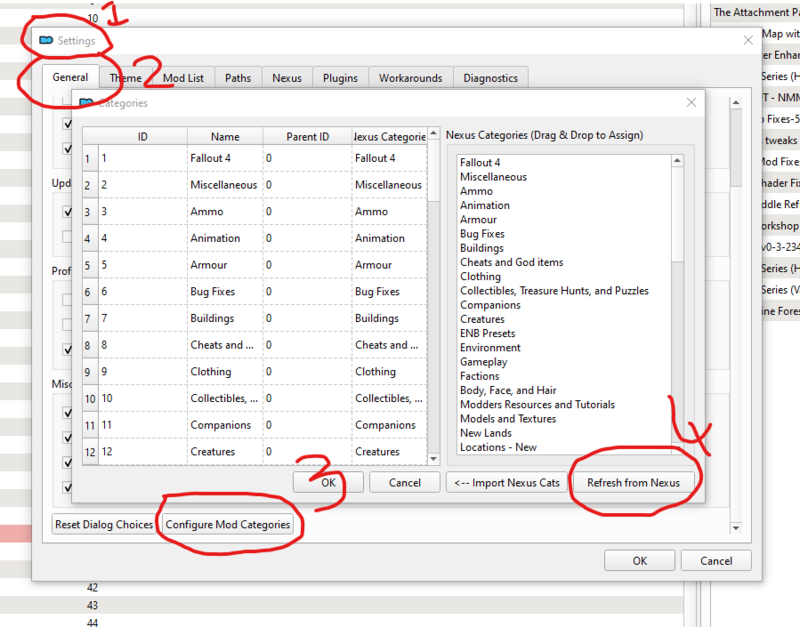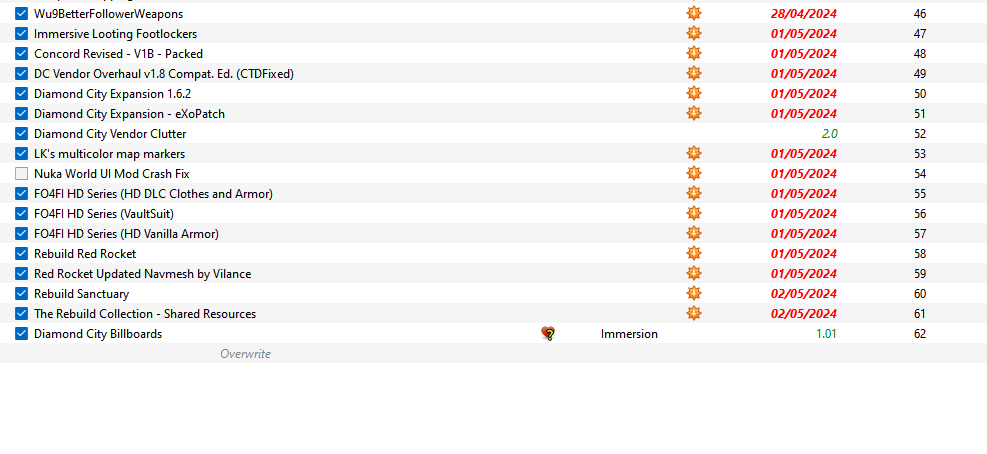Further encouraging news regarding FOSE....
most impressive.
most impressive.
20224-04-30: I've put up a very early build so that mod developers can test their plugins and mods against 1.10.980. I appreciate feedback, but right now I can only realistically handle focused feedback from mod developers who know how their scripts work. Reports like "when I call GetWaterType on this specific cell with editor ID [whatever] it returns the wrong result" would be ideal, but I'll be doing investigation as needed.