You are using an out of date browser. It may not display this or other websites correctly.
You should upgrade or use an alternative browser.
You should upgrade or use an alternative browser.
Far Cry 4 due this November
- Thread starter RavenXXX2
- Start date
More options
Thread starter's postshave you tried killing a Rhino yet
Buy heavy machine gun.
Mount elephant.
Single handedly wipe out half the world's population of rhinos in 5 minutes.
Associate
- Joined
- 19 Feb 2010
- Posts
- 1,948
- Location
- Nottingham
That specialist LMG is mental isn't it.. like two shots and anything goes down
Okay, everything maxed but i'm using SMAA and Soft Shadows.
It dips down sometimes very briefly to 40 FPS if I turn too quickly but then shoots back up to 60 FPS.
Specs: i5 3570k @ 4.4GHz and a Zotac 970 AMP Extreme edition.
It dips down sometimes very briefly to 40 FPS if I turn too quickly but then shoots back up to 60 FPS.
Specs: i5 3570k @ 4.4GHz and a Zotac 970 AMP Extreme edition.
Last edited:
Associate
- Joined
- 14 Jan 2013
- Posts
- 1,474
- Location
- Horsham
Okay, everything maxed but i'm using SMAA and Soft Shadows.
It dips down sometimes very briefly to 40 FPS if I turn too quickly but then shoots back up to 60 FPS.
Specs: i5 3570k @ 4.4GHz and a Zotac 970 AMP Extreme edition.
1440?
1440?
1080p.
Right, some experimentation late at night
The CPU load issue was bugging me. So I tried changing the Affinity to my cores and it seems to have done the trick
1. Start FC4
2. When in game, press Esc and then ALT+TAB
3. CTRL+ALT+DELETE
4. Find FC4 and then click 'Go to details'
5. Right click FC4.exe and click Affinity
6. Choose only four actual cores and test
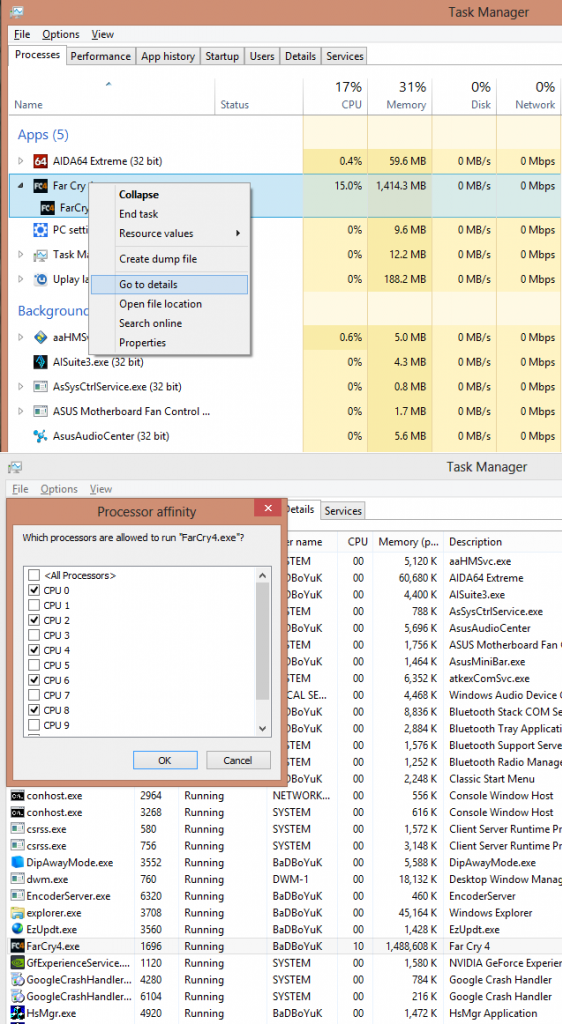
I really noticed the load spread from this
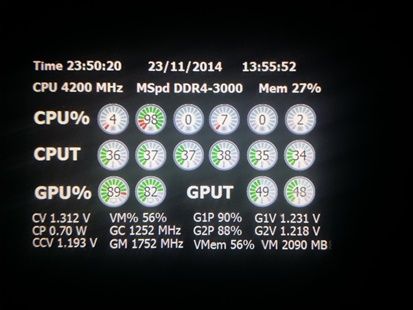
to this
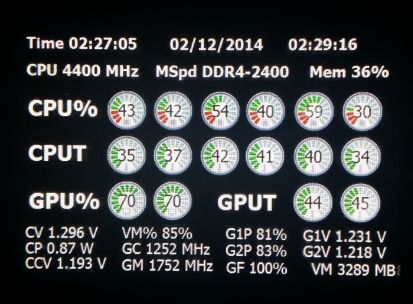
Next step is to test with MipMap = 0
Thank you for the tips, will try this later.
P.S. whats that app thats displaying your cpu load?
Thank you for the tips, will try this later.
P.S. whats that app thats displaying your cpu load?
That is AIDA64 Extreme on my STRIKE7 keyboard
Report back. It may not work for everyone
Soldato
- Joined
- 17 Oct 2002
- Posts
- 7,484
- Location
- Stoke-on-Trent
That is AIDA64 Extreme on my STRIKE7 keyboard
Report back. It may not work for everyone
This might be a silly question but why not tick all processors?
After disabling SLI the game is running pretty well with around 60fps most of the time. The problems I am having is shadows which are like clouds passing over head and bloody annoying.
As for the game itself it passes the time but I would not have paid full price for what is little more than extended DLC for FC3.
Oh i forgot the occaisional save bug where I would restart the game at the beginning of a quest I had completed before shutting down. So had to redo the quest and recollect all the posters,masks ETC.
As for the game itself it passes the time but I would not have paid full price for what is little more than extended DLC for FC3.
Oh i forgot the occaisional save bug where I would restart the game at the beginning of a quest I had completed before shutting down. So had to redo the quest and recollect all the posters,masks ETC.
Last edited:
This might be a silly question but why not tick all processors?
Not a silly qn - but it seems when you tick all processors, including HTs, it defaults back to using ONE core. All cores ticked is what it is at anyway. I didn't write this POS game so not sure why lol
I found ticking only your actual cores or one less spreads the load
/confused
Associate
- Joined
- 23 Jan 2007
- Posts
- 167
- Location
- Wakefield
Just calling in to say thanks for this thread.
I've been battling with this buggy piece of crap for a few days on my SLI'd 780ti's and night time was an absolute joke. You could barely see anything. I tried all settings and just gave up thinking it's crap and that's the way it is on my system. After reading this I turned of the SLI (never even crossed my mind to be honest with it having a sli profile from Nvidia I thought) and now I can see. There is not much of a performance hit going to 1 card but the lighting is fixed. Thanks to everyone here and Ubi get a grip for Pete's sake....!
I've been battling with this buggy piece of crap for a few days on my SLI'd 780ti's and night time was an absolute joke. You could barely see anything. I tried all settings and just gave up thinking it's crap and that's the way it is on my system. After reading this I turned of the SLI (never even crossed my mind to be honest with it having a sli profile from Nvidia I thought) and now I can see. There is not much of a performance hit going to 1 card but the lighting is fixed. Thanks to everyone here and Ubi get a grip for Pete's sake....!

Here is another issue with darkness. Standing in one position but in the darker one I am looking down.
Holy moly Kronos, switch on AA or downsample, it looks hideous lol
You should be getting good performance with 670 SLI, thats what Ive got.
Associate
- Joined
- 5 Jul 2012
- Posts
- 781
- Location
- JARRA!
Will try that CPU core thing. I've had no real problems myself but extra performance is always welcome! 

Holy moly Kronos, switch on AA or downsample, it looks hideous lol
You should be getting good performance with 670 SLI, thats what Ive got.
Has the SLI bug been sorted yet? I have had it disabled for a while now.
What is down sample?
Has the SLI bug been sorted yet? I have had it disabled for a while now.
What is down sample?
Not sure about the SLI but downsampling is forcing the GPU to render the game at a higher resolution than your monitor can display and then downsampling it to fit your monitor. For example, you could force the GPU to render a game at 4K (3840x2160) and then it will downsample it to fit your 1080 (1920x1080) monitor.
Its an alternative way to make a game look sharper and cleaner instead of using Anti Aliasing.
Guide here: http://www.neogaf.com/forum/showthread.php?t=509076
Just remember to disable Anti Aliasing ingame or you would be forcing your GPU to render at a higher resolution AND apply AA, the result would likely be about 3 FPS lol
Its a popular alternative to AA and can yield good or bad results depending on the game but I believe the results are mostly good as AA takes a lot of GPU processing power.
EDIT: Its perfectly safe provided your GPU cooling is working properly as modern GPU's (such as the 670) can render at high resolutions so you are not actually 'overclocking' or 'forcing' the GPU to do something its not designed for.
Last edited:
Not sure about the SLI but downsampling is forcing the GPU to render the game at a higher resolution than your monitor can display and then downsampling it to fit your monitor. For example, you could force the GPU to render a game at 4K (3840x2160) and then it will downsample it to fit your 1080 (1920x1080) monitor.
Its an alternative way to make a game look sharper and cleaner instead of using Anti Aliasing.
Guide here: http://www.neogaf.com/forum/showthread.php?t=509076
Just remember to disable Anti Aliasing ingame or you would be forcing your GPU to render at a higher resolution AND apply AA, the result would likely be about 3 FPS lol
Its a popular alternative to AA and can yield good or bad results depending on the game but I believe the results are mostly good as AA takes a lot of GPU processing power.
EDIT: Its perfectly safe provided your GPU cooling is working properly as modern GPU's (such as the 670) can render at high resolutions so you are not actually 'overclocking' or 'forcing' the GPU to do something its not designed for.
Thanks I will have a look at this.
Thats what makes it even better, its a hoot when it all kicks off and people are getting run over or blown up by the ai, its hilarious.
While it can be funny it says a lot about the game when it can't even manage 2 cars to pass without slamming into each other.

